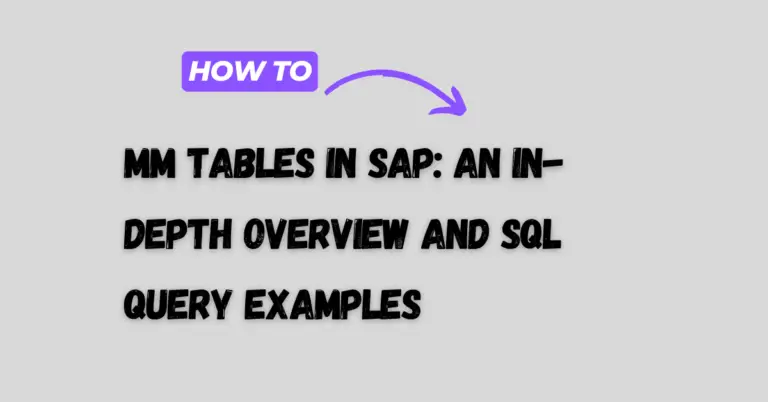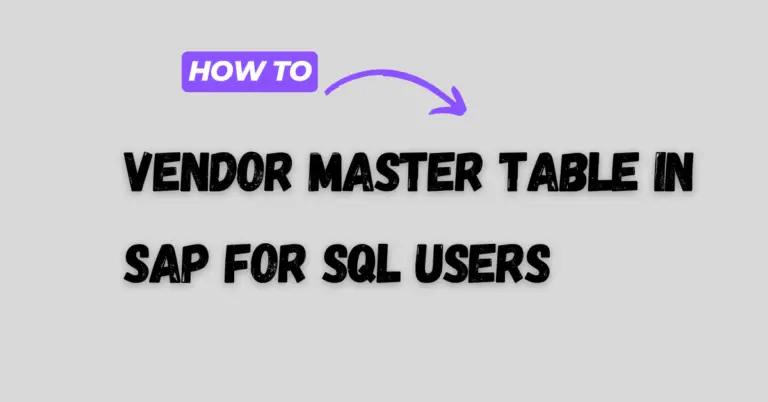MARA Table in SAP: Essential Guide to Master Data Management
The MARA Table in SAP plays a crucial role in managing General Material Data. It serves as the foundation for material management, containing essential attributes like the Material Master and MATNR Material Number.
This table holds valuable information needed across various processes, ensuring that businesses can efficiently track and manage their materials.
Anyone working with SAP knows the importance of having accurate data. The MARA table gets its edge from its comprehensive structure, which includes fields such as weight, dimensions, and industry sector.
This variety allows for detailed insights into each material, helping companies make informed decisions.
Recognizing the significance of the Material Master, professionals can understand how to optimize their operations by using this table.
Navigating through SAP becomes much more efficient when the MARA table is accurately maintained, streamlining workflows and fostering better resource management.
Understanding the Material Master
The Material Master in SAP serves as a centralized database for all material-related data across various business functions. It is essential for operations like purchasing, inventory management, and sales.
Key elements include general material data, organizational levels, and crucial fields that define how materials are managed in SAP systems.
General Material Data
General Material Data includes basic information such as the material type and industry sector. These details determine how the materials are used within the SAP system.
The MARA table in SAP is crucial for storing general data. It includes fields like the material number, which uniquely identifies each material.
The data is accessible across various organizational units, ensuring consistency and integration.
Organizational Levels
Different organizational levels like sales organizations, plants, and storage locations play a role in managing materials. Each material has specific data assigned at various levels, influencing how it is processed and handled in distinct parts of a business.
For instance, a material may have unique pricing in different sales organizations or different storage requirements. These organizational distinctions are critical for businesses to tailor their processes and achieve efficient operational management.
Key Fields in Material Master
The Material Master features several key fields that define a material’s behavior in the system. Important fields include the material type, base unit of measure, and material group.
These fields have implications on inventory valuation and order processing. For example, the material type can affect whether a material is inventory-managed, while the base unit ensures consistency in measurement across various transactions.
Exploring the MARA Table
The MARA table is essential in SAP for storing general material data. It holds critical information such as material numbers, types, and groups, which are key for efficient management across various SAP modules.
Structure and Important Fields
The MARA table has numerous fields, each serving a specific function in managing materials. One key field is MATNR, which stands for Material Number and uniquely identifies each material.
Another important field is MTART, or Material Type, categorizing materials to streamline processes like procurement and inventory management.
Additionally, MBRSH represents the Industry Sector, helping classify materials based on industry relevance. MATKL, or Material Group, groups similar materials together for efficient handling.
Material Status fields indicate the current usability of materials, which is crucial for inventory management and planning.
Material Data Maintenance
Maintaining material data in the MARA table involves regular updates to ensure accurate and efficient business operations.
Effective management includes updating Material Status to reflect changes in availability or usage permissions. Adjustments to fields like MATNR or MTART are often necessary as materials evolve within the company.
Tools for managing and maintaining this data are available within SAP, including transactions and reports designed to audit and update information.
For example, users can employ transaction codes to make bulk changes or verify data integrity, ensuring the material information is up to date and reliable across the system’s modules.
Integration with Logistics and Sales
The integration between logistics and sales within the SAP system is crucial for efficient operations. It involves managing material master data and using tables like MVLKE to streamline processes.
The coordination of inventory management and sales data ensures smoother workflows and informed decision-making.
Inventory Management
Logistics involves the management of goods within a company, and it relies heavily on the material master. The material master is vital for maintaining accurate data related to inventory levels, storage locations, and product specifications.
Logistics integration helps track stock availability and movement, ensuring products are correctly allocated.
In SAP, the MARA table plays a significant role in inventory management. It houses essential data such as material types and details.
Through integration profiles, logistics can interact with sales orders and deliveries, aligning inventory data with customer demands.
This interaction ensures inventory is optimally managed, reducing the risk of stockouts or overstock situations, thus enhancing operational efficiency.
Sales Data
Sales data integration with logistics is critical for managing orders and deliveries efficiently.
The MVLKE table is paramount for capturing sales details like tax indicators and inventory management connections. This table ensures seamless coordination between sales activities and material stocks by aligning supply with demand.
By linking sales orders with logistics using MARA and MVLKE, companies can monitor order statuses and product availability effectively.
Real-time data access enables quick responses to sales trends and customer needs. This integration helps improve customer satisfaction and optimizes sales strategies by providing insight into purchasing patterns and inventory turnover.
Procurement and Production Planning
Understanding the role of tables like MARC is key in optimizing procurement and production planning. The MARC table works alongside SAP S/4HANA to streamline operations.
MARC Table for Production
The MARC table in SAP holds plant-specific data related to material. This data is crucial for both procurement and production processes. It helps in organizing and managing the material requirements at each plant level, ensuring that the right materials are available for production.
Using MARC, businesses can track material availability, manage inventory levels, and adjust production schedules. This table supports a smooth workflow between different SAP modules like Materials Management (MM) and Production Planning (PP). Knowing how to use MARC effectively can lead to improved production efficiency.
Planning with S/4HANA
SAP S/4HANA provides advanced features for production planning and procurement. It integrates real-time data processing, supporting detailed and accurate planning.
With tools that can analyze large amounts of data quickly, S/4HANA enhances decision-making.
In procurement, S/4HANA simplifies the sourcing process by providing insights into supplier performance and material costs. For production planning, it offers tools for demand forecasting and capacity planning, helping to maintain balance between supply and demand.
Leveraging S/4HANA can result in improved procurement strategies and production outcomes. It’s a powerful solution that can refine both short-term and long-term planning efforts in any manufacturing or production-focused organization.
Additional Material Information
In the SAP MARA table, additional material information includes physical attributes and financial data essential for effective material management. This data aids in regulatory compliance and helps optimize material accounting practices.
Physical and Regulatory Data
The MARA table provides key details like gross weight and net weight, captured as BRGEW and NTGEW fields, respectively. These data points are crucial for handling transport logistics and understanding shipping costs.
Another important field is WRKST, which refers to the basic material description. This involves categorizing materials according to specific qualities, ensuring regulatory compliance.
Proper classification helps in adhering to safety standards and reporting requirements.
Moreover, the MEINS field specifies the base unit of measure, standardizing how material quantities are expressed. This is essential for both inventory management and regulatory reporting.
Material Valuation and Accounting
Material valuation in SAP involves using data from the MARA and MBEW tables. The MBEW table holds information on material prices and valuation categories, which supports cost analysis and budget planning.
This is critical for financial tracking and decision-making.
The MARA table also aids in understanding a material’s overall worth within a company’s inventory structure. By integrating this data with accounting practices, businesses can ensure accurate financial statements.
Categorizing materials based on valuation aids in efficient resource allocation, minimizing costs, and improving overall profitability. Tracking changes in valuation can offer insights into market trends and material demands, informing future business strategies.
Technical Aspects of MARA Table
The MARA table in SAP holds critical data for managing materials across various modules. This section explores specific techniques to efficiently retrieve data using SE16 and addresses important performance considerations for handling large datasets.
Using SE16 for Data Retrieval
SE16 is a powerful tool in SAP for accessing table data directly. For the MARA table, it allows users to quickly retrieve material data, such as MATNR Material Number, without writing complex programs.
Users can input criteria directly into SE16 to filter data. For example, specifying a range of material numbers in the MATNR field efficiently narrows down search results.
Using SE16, users can perform an Inner Join with other tables to enhance data retrieval. This involves specifying the MARA table and related tables, like vendor data or purchasing information, enabling comprehensive data analysis.
Proper use of SE16 not only improves data accessibility but also minimizes system load by retrieving only necessary data.
Performance Considerations
Managing the performance of queries on the MARA table is essential due to the potentially large volume of data. One important aspect is indexing, which optimizes search speeds.
Keeping relevant indexes updated ensures efficient data retrieval, especially when filtering by the MATNR Material Number.
Another consideration is optimizing SQL queries for the MARA table.
Breaking down complex queries and minimizing the use of resource-intensive functions improves performance. Efficient usage of Inner Joins with related tables also helps handle larger datasets without degrading system speed.
Regular monitoring of query performance and making necessary adjustments maintains a smooth operation when dealing with extensive material data.
Database Relationships and Joins
In SAP, the MARA table plays a central role in managing material data. To efficiently retrieve relevant data, understanding how tables like MARD and MVKE connect through joins is crucial. This connectivity helps in accessing detailed sales and logistics information, ensuring seamless operations.
Understanding Inner Joins
An inner join connects rows from two or more tables where there is a match in both tables.
In the context of the MARA table, this technique is used to link with tables like MARD and MVKE.
This ensures that only records with existing corresponding entries in all tables are retrieved.
This approach maintains data integrity.
For example, when a user retrieves material information alongside location-specific data from MARD, they ensure that each material listed has a valid entry in the corresponding storage location.
Correct joins are key in reducing data mismatches and ensuring accurate reporting.
MARD and MVKE Tables
The MARD table holds essential location data. It tracks inventory quantities in specific storage locations.
Joining the MARD table with the MARA table through the material number provides insights into stock levels at different sites.
In logistics, effective data retrieval from the MVKE table is vital. MVKE contains sales-related information such as sales organization and distribution channel.
By joining MVKE with MARA, businesses can view material descriptions linked to sales data.
These connections are vital in planning sales strategies and optimizing inventory management for better logistics and sales outcomes in SAP environments.
Practical Use Cases
The MARA table in SAP is vital for managing general material data, supporting essential functions like material status reporting and data integration. It plays a significant role in how materials are tracked and reported within various business processes.
Material Status Reporting
Material status reporting in SAP is a crucial application of the MARA table.
Materials in SAP have various statuses that indicate their availability or restriction for different processes. The status is part of the PSTAT Maintenance Status, which helps in managing these states effectively.
This reporting allows businesses to track materials throughout their lifecycle efficiently.
By using the fields in the MARA table, users can monitor changes in material conditions, ensuring that materials are only used where appropriate.
Effective reporting helps identify items that need attention, whether they are obsolete, pending approval, or restricted in some operations.
Data Migration and Integration
Data migration and integration utilize the MARA table to ensure materials data is consistent and accessible across different systems.
When integrating SAP with other platforms or migrating to updated systems, the MARA table stores critical material data.
During these processes, it’s essential to maintain data integrity and consistency.
The data fields within the MARA table can be mapped to new systems or external databases to ensure seamless integration.
This mapping helps in transitioning data without losing vital details, supporting smooth business operations during and after the migration.
Maintaining accurate material data across systems minimizes errors and enhances efficiency in various business processes.