Material Group Table in SAP: Understanding Its Structure and Usage
The material group table in SAP is an essential component for managing materials within the system. This table allows users to categorize materials systematically, helping businesses efficiently track and manage their inventory across different plant locations.
In both SAP R/3 and S/4HANA, understanding how to navigate and utilize this table effectively can lead to improved accuracy in material management.
Users can refer to tables like MARA and MARC to access vital material data and ensure that the correct material codes and plant combinations are maintained. This functionality is crucial for organizations that rely on accurate material information to streamline purchasing and production processes.
By leveraging the material group table, companies can enhance their operational efficiency and improve reporting capabilities.
It serves as a backbone in the material master, enabling businesses to make informed decisions based on well-organized data.
Understanding Material Groups in SAP
Material groups in SAP are essential for organizing and managing materials. They categorize materials based on similar characteristics, which aids in efficient tracking and reporting.
Each material group has specific data associated with it, like a description and general material data.
Material Group Basics
A material group, identified by a unique code known as MATKL, serves to classify materials within an organization. Each material group has a description that provides clarity on the type of materials it includes.
For example, a group could consist of raw materials or finished goods like electronics.
These groups help standardize procedures and maintain consistency in inventory management. The general material data linked to a group allows for tracking attributes such as pricing, usage, and availability.
By properly structuring material groups, businesses can streamline operations and enhance data analysis efficiency.
Role in Material Management
Material groups play a crucial role in material management processes within SAP. They support inventory control by enabling users to categorize and manage different types of materials more effectively.
For instance, reports generated based on material groups help managers make informed decisions regarding stock levels and procurement.
Moreover, material groups are essential for integration with various modules in SAP, such as Sales and Distribution (SD) and Materials Management (MM). They facilitate accurate reporting and cost analysis by linking financial data with physical inventory data.
Proper utilization of material groups ensures that an organization can maintain a balanced and efficient supply chain.
Technical Framework of Material Group Tables
Understanding the technical framework of material group tables in SAP involves exploring the SAP Data Dictionary, as well as the specific structures of tables T023 and T023T. These tables support the organization and management of material data within SAP systems.
SAP Data Dictionary Overview
The SAP Data Dictionary is a central repository that defines the structure of data in an SAP system. It contains detailed descriptions of all data elements, including tables, fields, and data types.
In SAP, tables like T023 and T023T are essential for managing material group data. Each table includes key fields that link to other tables and support foreign key relationships.
This connectivity is crucial for maintaining data integrity across the system and enables efficient data retrieval and updates.
Table T023 Structure
Table T023, known for storing material groups, consists of several key fields. Important fields include MATKL (Material Group), SPART (Division), and LREF3 (Material group-related supply relationships). These fields help categorize materials systematically.
The T023 table supports foreign key relationships to ensure that material groups can be effectively associated with other relevant data in SAP. This structure lets users manage and analyze material data comprehensively, aiding inventory management and reporting.
Table T023T Details
Table T023T stores descriptions related to material groups, providing essential information for user understanding. Each entry relates to a specific material group and includes language-dependent descriptions.
The T023T structure comprises fields like MATKL and the corresponding descriptions, which enhance the usability of material group data. By linking T023T with T023 through the MATKL field, SAP establishes clear relationships that improve data consistency and navigability.
Through these tables, users can efficiently categorize and describe materials, allowing for better management in various business processes within the SAP environment.
Accessing Material Group Tables
Accessing material group tables in SAP can be done through various transactions. Understanding how to utilize these transactions is essential for efficient data retrieval and maintenance. The following details cover the main methods to access material group information.
SE16 Transaction Usage
The SE16 transaction is a powerful tool for displaying table data in SAP. Users can input the table name, such as T023, which contains material group data.
Once the table name is entered, users can define their search criteria using fields like Material Group or Description. This allows for precise filtering of results.
Users can also utilize wildcards to broaden their searches. For example, entering ‘*’ can retrieve all entries in the specified table. The results can be viewed in a clear format, with the option to export data as needed.
This functionality ensures easy access to required information without altering any data.
SE11 Data Browser
SE11 allows users to view and manage the structure of database tables. Through SE11, users can check the details of specific tables like T023 to understand field definitions and data types. This is essential when planning queries or managing data.
In SE11, users can also display table relationships and database views. This feature helps users understand how different tables interact, leading to better data management approaches.
Utilizing this tool provides a comprehensive overview of material groups and their attributes, enhancing data handling abilities.
SM30 Table Maintenance
SM30 is used for maintaining table entries in a more controlled manner. With SM30, users can modify or manage records within the T023 table and others.
This option is vital for keeping information current, particularly when adding or updating material group data.
Users will first need to set up the maintenance view for the relevant table. Once set up, they can modify entries directly.
The interface is user-friendly, allowing for easy navigation and changes. This ensures that material group details remain accurate and up to date, facilitating efficient business operations.
Integration with the Material Master
The integration with the Material Master is crucial for managing material data effectively. Key tables like MARA and MARC store essential information that supports various business processes. Understanding basic and plant data is vital for maintaining accurate records and ensuring smooth operations within SAP.
MARA and MARC Tables
The MARA table holds the core material data. This includes general information such as the material number, description, and unit of measure. Each material record in MARA is unique and essential for tracking inventory and managing procurement processes.
The MARC table complements MARA by providing plant-specific data. It contains details like the plant location and material status for each material in different plants.
This integration allows for effective management of materials across various sites, enabling a streamlined supply chain process.
Basic Data and Plant Data
Basic data in the Material Master includes attributes like material type and group, which allow for effective categorization and reporting. This information is vital for planning, inventory management, and sales.
Plant data focuses on details specific to each site, such as storage locations and availability. Accurate plant data ensures that operations run smoothly by allowing users to track materials based on their specific locations.
This dual focus on both basic and plant data enhances the overall effectiveness of the Material Master system.
Language and Descriptions Management
Effective language and descriptions management is crucial for the accurate identification and classification of material groups in SAP. It allows users to maintain consistency across different languages and provides comprehensive descriptions of material groups.
Multilingual Support
Multilingual support in SAP is essential for users operating in diverse regions. The language key, known as SPRAS, plays a vital role in defining the language for descriptions. Each material group can have entries in multiple languages, enabling users to select the appropriate language during transactions.
This flexibility is important for organizations that operate globally.
Users can ensure that information is comprehensible regardless of the user’s logon language. Maintaining multilingual entries accurately supports better communication and understanding across departments.
Material Group Descriptions
Material group descriptions are stored in a text table, which allows for easy access and management. Each material group has a defined description (WGBEZ) that is essential for identification.
In addition to the standard description, there can be an extended description (WGBEZ60) that provides more detailed information.
These descriptions help users identify groups easily and provide a clear understanding of the materials represented.
It is also important to ensure that descriptions are regularly updated to reflect any changes in the material categories and specifications relevant to the business.
Long Text for Material Groups
Long text entries are crucial for capturing detailed information about material groups. These texts allow users to describe features, usage, or specifications that standard descriptions may not cover.
The long text field can accommodate extensive information, making it a valuable resource.
In SAP, long text descriptions can enhance data accuracy by providing context that users may need.
For instance, if a material group includes various related items, the long text can outline specific attributes or intended uses that are not included in the shorter descriptions. This contributes to a clearer understanding of the material group, aiding in efficient management and usage.
Customization and Enhancement
Customization and enhancement in SAP are essential for addressing specific business needs and optimizing processes. By understanding various customization techniques, users can tailor SAP functionalities to suit their requirements effectively.
Customising Tables and Delivery Class
Customizing tables allows users to enhance data structures within SAP. Each table can have specific fields added or modified to meet business requirements.
When a new custom table is created, the delivery class defines how data is transported and managed.
There are several classes:
- Class 1: Data is client-dependent and transportable.
- Class 2: Data is client-independent and also transportable.
- Class 3: Data is client-dependent but not intended for transport.
Choosing the correct delivery class ensures appropriate data handling during system changes.
SAP Enhancement Categories
SAP offers various enhancement categories to allow users to extend the standard functionality without modifying the original code. Among these categories, users can find:
- Modification: Changing standard behavior through enhancements to existing logic.
- User Exits: Pre-defined points in standard programs for custom logic insertion.
- Business Add-Ins (BAdIs): Object-oriented enhancement points that provide more flexible modifications.
These options give users the ability to integrate custom requirements while maintaining the stability of the core application.
ABAP Custom Code Applications
ABAP (Advanced Business Application Programming) is the primary programming language for SAP applications. Custom code in ABAP can be utilized for various enhancements, including creating reports, custom transactions, and optimizing existing functions.
Developers should follow best practices, such as:
- Ensuring code reusability
- Keeping code efficient and manageable
- Documenting all customizations clearly
By using ABAP effectively, organizations can create robust solutions tailored to their operational needs while still aligning with SAP’s architecture.
Material Group Tables in Different SAP Versions
Material group tables vary significantly between different SAP versions, particularly between SAP ECC and SAP S/4HANA. Understanding these differences can help users navigate and utilize the systems more effectively.
ECC Versus S/4HANA
In SAP ECC, material group information is generally stored in the MARA and T023 tables. These tables hold basic data about materials and their corresponding groups, allowing users to manage and categorize materials efficiently.
SAP ECC has been the backbone of many businesses for years but comes with limitations in real-time data processing.
In contrast, SAP S/4HANA introduces a more streamlined data model. The material master data is simplified, reducing the number of tables involved.
Key tables like MARA and MARC remain, but S/4HANA also features enhanced data integration for improved reporting and analytics. This allows for faster and more insightful decision-making processes.
Technological Advancements in HANA
HANA represents a significant shift from traditional database management. It facilitates real-time processing and analytics directly on live data.
In the context of material group tables, this means users can access insights faster than ever.
With HANA, the ability to handle large volumes of data efficiently allows companies to manage material groups dynamically. Features like data modeling and in-memory computing enable a more responsive system.
As a result, users can make decisions based on up-to-date information without the delays common in older versions like SAP R/3 or ECC.
These advancements contribute to a more agile business environment, crucial in today’s fast-paced market.
Advanced Concepts and Relationships
In SAP, advanced concepts and relationships enhance the functionality of material group tables. Understanding these elements is crucial for effective data management and decision-making.
Pricing and External Groups
Material pricing involves various components, including the material pricing group. This group helps define how materials are priced within the system.
It can be linked to different materials to streamline pricing processes.
Another important element is the external material group. This categorizes materials that originate from outside the organization. It ensures consistency in pricing and data management across various external sources.
The relationship between the material pricing group and external material group enables better integration of pricing strategies. This is essential for accurate reporting and inventory control.
User access through transaction codes like SE80 allows for easy navigation when managing these associations.
Client-Specific Data Management
Client-specific data management focuses on tailoring data structures to meet specific business needs.
Each client can maintain data in a way that aligns with its operations. The mandt field represents the client in the database, ensuring data segregation.
SAP allows for variations in data depending on various criteria, such as spart (sales organization) and lref3 (reference material).
These fields establish vital links between the material group and specific business processes.
Furthermore, utilizing tools like wwgda assists in navigating client-specific attributes efficiently.
This setup supports customizations that improve user efficiency and business functionality.
Through effective management of these advanced concepts, organizations can optimize their material classification and pricing strategies, leading to better operational success.
Learn about Marc Table in SAP





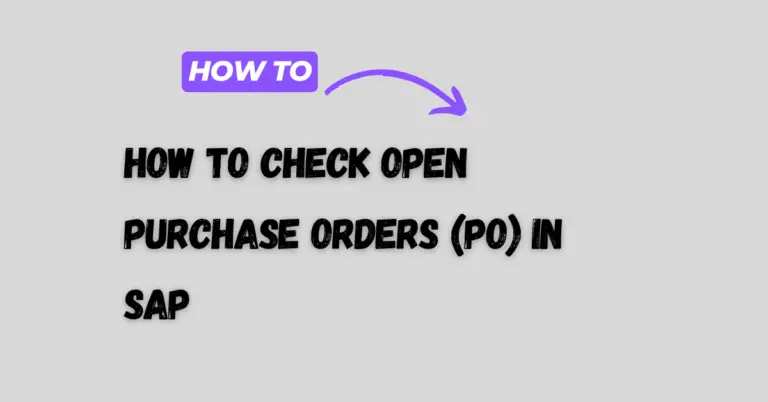
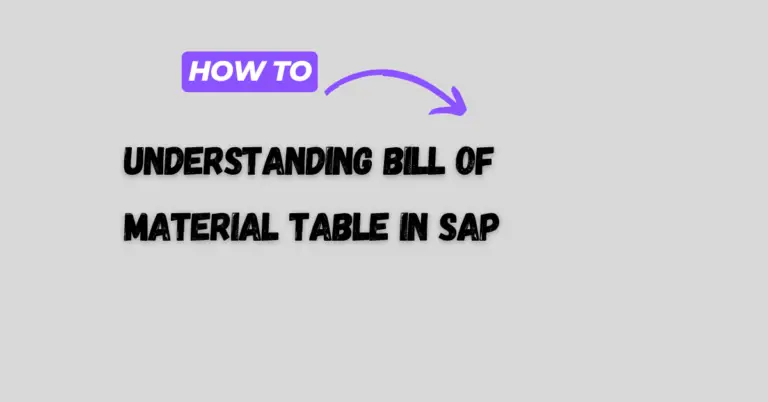
One Comment
Comments are closed.