Routing Table in SAP: Understanding Its Structure and Functionality
Routing tables in SAP play a crucial role in production planning by defining the sequence of operations required to manufacture a product.
These tables provide essential material data that helps streamline processes and improve efficiency in manufacturing.
Understanding how routing tables work is key for anyone involved in production management or ERP systems.

Each routing table contains important information about work centers, activities, and related costs, which are vital for accurate planning and execution.
By utilizing these tables, companies can optimize workflows, reduce production time, and ensure that resources are allocated effectively.
In SAP, routing tables not only contribute to the organization of manufacturing data but also enhance decision-making processes within production environments. With the right knowledge, users can leverage routing tables to improve their operational strategies significantly.
Understanding Routing in SAP
Routing in SAP involves a structured approach to defining the steps required to produce a product. This includes details on operations, timings, and resource requirements.
The routing data is stored in various tables like PLKO and PLPO, which help in managing production processes effectively.
Basics of Routing
Routing outlines the sequence of operations needed to manufacture a product. Each routing consists of multiple components, including operations, tasks, and necessary resources.
The key tables include PLKO for routing headers and PLPO for operation details.
Routings can be linked to specific materials within the system. By using a routing, a user can determine processing times, setup times, and associated costs. This helps in production planning and scheduling, impacting overall efficiency.
Routing Header Details
The routing header, stored in PLKO, includes essential information about the routing itself. It contains fields like the routing key, plant, and version.
This helps in identifying the routing’s specific conditions and characteristics, such as whether it is active or not.
The header plays a crucial role in linking various operations to a specific routing. It ensures that each routing is unique to its intended material, helping users manage multiple routings effectively.
Moreover, it provides important status indicators and useful metadata about the routing process.
Routing Operation Details
Stored in PLPO, operation details detail the specific tasks within a routing. Each operation is associated with key data points such as operation number, work center, and timings.
This allows users to track how long each step in the manufacturing process will take.
Understanding these details is vital for accurate production scheduling. Users can identify potential bottlenecks or delays in operations.
Additionally, they can assess resource requirements, ensuring that all necessary tools and machines are available when production starts.
The thorough management of operation details contributes significantly to an efficient production environment.
Mapping of Routines to Production Materials
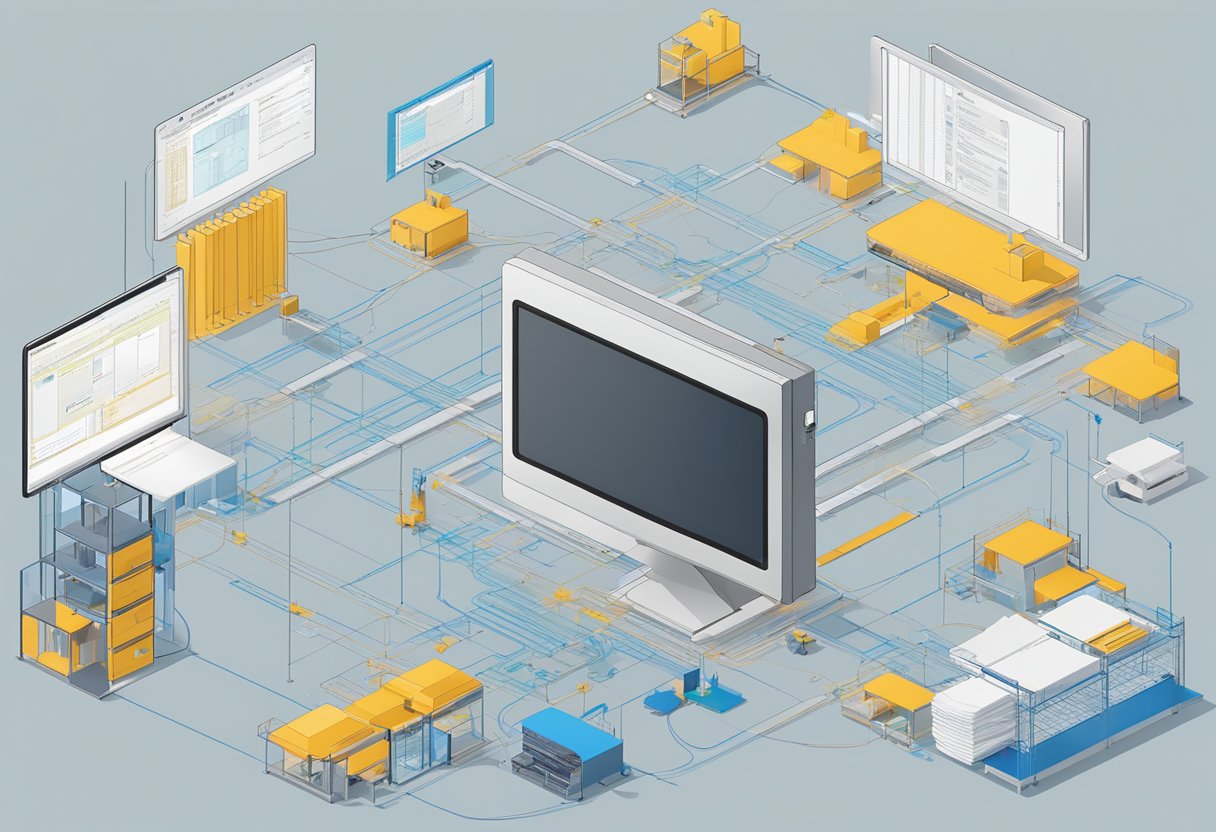
This section discusses how routines are assigned to production materials within SAP. It covers the process of linking task lists to materials, allocating components, and understanding the standard routing network.
Material Assignment to Task Lists
In SAP, the mapping of materials to task lists is managed through the MAPL table. This table stores the assignment of task lists to materials, ensuring each material is linked to the correct production process.
To assign a material to a task list, users can enter the material number in the relevant field during the routing creation process. This creates a structured relationship where each material is aligned with its specific task operations, known as routings.
The task list provides detailed instructions for production and helps ensure that the necessary processes are followed correctly. This assignment streamlines production planning and enhances operational efficiency.
Component Allocation
Component allocation involves linking the components needed for production to the respective task lists. This ensures that each task in the routing is associated with its required materials or components.
In the SAP system, this is managed through specific tables that track which components belong to which tasks.
This information allows production planners to maintain accurate inventory levels and ensure that materials are readily available when needed.
Effective component allocation reduces delays and ensures a smoother manufacturing process. It also supports proper planning by keeping track of component availability and usage rates.
Standard Network and Routing Link
The standard network in SAP includes predefined routings that can be linked to various materials. These routings define the sequence of operations required to produce a product.
A proper routing link to materials is crucial for maintaining production efficiency. It allows users to access all relevant data regarding the production steps and materials involved quickly.
For example, the routing link encompasses operations, timings, and resources necessary for completing a task.
Utilizing these links effectively aids in identifying bottlenecks and optimizing production workflows. This clear mapping provides a foundation for successful manufacturing operations.
Task List Management in SAP
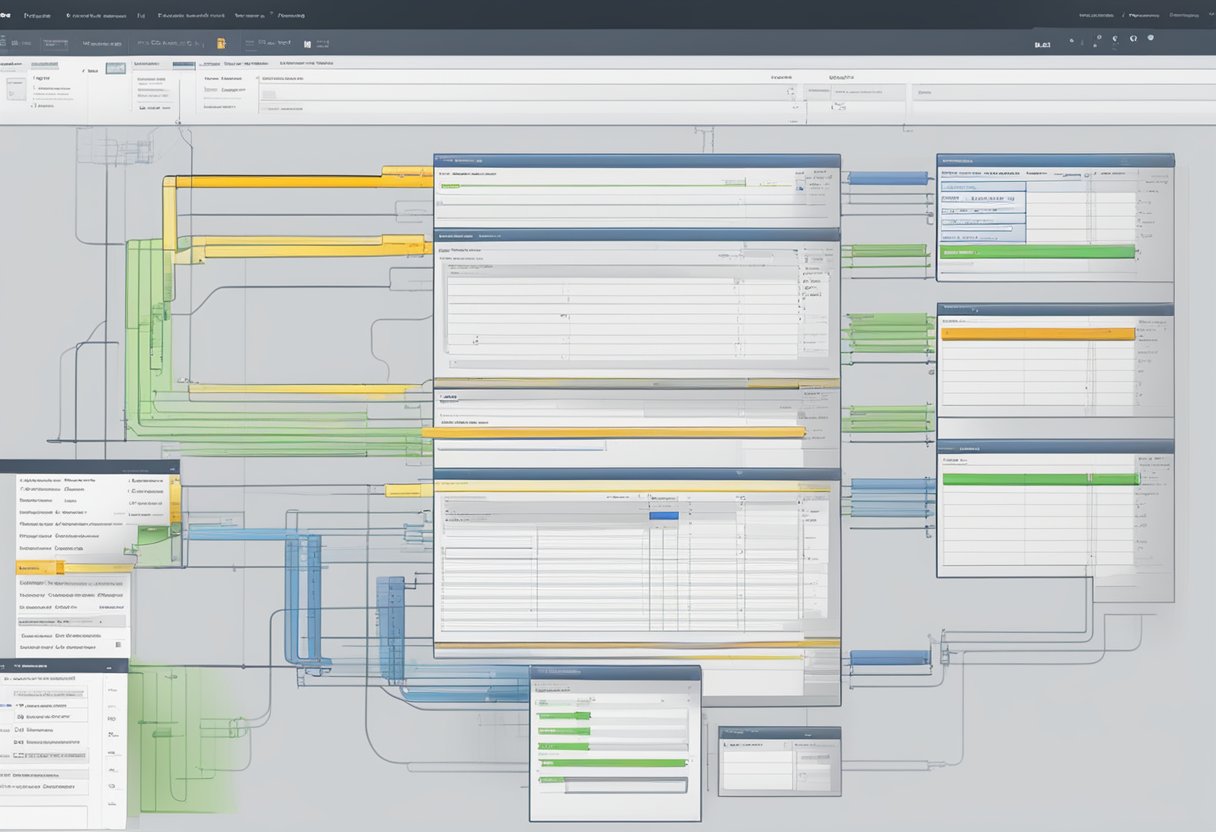
Task list management in SAP involves organizing and maintaining various types of task lists crucial for production planning. This section explores the management of PLPO and PLKO task lists, as well as the use of PLAS and PLFL task lists, alongside the selection of operations and sequences within these frameworks.
Managing PLPO and PLKO Task Lists
The PLPO task list represents a production order’s operations. It is essential for managing the details of production, including the necessary components and routing. To maintain accuracy, the PLPO must be regularly updated to reflect real-time changes in production plans.
The PLKO task list focuses on controlling operations within the production process. These task lists help link the material and task requirements to the production schedule.
Properly managing PLKO involves regularly checking the integration with work centers, ensuring that the control keys reference accurate data from the respective work centers.
Using PLAS and PLFL Task Lists
PLAS and PLFL task lists serve different functions in production planning. The PLAS task list is primarily for assembly processes. It details each step necessary for assembling products, including time standards and materials. Keeping these lists accurate contributes to streamlined assembly line efficiency.
On the other hand, the PLFL task list is utilized for external processing. It highlights tasks performed outside the organization’s main production area.
Effective management of PLFL involves ensuring clarity on what tasks are outsourced and the associated timing, which helps maintain overall production timelines.
Operation and Sequence Selection
Selecting operations and sequences is critical in task list management. In SAP, different sequences can be defined within task lists. This is crucial for determining the order of operations in a production process.
For effective selection, users should consider production times, resource availability, and dependencies between tasks.
This selection impacts overall efficiency, as an ill-defined sequence can lead to production delays. Utilizing clear operational steps ensures that each task list efficiently guides the production process, ultimately leading to optimized productivity.
Work Center Configuration
Work center configuration in SAP is essential for production management. It involves defining work centers, linking them to cost centers, and understanding their capacity and scheduling. This setup ensures effective operations and accurate cost tracking. Each part plays a crucial role in optimizing production processes.
Defining Work Centers and Cost Center Links
Defining work centers begins with the CRHD table, which contains the header data for work centers. Each work center has unique attributes that define its capabilities and resources.
The CRCO table is used for the assignment of work centers to cost centers. This link is vital for tracking the costs associated with each work center during production.
It ensures that all expenses are allocated correctly, helping managers assess financial efficiency.
Establishing relationships between work centers and cost centers allows for accurate reporting. It also supports better decision-making regarding resource allocation and budgeting.
Work Center Capacity and Scheduling
Capacity planning is crucial for work centers as it determines how much work can be processed. The CRCA table holds data on capacity allocations for each work center.
Understanding capacity helps in scheduling tasks and aligns production with demand. Managers can optimize resource use by analyzing the available capacity.
Effective scheduling ensures that work centers operate efficiently without bottlenecks.
By utilizing tools within SAP, users can create schedules that consider both capacity and resource availability, allowing for smoother operations.
Work Center and Task List Relationship
The relationship between work centers and task lists is essential for streamlined production. Task lists define the steps needed to produce a product. Each work center plays a specific role in completing these tasks.
Work centers are linked to task lists to ensure that operations follow a defined process flow. This connection helps in maintaining production standards and enhances the ability to track progress.
Understanding this relationship allows for better planning and execution of tasks. It ensures that resources are used effectively, ultimately leading to improved productivity and quality in output.
Production Resources and Tools in SAP
Production Resources and Tools (PRTs) in SAP are essential for effective manufacturing and maintenance processes. They provide the necessary equipment and materials needed at various stages of production. Understanding PRT allocation, inspection characteristics, and maintenance packages plays a crucial role in optimizing production efficiency.
PRT Allocation to Operations
PRT allocation to operations involves assigning the right tools and resources to specific tasks within the production process. In SAP, this allocation can be managed through Production Planning (PP) and is vital for optimizing resource utilization. The PLMH and PLMX tables provide details about the allocation of PRTs and Bill of Material (BOM) items to operations.
Key steps in PRT allocation include:
- Identifying PRTs needed for each task.
- Linking PRTs to the corresponding operation within the routing.
- Ensuring proper availability of PRTs when required in the production cycle.
Accurate PRT allocation leads to minimized downtime and enhanced productivity.
Inspection Characteristics Management
Managing inspection characteristics is crucial when using PRTs. Inspection characteristics define the quality and standards required for materials and processes in SAP. They help ensure that PRTs meet the necessary quality criteria during production.
Inspecting characteristics include:
- Dimensions
- Tolerances
- Material specifications
Each PRT can have specific inspection criteria that must be met before continued usage.
Properly defining and managing these characteristics within the system helps maintain high-quality standards and reduces the risk of defects in production.
Maintenance Package for PRTs
A maintenance package for PRTs ensures that tools and resources are well-maintained and available when needed. This package involves scheduling regular maintenance activities and tracking their completion within SAP.
Key elements include:
- Preventive Maintenance (PM) plans for PRTs.
- Documentation of completed maintenance tasks.
- Alerts and notifications for upcoming maintenance.
By effectively managing maintenance packages, organizations can minimize unexpected breakdowns and extend the lifespan of their production resources, thereby enhancing overall operational efficiency.
Advanced Routing Techniques
Advanced routing techniques in SAP enhance production efficiency by allowing for flexible and precise management of manufacturing processes. These techniques cater to unique production needs and help optimize resource usage.
CAPP for Sub-Operations
CAPP, or Computer-Aided Process Planning, plays a crucial role in managing sub-operations within production routing. This method divides complex operations into smaller, manageable sub-operations, making it easier to allocate resources and monitor performance.
In SAP, the PLPH (Routing Header) and PLPR (Routing Operations) tables support CAPP. PLPH contains essential data about the routing itself, while PLPR details each operation step.
By utilizing CAPP, businesses can create more detailed routing plans. It ensures that planning incorporates phases and sub-operations effectively. This results in better control over production timelines and resource coordination, ultimately leading to more efficient manufacturing outputs.
Routing for Complex Production Scenarios
When dealing with complex production scenarios, advanced routing techniques offer significant advantages. By leveraging information from the PLPH and PLPR tables, organizations can develop detailed and adaptable routing structures.
For instance, the PLPR log collector can gather data about task lists to optimize process flows. This aids in identifying bottlenecks and making necessary adjustments in real time.
These dynamic routing options allow for flexibility, accommodating various production conditions. Companies can adjust routes based on material availability or equipment status, ensuring smooth operations. Such routing strategies are essential for businesses aiming to stay competitive and responsive to market demands.
SAP Query and Reporting on Routing
SAP Query and reporting tools allow for efficient data extraction and analysis of routing information. These tools enable users to generate specific reports that detail task lists and operations, as well as utilize tagging for streamlined data management.
Generating Reports for Task Lists and Operations
Generating reports within SAP for task lists and operations involves using SAP Query tools.
Users can utilize transaction code SQVI to create quick reports. To start, they need to define a query name and insert the relevant tables, such as MAPL and PLKO.
These tables provide crucial routing operation details. When creating a report, users can join multiple tables to gather comprehensive information.
For example, linking PLKO allows access to operation details. After joining the tables, users can set selection criteria to filter data based on specific materials or routing group counters. This process yields targeted reports that reveal detailed routing insights.
Utilizing SAP Managed Tags for Enhanced Search
SAP Managed Tags enhance the search capacity within routing data.
Managed tags allow users to categorize and label routing operations easily.
By implementing clear tags, users streamline the retrieval of relevant reports.
This system reduces time spent searching for specific routing information.
When tagging, it is essential to ensure that tags are descriptive, reflecting the contents of the operations and task lists.
For instance, including tags like “Setup Time” or “Processing Time” can fast-track searches for specific metrics.
Incorporating managed tags not only aids in reporting but strengthens the organization of routing data.
This leads to more effective decision-making and improved operational efficiency.

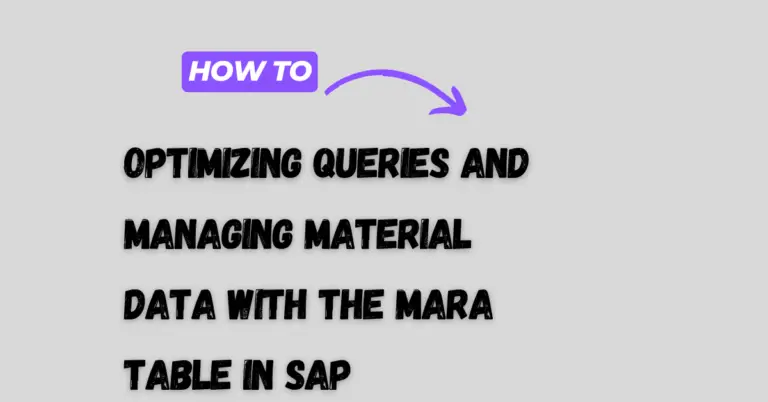
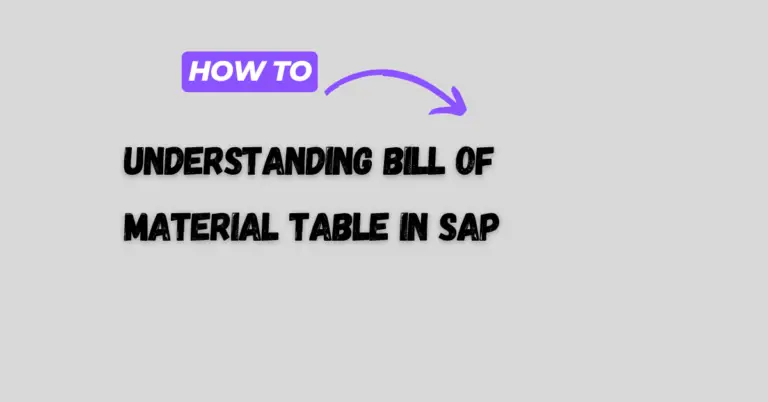
One Comment
Comments are closed.