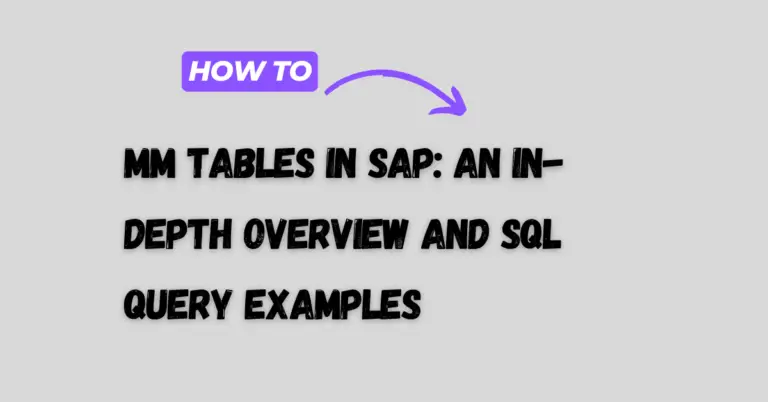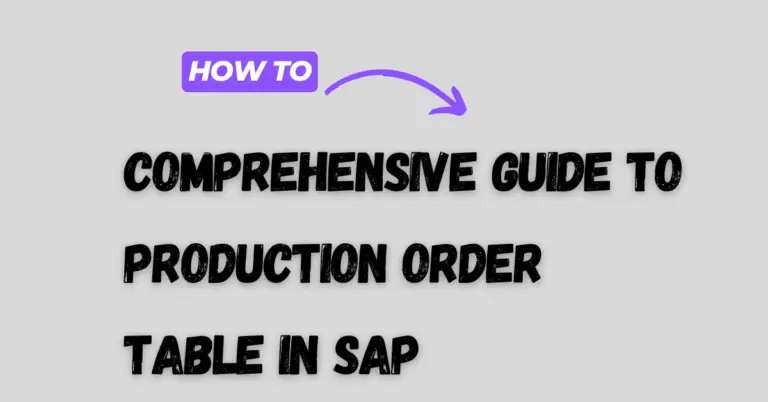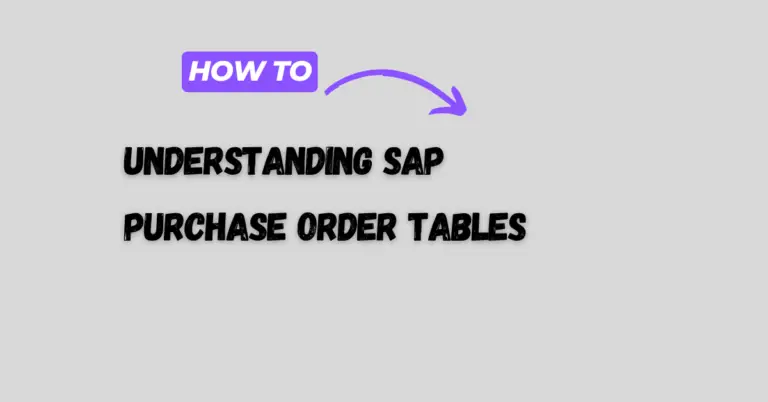Work Center Table in SAP: Understanding Its Role and Functionality
Work center tables in SAP play a crucial role in managing production operations within an enterprise. These tables store essential information about the work centers that carry out various manufacturing tasks.
The most commonly used table is CRHD, which contains the header data for work centers, including key details such as the work center name and location.

Understanding these tables is vital for those working in production planning, as they provide insights into the capacities and capabilities of different work centers.
Additionally, tables like CRCA and CRHH help manage capacity allocation and hierarchy structures, making it easier to optimize resource utilization.
By exploring work center tables, organizations can improve efficiency and streamline operations. This knowledge can lead to better decision-making and enhanced productivity in the manufacturing process.
Overview of Work Center in SAP
Work centers are key elements in SAP used for efficient production planning and management. They represent physical locations or resources where operations take place. Understanding their components and purpose is crucial for effective use in the SAP environment.
Definition and Purpose
A work center is defined as an organizational unit in SAP where production activities occur. It can represent machines, production lines, or even groups of employees.
Each work center is identified by a unique key, or ARBPL, which helps in managing production processes effectively.
The main purpose of work centers is to facilitate production planning. They help in scheduling operations, allocating resources, and tracking productivity.
By defining work centers, companies can analyze their capacity and efficiency, ensuring optimal use of resources. This leads to improved workflow and reduced production costs.
Components of a Work Center
Work centers consist of various components that are essential for functionality. Key components include:
- Work Center Header (CRHD): This contains general data about the work center, such as its name, location, and description.
- Capacity Allocation (CRCA): This part defines the available capacity of the work center for production tasks.
- Cost Center Assignment (CRCO): This information links the work center to a specific cost center, helping monitor costs related to operations.
- Hierarchy Structure (CRHS): This represents the relationship between different work centers in the organizational structure.
Each of these components plays a crucial role in ensuring that the work center operates efficiently and meets production goals. Proper management of these elements ensures that companies can respond to production demands effectively.
Setting Up Work Centers
Setting up work centers in SAP involves several critical steps. These include creating header data, defining capacities, and assigning cost centers. Each of these steps ensures that work centers operate efficiently and are aligned with the company’s production requirements.
Creating Work Center Header Data
Creating work center header data is the first step in setting up a work center. This involves entering details in the CRHD table, which includes the work center’s name, description, and location. It is essential to maintain accurate and meaningful descriptions to ensure easy identification.
The hierarchy structure is also important. The CRHS hierarchy defines how work centers relate to one another within the organization. Properly structuring this data allows for better management and scheduling of operations.
Each work center should be linked to its corresponding plant to avoid confusion in system management.
Work Center Capacities and Allocation
The allocation of capacities is done through the CRCA table, which is pivotal for managing production resources. This table enables SAP to calculate how much work each center can handle. Key factors include the available time and maximum capacity.
Defining these capacities involves inputting operating times and formulas that help determine production duration. Accurate data here is vital for effective scheduling and capacity planning.
This enables organizations to optimize resource use and minimize delays in production.
Cost Center Assignment and Control
Assigning a work center to a cost center is crucial for financial tracking. This assignment is managed through the CRCO table. The cost center represents the financial aspect of the operations performed at the work center.
Linking the work center to the correct cost center aids in monitoring expenses and budgeting. Accurate assignment ensures that all production costs are allocated correctly, facilitating better financial control.
Proper management of this data not only helps in tracking costs but also contributes to overall business efficiency.
Capacity Planning
Capacity planning is essential for managing resources in a work center. It ensures that production can meet demands while optimizing the use of available capacity. Understanding how capacity headers work and how to allocate capacity effectively is crucial for achieving production goals.
Understanding Capacity Headers
Capacity headers provide an overview of work center capacity. They store key information, such as the total available capacity, time allocations, and shifts. Each work center can have multiple capacity headers that reflect different production scenarios.
The KAKO capacity header segment is particularly important. It helps manage and display the capacity data effectively.
By analyzing these headers, managers can quickly identify available capacity and make informed decisions regarding resource allocation.
Detailed Planning with Capacity Allocation
Capacity allocation involves distributing the available capacity across various production tasks. This ensures a balanced workload at each work center.
Effective capacity allocation is vital for preventing bottlenecks and ensuring timely production.
In SAP, capacity planning tools enable users to visualize and adjust workloads. The capacity scheduling table and capacity scheduling board are examples of tools that facilitate this process. They allow planner to see the load on each work center and adjust the allocation as needed.
By managing work center capacity accurately, production efficiency improves, helping meet customer demand without sacrificing quality.
Mapping Work Center Hierarchy
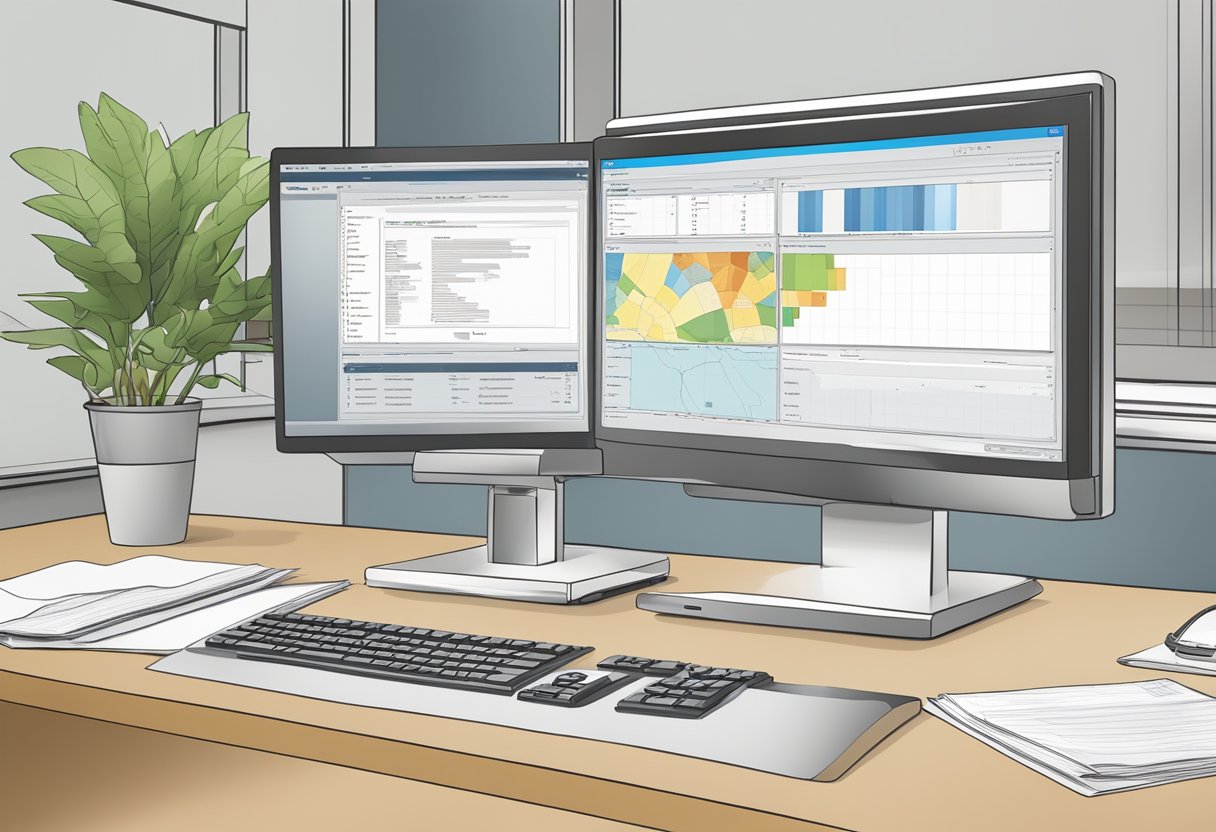
Mapping a work center hierarchy is crucial for effective capacity planning and scheduling within SAP. This process involves defining a clear structure and sequence settings, enhancing the management of various work centers.
Defining Hierarchical Structures
To define a work center hierarchy, one must create an organized structure that groups related work centers. This can be accomplished using transaction code CR21, where users enter a name for the hierarchy.
During this process, it is essential to select appropriate work centers to include under this hierarchy. Users can also assign various attributes to the work centers. These may include the type of work being performed and the resources required.
The hierarchy should reflect the operational processes of the organization.
The clear grouping of work centers aids in efficient resource planning and utilization. A well-defined structure helps both operators and managers understand workflow and capacity at each hierarchical level.
Hierarchy Header and Sequence Settings
The CRHH table serves as the hierarchy header, containing vital information about each work center group. This header establishes the primary reference point for the hierarchy.
In addition to defining the hierarchy, sequence settings are necessary for managing the order in which work centers are processed.
Proper sequence arrangement allows for systematic operations, ensuring that workloads are balanced and productivity is maximized.
By adjusting these settings, individuals can prioritize tasks and allocate resources efficiently. This structuring process enhances overall performance, providing clarity on how each work center interlinks within the broader operational framework.
Technical Details and Data Tables
In SAP, work center tables are crucial for managing production processes. Understanding these tables involves knowing their structure, relationships, and how they track important dates. This section looks at key work center tables, foreign key relationships, and how date tracking works within the SAP environment.
Key Work Center Tables in SAP
Several key tables store vital information about work centers in SAP. The CRHD table is critical as it contains the header data for work centers. This includes fields such as Work Center Name and Work Center Type.
Another important table is TC25, which stores work center formulas. This table provides information on how to calculate the capacity and costs associated with various work centers.
Lastly, the TC30 table categorizes work centers, ensuring they are grouped for efficient reporting and analysis. Each of these tables plays a distinct role in the overall operation of SAP’s production planning system.
Understanding Foreign Key Relationships
Foreign key relationships are essential for ensuring data integrity across the SAP system. For work centers, the CRHD table often links to related tables like CRCA (Work Center Capacity) using keys that uniquely identify records.
These relationships help users access related data easily. For example, knowing a work center’s ID in CRHD allows users to retrieve capacity details from CRCA quickly.
Maintaining these foreign key links ensures that updates in one table reflect accurately in associated tables, ensuring coherent and consistent data throughout the system.
Date Tracking and Time Segments
Date tracking is vital for managing the lifecycle of work centers. In SAP, fields like BEGDA (Start Date) and ENDDA (End Date) are used to define the active periods for a work center.
These dates help in scheduling and planning production activities efficiently. The BUDAT (Posting Date) field is also crucial for identifying when operations occur relative to the work center’s availability.
Using these date fields correctly allows for accurate reporting and helps in analyzing the performance of work centers over different time segments, ensuring that businesses can make informed decisions based on historical data.
Integration with Production Processes
Work centers in SAP play a crucial role in linking production resources with operational tasks. Understanding how work centers are integrated with production processes enhances efficiency and productivity within manufacturing environments.
Linking Work Centers to Production Resources/Tools
Work centers are central to the management of production resources and tools. Each work center is defined by its physical location and capabilities, which include machine type, labor, and any necessary tools.
Production resources, such as machinery, can be assigned to specific work centers. This assignment allows for effective management of available tools and resources.
When a production order is created, the system references the relevant work center to determine what resources and tools are necessary to execute the order efficiently.
Additionally, robust linking through the work center table facilitates quick access to operational data. This includes the ability to track capacity, scheduling, and availability of tools needed for production.
Utilizing Work Centers in Order Operations
The integration of work centers significantly impacts order operations within SAP. Each production order is tied to specific work center data, which defines how the operations will be executed.
Order operation data for work centers includes various parameters such as expected run time, setup time, and the number of available resources at each location. This data helps in planning and scheduling orders accurately.
Furthermore, the VAS (Value Added Services) work center determination ensures that additional services required for specific orders are allocated properly.
By utilizing the operational data tied to work centers, organizations can optimize workflow, reduce bottlenecks, and enhance overall productivity.
Advanced Configuration
Advanced configuration in Work Center tables in SAP focuses on optimizing processes through specific tools and settings. Two important aspects include customizing conversion rules and setting up Computer-Aided Process Planning (CAPP) processes.
Customization via Conversion Rules
Customization of work centers can be enhanced through conversion rules. These rules determine how different data is translated or transformed within the work center setup.
Key aspects include:
- Defining Conversion Logic: Users can establish rules that specify how to convert data types relevant to work center operations.
- Mapping Data: Mapping ensures that the correct data fields are linked, which improves accuracy in processing work orders.
- Utilizing SAP Tables: The table WPSORR holds critical conversion rules for work centers. Using this table effectively allows for customized workflows that align with specific business needs.
By implementing these conversion rules, businesses can ensure that their work centers operate more efficiently and effectively.
Setting Up CAPP Processes
Setting up Computer-Aided Process Planning (CAPP) processes is crucial for managing workflows efficiently. CAPP processes help in defining the manufacturing steps and resource requirements for a product.
Important considerations include:
- Assignment of CAPP Processes: Users must assign CAPP processes to specific work centers using the table VERTE. This connection streamlines the planning process.
- Integration with Work Centers: Proper integration of CAPP with work centers ensures that all aspects of production are aligned, reducing delays and errors.
- Custom Object Types (OBJTY): Different object types can be defined within the CAPP processes to tailor the planning to specific product requirements.
Establishing CAPP processes fosters a smoother planning environment and enhances productivity within work centers.
Maintaining and Updating Work Centers
Maintaining and updating work centers in SAP is crucial for efficient operations.
Users can manage key tables related to work centers to ensure accuracy in production planning.
- CRHD Workcenter Header Data: This table holds essential information about work centers, such as their names, locations, and descriptions.
Updating this data is necessary whenever there are changes in the work center’s physical layout or designation.
- CRCO Workcenter Cost Center Assignment: This table links work centers to specific cost centers. When there is a change in the associated cost center, updates must be made here.
This ensures that cost tracking is accurate for financial reporting.
- CRCA Workcenter Capacity Allocation: Users can adjust the capacity settings in this table to reflect changes in production capabilities.
If the available time or utilization percentage changes, it’s important to update this allocation to maintain proper scheduling.
- CRTX Workcenter Text: This table contains descriptive texts for work centers. Keeping the information accurate helps everyone involved in production understand the specific roles and functions of each work center.