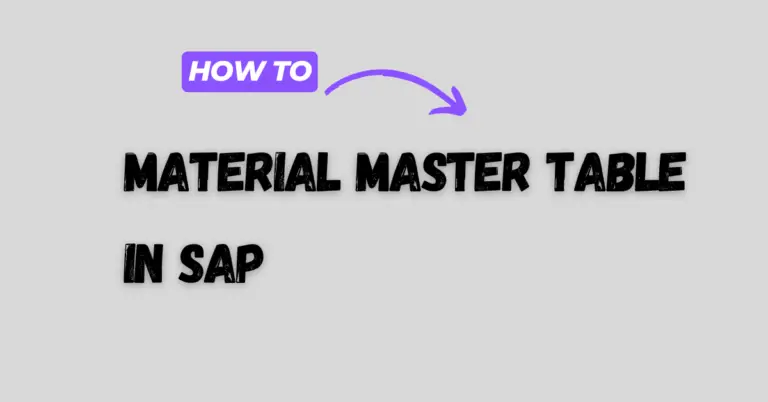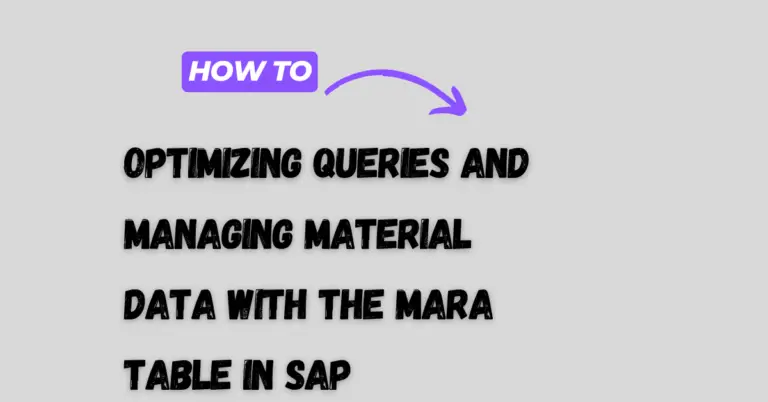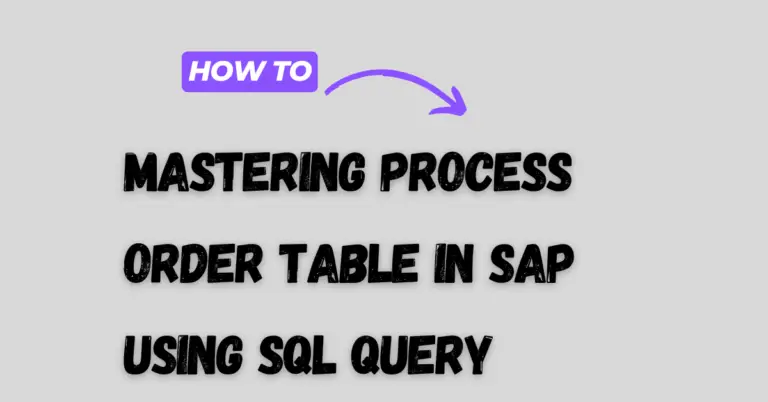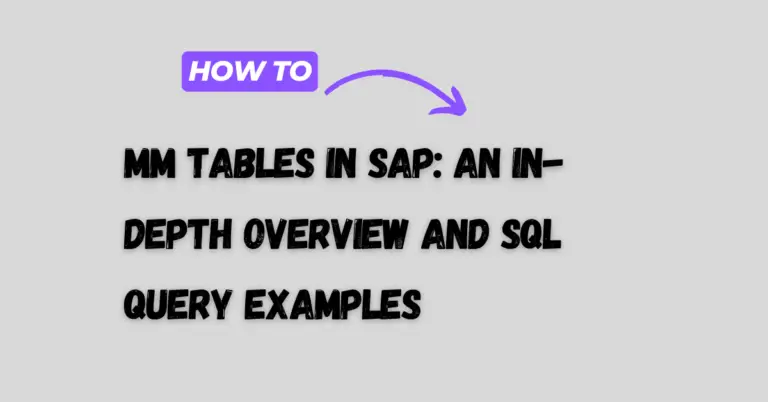Ekko Table in SAP: Understanding Its Role and Importance in Data Management
The EKKO table in SAP is crucial for managing purchasing documents within the system. This table stores important header data such as document types, vendors, and currency details.
Understanding how to navigate the EKKO table enables users to streamline procurement processes and improve data accuracy in SAP environments.

For those working with SAP, especially in procurement and logistics, familiarity with the EKKO table can enhance efficiency. It links to various other tables that provide detailed information about purchase orders, quotes, and invoices.
By grasping the structure and fields of the EKKO table, users can effectively manage purchasing data and ensure seamless operations in their organizations.
Exploring the EKKO table also opens doors to understanding its role in the larger framework of SAP systems. As users dive into the specifics, they will discover how to leverage this data for better decision-making and reporting. This knowledge not only supports better business processes but also enriches overall SAP proficiency.
Understanding the EKKO Table
The EKKO table is essential for managing purchasing documents within SAP systems. This table stores crucial header data that defines the purchasing documents, providing a structured way to access and manage purchase order information.
SAP’s Role in Managing Purchasing Documents
In SAP, the EKKO table plays a critical role in handling purchasing documents. It serves as the main source of header data for purchase orders. Each entry corresponds to a unique purchasing document identified by the EBELN field.
The EKKO table interacts closely with other SAP functionalities. It captures information such as the document type through the BSART field and the purchasing organization via the BUKRS field.
This structured approach ensures that all details related to purchasing documents remain organized and accessible.
Moreover, the EKKO table supports various purchasing scenarios, allowing for efficient tracking and management of purchase orders. The ability to link header details with item-specific data in other tables enhances overall procurement processes.
Key Fields in the EKKO Table
The EKKO table consists of several important fields that capture essential information. Key fields include:
- EBELN: Unique identifier for each purchasing document.
- BSART: Document type that defines the nature of the order.
- BUKRS: Company code representing the organization involved in the transaction.
- BSTYP: Purchasing document category that categorizes the types of documents.
These fields work together to create a comprehensive overview of each purchase. For instance, BSART helps in differentiating between standard purchase orders and contracts.
Understanding these key fields allows users to better navigate and utilize the EKKO table for effective purchasing management in SAP systems.
Purchasing Document Types and Categories

Purchasing document types and categories are essential for managing procurement processes in SAP systems. They help classify and differentiate various purchasing documents, thereby streamlining operations and ensuring clarity in transactions.
Differentiating Document Types
In SAP, purchasing document types define the nature of the document used in procurement. Each type signifies a specific business purpose, impacting how transactions are recorded and processed.
Common purchasing document types include Purchase Orders (PO), Request for Quotations (RFQ), and Contracts.
Document types are stored in the table EKKO and are associated with various functions, such as controlling number assignment and determining mandatory fields. Understanding these types is crucial for users when generating reports or executing purchasing processes.
Understanding Purchasing Document Categories
Purchasing document categories further categorize document types based on shared characteristics. These categories help distinguish documents that share a similar structure but serve different purposes.
For instance, the document category might include standard purchase orders, subcontracting orders, or service purchase orders.
Each purchasing document category is recorded in the EKKO table, specifically in the field EKKO-BSTYP. This classification provides insight into the function and intent behind each document, enabling better organization and management within the procurement process.
Document Identification and Status Tracking
This section covers how purchasing documents are uniquely identified and how their status is tracked within the EKKO table in SAP. Understanding these components is essential for efficient document management in procurement processes.
Unique Identifiers for Purchasing Documents
Purchasing documents in SAP are identified using several key components. The Purchasing Document Number (EBELN) is the primary identifier for each document. This unique number helps in referencing and retrieving specific documents quickly.
Additionally, the Company Code (BUKRS) relates the document to a specific legal entity. Each document is also connected to a Purchasing Organization (EKORG), which defines the unit responsible for procuring materials or services.
The Vendor Number (LIFNR) identifies the supplier associated with the purchase. These elements collectively ensure that each transaction is accurately tracked and managed across the system, providing clear references for all procurement activities.
Understanding Document Status
The status of a purchasing document is crucial for tracking its progress through the procurement process. In the EKKO table, status is indicated by the Status Field (STATU), which shows whether a document is open, rejected, or completed.
Common statuses include active, inactive, or pending, allowing for quick assessments of the document’s lifecycle. These status indications assist in decision-making and resource allocation.
Effective tracking of document status allows organizations to manage procurement processes efficiently. Regular updates in document status help teams identify potential issues, streamline communications, and ensure timely deliveries, which ultimately supports operational success.
Vendor and Purchasing Organization Relationship

The relationship between vendors and purchasing organizations is essential in the SAP system. This relationship establishes how vendors are linked to specific company codes and the role purchasing organizations play in managing vendor data.
Connecting Vendors to Company Codes
In SAP, each vendor is assigned a unique identifier called LIFNR. This number links the vendor to a specific company code. The vendor’s master data can vary by company code, allowing different terms and conditions for each.
For instance, different pricing agreements or payment terms can be set within the vendor’s data depending on the company code’s requirements. This flexibility helps businesses manage their relationships with vendors according to their operational needs.
The purchasing organization, identified by EKORG, plays a crucial role here. Each purchasing organization can maintain its own set of vendors. Thus, a vendor could have different purchasing details based on which organization is managing the procurement.
Role of Purchasing Organization
The purchasing organization determines how a company interacts with vendors. This role is vital for ensuring that procurement processes align with the company’s strategic goals.
Each purchasing organization can maintain distinct data for vendors, including pricing, discounts, and procurement conditions.
This approach ensures that negotiations and agreements are specific to each purchasing organization. The relationship reflects the organization’s strategy for sourcing and managing its supply chain efficiently.
Financial Aspects of Purchasing

Financial aspects play a crucial role in purchasing decisions within SAP systems. Key factors include currency management, payment conditions, and handling exchange rates. Understanding these elements helps in maintaining accurate financial records and optimizing purchasing strategies.
Currency and Payment Conditions
In SAP, the currency used in purchasing documents is specified in the EKKO table through the field WAERS. This field denotes the currency type, ensuring that transaction amounts are recorded correctly.
Payment conditions influence how vendors receive payments. These may include cash discounts offered for early payments, which can affect cash flow.
By managing payment terms effectively, a company can maximize its savings. For instance, a cash discount of 2% can save significant amounts over time if applied consistently.
Understanding the currency and payment conditions helps organizations make informed purchasing decisions and manage their budget efficiently.
Manage Target Values and Exchange Rates
When dealing with international suppliers, managing target values and exchange rates is vital.
Target values reflect budgeted amounts for each purchase, ensuring that spending aligns with company goals.
Exchange rates, on the other hand, fluctuate and can impact the overall cost of goods. Companies must monitor these rates closely to avoid unexpected expenses.
SAP allows users to set target values and adjust for exchange rates using tools that automatically update rate changes.
This proactive approach helps in collecting accurate financial data and maintaining budgetary control. By keeping track of these factors, organizations can make better financial decisions and optimize their purchasing processes.
Dates and Deadlines in Purchasing Process

In the purchasing process, managing key dates and deadlines is crucial for effective contract and agreement oversight. Important dates include the document date, closing date, and validity period, which are essential for maintaining compliance and ensuring successful transactions. Understanding warranty dates also plays a critical role in safeguarding interests.
Key Dates for Managing Contracts and Agreements
The document date is the starting point for any purchasing document. It helps track when a contract or purchase order is issued. This date often establishes the timeline for other actions, like payments or deliveries.
The closing date marks the end of the validity period. Once this date passes, the terms of the agreement may no longer be effective. Companies must monitor this date closely to avoid any lapses in contract performance.
Days between the document date and closing date are vital for both parties to fulfill their obligations. They must adhere to agreed actions within this timeframe to maintain good business relationships.
Understanding the Validity Period and Warranty Dates
The validity period defines how long a contract or agreement remains active. It specifies the timeline during which the purchasing terms are enforceable. This period is critical for planning and ensures that all parties are aligned on expectations.
Warranty dates, often linked to the validity period, indicate the duration of coverage for goods or services delivered. It protects the buyer’s interests by ensuring that any defects or issues are addressed within this timeframe.
He or she should diligently track both the validity and warranty dates to manage risks effectively. Delays in addressing these dates can lead to complications, including potential financial losses or disputes.
Logistics and Delivery Information
Logistics and delivery information is crucial for managing supply chain processes. Understanding how to coordinate goods receipt and delivery terms, as well as scheduling and shipping details, allows for smoother operations and improved efficiency.
Coordinating Goods Receipt and Delivery Terms
The EKKO table plays a significant role in managing goods receipts and delivery terms.
The goods receipt message helps track incoming deliveries. It allows a company to confirm whether items have been received as expected.
Key elements include Incoterms, which define delivery responsibilities.
For instance, Inco1 specifies the trading agreement, setting clear expectations for both buyers and sellers.
Additionally, the complete delivery indicator in the EKKO table signifies that all items of a purchase order have been received.
This indicator must be monitored to ensure proper inventory management and timely payment to suppliers.
Scheduling and Shipping Details
Effective scheduling requires attention to deadlines and delivery arrangements.
The EKKO table provides indicators for scheduling agreement release documentation. These indicators ensure that releases are documented and delivered on time.
Proper management of the goods receipt process and scheduling reduces delays.
EKKO also tracks the status of various shipments. This allows companies to adjust planning and resources accordingly.
By utilizing these features, businesses can maintain transparency, and ensure efficient logistics management across the supply chain.