Invoice Table in SAP: Understanding Its Structure and Functionality
An invoice table in SAP plays a crucial role in financial management and organization. This table stores essential data about incoming invoices, allowing users to track and verify transactions efficiently.
Understanding the structure and function of these tables can significantly streamline processes and enhance accuracy in accounting.

Users encounter various tables, such as RBKP for document headers and RBDRSEG for invoice document items. Each table serves a specific purpose, providing necessary insights into invoice verification and financial reporting.
Familiarity with these tables empowers users to access vital information quickly.
For anyone involved in SAP, grasping the invoice table’s intricacies is key to managing billing and accounting effectively. With this knowledge, they can ensure more accurate record-keeping and improved financial analysis.
Overview of SAP Invoice Tables
SAP invoice tables are crucial for managing financial documents within the SAP system. They store important information related to invoices, enabling efficient data retrieval and reporting.
Key tables include:
- BKPF: This is the Accounting Document Header. It contains general information about accounting documents.
- BSEG: This table contains line item details of accounting documents linked to invoices.
Invoice verification processes are supported by various tables as well. For example:
- RBKP: This table stores information about incoming invoices.
- RBDIFFKO: It handles invoice verification conditions.
- RBDRSEG: This contains invoice document items, valuable for batch processing.
Other important tables include ones that help track tax details and discrepancies. For instance, the RBTX table manages tax information for incoming invoices.
Moreover, the A001 condition table is often referenced in sales and distribution for pricing details. It links closely with the financial tables in the SAP FI module.
These tables are part of a larger set of SAP finance tables, providing integrated functionality across different modules. Understanding these tables helps users streamline invoice processing and ensure compliance with accounting standards.
Understanding Invoice Processing in SAP
Invoice processing in SAP involves several steps to ensure accuracy and compliance.
One key part is invoice verification, where the system checks the details of incoming invoices.
An incoming invoice is data from suppliers that must be recorded in the system. The verification process includes details like gross amount, value-added tax, and invoice date.
In SAP, each invoice is assigned a document type. This helps classify invoices based on their purpose and origin. Document types ensure that processes associated with invoicing are consistent.
The invoicing process starts when the invoice data is entered into the system. Once entered, the system matches the invoice against the purchase order, if applicable. This match confirms that the goods or services billed were received.
If discrepancies arise, the system highlights these issues. Users can then investigate and resolve them before completing the invoice entry.
Tools within SAP, such as the Manage Supplier Invoices app, streamline this process. Users can create, view, and manage invoices efficiently.
With each step, SAP aims to improve accuracy and speed. Proper invoice processing minimizes errors and ensures that financial records remain reliable. This clarity benefits both account managers and suppliers.
Key SAP Tables for Invoice Management
Understanding the essential tables in SAP for invoice management is crucial for effective financial processing. Each table serves specific functions, helping businesses manage invoices accurately and efficiently.
RBKP – Document Header for Invoice Receipt
The RBKP table contains the document header information for incoming invoices. This includes crucial data such as the invoice number, vendor details, and date of receipt. It helps in tracking invoice processing and linking transactions in the system.
Every entry in RBKP corresponds to a unique invoice, ensuring that each document can be easily retrieved. The document header acts as a reference point for related document items stored in other tables. Careful management of this table leads to smoother audit trails and improved financial reporting.
RSEG – Document Item: Incoming Invoice
RSEG contains detailed line items for each invoice found in RBKP. This table stores critical information such as material numbers, quantities, and amounts charged. Each line item is linked back to its respective header in RBKP, facilitating clear relationships between documents.
Users can analyze invoice details through this table, ensuring accurate matching of goods received and invoiced amounts. Efficient handling of RSEG can streamline invoice verification processes, reducing errors and potential disputes with vendors. It is essential for maintaining clarity in accounts payable.
BSIM – Secondary Index for Customers
BSIM serves as a secondary index for customer invoices, enhancing the retrieval of data linked to customer accounts. This table stores summary information that allows for swift access to customer invoice details without searching through extensive volumes of data.
Businesses can leverage BSIM to quickly identify customer balances and pending invoices. This can significantly improve the efficiency of accounts receivable operations. With organized data, businesses can respond faster to customer inquiries regarding invoices.
RBWT – Withholding Tax Data
The RBWT table stores information related to withholding tax for incoming invoices. Each invoice might be subject to specific tax regulations, and this table keeps a record of those obligations. It includes tax rates and applicable exemptions.
Managing this data accurately is vital for compliance with governmental tax requirements. It ensures that businesses withhold the correct amounts from vendor payments. By properly utilizing RBWT, companies can mitigate risks associated with tax miscalculations.
Taxes and Withholding in SAP Invoicing
In SAP invoicing, managing taxes and withholding is crucial for compliance and accuracy.
Key Components:
Tax Codes: These are unique identifiers for different types of taxes. They determine the applicable tax rate on transactions.
Tax Keys: Tax keys help in categorizing taxes with specific settings. Each key corresponds to a particular tax condition.
Withholding Tax
Withholding tax (WHT) can be classified into two main types:
Classical Withholding Tax: This tax is calculated at vendor payment time.
Extended Withholding Tax: This is more flexible, allowing calculations at either the invoice or payment stage.
Importance in Invoicing
When creating an invoice in SAP, it is essential to input the correct tax codes and withholding tax information. This ensures accurate tax calculations and compliance with legal requirements.
Handling Taxes
SAP provides features to handle various tax scenarios. Users can easily adjust tax rates and apply exemptions.
Review Process
To confirm tax details, users can check the Withholding Tax tab on the invoice. Here, they can verify values like the Tax Base Amount and any exemptions.
Effective management of taxes and withholding in SAP invoicing simplifies accounting processes and reduces errors.
Vendor and Company Code Data
Vendor and company code data are essential elements in SAP for managing transactions. The Vendor Master contains key information about each vendor. It is divided into three segments: general data, company code data, and purchasing data.
- LFA1: This table holds general vendor information, including name and address.
- LFB1: This table includes company code-specific data, such as payment terms and reconciliation accounts.
- LFM1: Details relevant to purchasing information are stored here.
Company codes represent the smallest organizational unit for which financial statements are created. Each vendor is linked to a specific company code. This connection ensures that all transactions are recorded accurately in the financial system.
In addition to the master data, various tables track invoice processing and payment details:
- BKPF: Header data related to financial documents, including vendor invoices.
- BSEG: Item data for the individual line items of each vendor invoice.
Managing vendor and company code data carefully is crucial for accurate reporting and compliance. It supports effective procurement processes, ensuring that companies can track expenses and manage relationships with their suppliers. This systematic approach helps organizations maintain financial health and operational efficiency.
Accounting in SAP Invoice Management
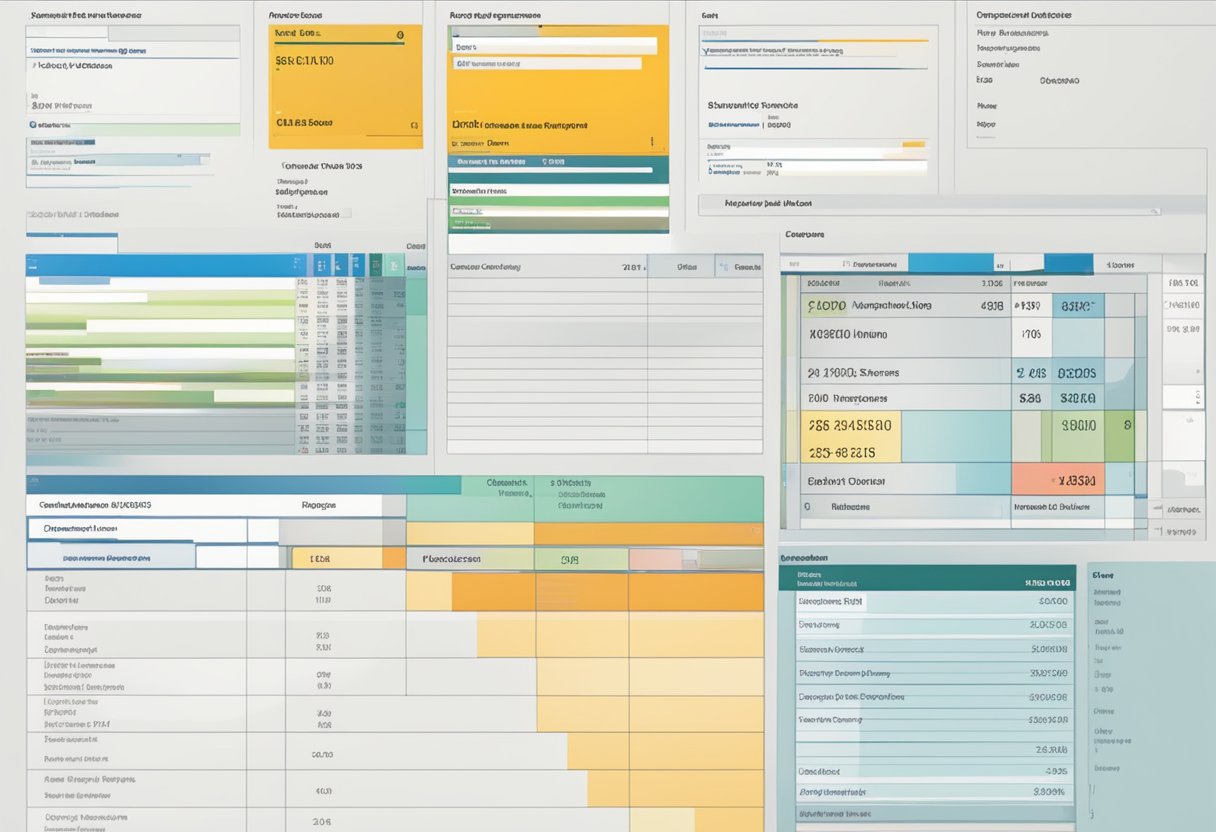
In SAP Invoice Management, accounting plays a crucial role. It involves the accurate recording and tracking of financial transactions related to invoices. Each step in the invoicing process impacts various accounting documents.
The primary components of accounting in this system include:
- Accounting Document: This is created whenever an invoice is processed. It reflects details such as amounts, dates, and involved accounts.
- Chart of Accounts: This outlines all G/L accounts used in transactions. It helps in categorizing financial data efficiently.
- G/L Accounts: These are general ledger accounts that store details about the company’s financial activities. They track revenue, expenses, assets, and liabilities.
When an invoice is received, it is matched with purchase orders and goods receipts. This process ensures accuracy in the accounting documents generated.
Tables like BKPF (header data) and BSEG (line item data) are essential. They store relevant information for each accounting document, linking to the related invoice data. Users can access these tables to verify entries and manage discrepancies.
The integration of these components leads to improved financial management and reporting. It allows companies to maintain control over their accounting activities efficiently.
Material and Plant Considerations in SAP Invoices
In SAP, understanding the role of materials and plants is crucial for effective invoicing. Each material document corresponds to specific inventory movements, impacting how invoices are processed.
Material Documents: These documents track the movement of materials. They provide essential details like quantity and value, which are necessary for creating accurate invoices. In SAP, tables such as EKKO and EKPO are pivotal for linking vendor and material information.
Plant: Each plant in SAP represents a physical location where materials are stored or produced. The plant’s details affect invoicing, especially in terms of pricing and availability. Different plants can have unique pricing strategies and stock levels, influencing the invoice calculations.
Consignment Withdrawals: When materials are taken from a consignment stock, it is important to document this in the invoice. These withdrawals can affect the liability and accounting entries. The relevant tables, such as MSEG, show movement types related to these consignment transactions.
When creating invoices, SAP users should always consider how material transactions impact the overall financial picture. Accurate data from material documents and plant-specific details help ensure precise billing and inventory management.
Reporting and Analysis of Invoicing Data
The reporting and analysis of invoicing data in SAP are essential for understanding financial performance.
Users can access key tables to retrieve details about invoices. Important elements include the Accounting Document Number, which identifies each transaction clearly. This number is crucial for tracking and auditing invoices.
The Fiscal Year is another important parameter. It helps in organizing data for reporting across different financial periods. Users can filter reports by fiscal year to analyze trends over time.
The Secondary Index for Vendors aids in quick access to vendor-related information. This index improves reporting efficiency by allowing users to retrieve invoicing data specific to vendors without extensive searches.
The Payment Program in SAP automates the process of vendor payments. By analyzing payment data, users can assess payment terms and cash flow. This information is valuable for strategic financial planning.
To create effective reports, users may utilize transaction codes like VF05 or VF05N for billing lists.
For more detailed analysis, users can query tables such as VBRK and VBRP, which include invoice and sales order data.
By leveraging these features, they can create insightful reports that enhance decision-making and streamline financial management in the organization.

One Comment
Comments are closed.