Billing Document Table in SAP: Essential Guide for Efficient Data Management
In the realm of SAP, understanding the billing document table is crucial for effective financial management. The VBRK table, which holds billing document header data, serves as a key resource for users navigating billing processes within SAP systems.
This table contains vital information that helps link billing documents to various financial transactions, ensuring accurate processing and reporting.

Professionals often seek to differentiate billing documents from debit and credit memos. Insights from experts reveal that fields within the VBRK table can provide clarity on these distinctions, enhancing how one handles invoicing and cancellations.
Knowing how to utilize these tables can significantly streamline operations and improve the accuracy of financial records.
Additionally, the relationship between billing and accounting documents can be complex. The VBRK table offers fields that assist in identifying these connections, making it easier to track and manage documents across different areas of SAP. This knowledge empowers users to maintain organized records and facilitate smoother operations.
Understanding SAP Billing Document Tables
SAP billing documents are crucial for managing sales and financial transactions in the system. The main tables involved are VBRK and VBRP, which store header and item data. Knowing the structure and key fields of these tables helps in understanding billing processes in SAP.
Overview of VBRK and VBRP Tables
The VBRK table holds the header data for billing documents. It includes important fields such as MANDT (client), BUKRS (company code), and FKART (billing type). Each entry in VBRK corresponds to a unique billing document number.
The VBRP table stores line item details related to each billing document. This table contains data like item number, quantity, and amount. It links back to VBRK through the billing document number, allowing for detailed transactions.
Key Fields in Billing Document Tables
Key fields in the VBRK table include:
- MANDT: Represents the client and ensures data separation.
- BUKRS: Indicates the company code associated with the billing.
- FKART: The billing type, which can specify whether it’s an order-related invoice, credit memo, or debit memo.
Important fields in the VBRP table include:
- VBRP-POSNR: The item number in the billing document.
- FKIMG: The quantity billed.
- NETWR: Total amount due for the item.
These fields provide the necessary details to track billing information effectively within SAP.
The Lifecycle of a Billing Document
A billing document goes through several important stages from creation to final posting in the accounting system. Understanding this lifecycle helps in tracking document status and ensures accuracy in financial reporting.
Document Flow and Status Tracking
In SAP, the document flow represents all the related documents in a transactional chain. Starting from the sales order, a billing document is created based on this initial transaction. Each document in the flow has a unique status that reflects its current state.
The statuses may include:
- Open: The document is created and pending processing.
- In Process: The document is being reviewed or modified.
- Completed: The document has been finalized and is ready for posting.
Tracking these statuses is crucial for maintaining data integrity and ensuring timely invoicing.
The billing document header contains key information such as the document type, date, and relevant reference documents. This header information is linked with preceding documents, allowing users to follow the entire transaction history.
From Sales Order to Billing Document
The conversion from a sales order to a billing document occurs when goods are delivered or services are rendered. Initially, the sales order serves as a reference document, outlining the customer’s request.
Upon delivery, a billing document is generated, which may take various types, such as:
- Order-Related Invoice
- Delivery-Related Invoice
- Credit and Debit Memos
Each type has distinct functions. The billing document captures essential details, including the pricing and customer information. It ensures accurate calculations by incorporating any contract terms and conditions. This connection is vital for financial accounting, as it ensures that sales records align with financial entries.
Billing Types and Categories
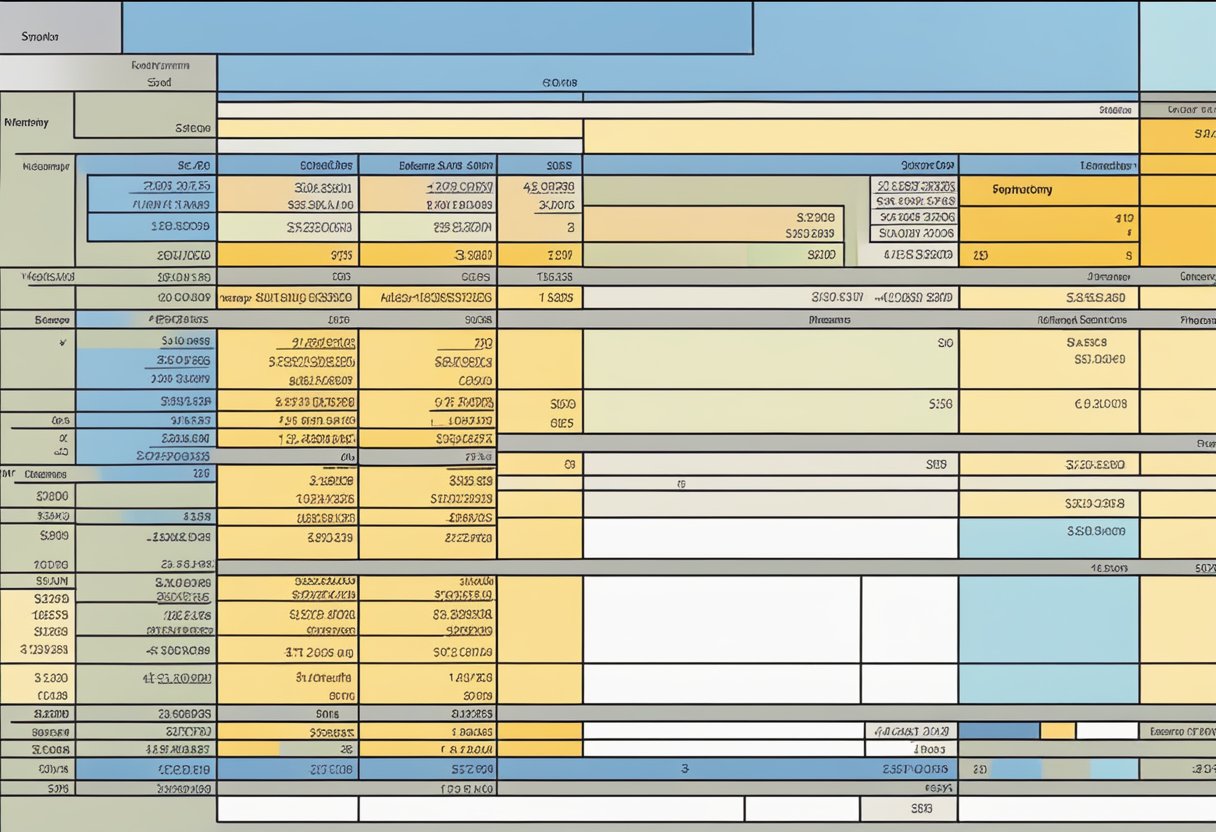
Billing types and categories are essential parts of the SAP billing process. They help organizations manage and differentiate their billing documents. Understanding these elements is crucial for effective billing operations and financial tracking.
Defining Billing Types and Billing Type Groups
Billing types are specific categories that define how different billing documents are processed. Each billing type is assigned a unique code (like fktyp) within the SAP system. This code helps users identify the processing rules required for handling invoices and memos.
Billing type groups categorize similar billing types together. This grouping can simplify processes and make it easier to apply consistent rules across multiple document types. For instance, the fxart field may specify the nature of the billing document, ensuring that only relevant types are used for particular transactions, such as sales documents.
Variations of Billing: Credit and Debit Memos
Credit and debit memos are two important variations of billing types. A credit memo is used to reduce the amount owed by a customer. It is typically issued when products are returned or if there has been an overbilling error. This type of document helps maintain accurate financial records.
In contrast, a debit memo increases the amount a customer owes. It may be issued to charge for additional services or products not included in the original invoice. Understanding these variations allows businesses to handle transactions accurately and maintain clear financial relationships with customers.
Data Integration and Accounting

The integration of billing documents and accounting documents is essential for accurate financial reporting. This process ensures that revenue recognition and tax handling align with company policies and compliance requirements. Proper data integration allows for seamless tracking of financial transactions.
Connecting Billing and Accounting Documents
In SAP, billing documents create corresponding accounting documents automatically. This connection ensures that each billing transaction is mirrored in the accounting records.
For this, users can refer to the BKPF table, which contains the accounting document header.
To find accounting documents linked to a billing document, the field AWKEY (Reference key) in the BKPF table should be used. By entering the billing document number, users retrieve the accounting number displayed in the BELNR (Document number) field.
Additionally, BSEG holds line items for each accounting document, allowing users to drill down into specific entries related to revenue recognition and tax items.
Revenue Recognition and Tax Handling
Revenue recognition in SAP requires correct accounting practices to align with standards like IFRS or GAAP.
When a billing document is created, it is crucial to assign the appropriate FXKTY (Account determination type) and MWST (tax code).
This ensures that tax items are handled correctly and revenues are recorded in the right accounts. For revenue tracking, condition types like KOFI are used in the billing process, directing how revenue accounts are populated.
The integration of these elements facilitates accurate financial reporting, essential for strategic decision-making. Proper handling of MWSKZ (Tax code) linked with billing documents helps maintain compliance and ensure proper tax calculations.
Technical Insights for ABAP Developers

For ABAP developers, understanding how to work with SAP billing documents is essential. There are specific strategies to enhance reporting and improve billing processes using standard SAP tables like VBRK and VBRP.
Developing Custom Reports and Interfaces
ABAP developers can create custom reports using the VBRK table, which holds billing document header data. The key fields include:
- FKART – Billing type
- VBELN – Billing document number
Developers may use selection options to filter data based on billing types (F1, F2, L2, G2). To enhance user experience, they can implement ALV (ABAP List Viewer) for better presentation of billing data.
Integration with user interfaces using SAP Fiori or SAPUI5 can also improve accessibility.
Another approach is to combine VBRK with VBRP, which contains item-level details. This lets developers present comprehensive billing information in customized reports.
Enhancing Standard Billing Processes
Using ABAP, developers can automate tasks related to billing documents. For instance, by creating background jobs, they can schedule the generation of billing reports at regular intervals. This reduces manual work and ensures timely updates.
Developers can also enhance standard processes by creating BAPIs (Business Application Programming Interfaces) to allow integration with other SAP modules. An example is linking billing data with financial accounting by using the appropriate SAP managed tags.
Finally, it’s crucial to handle data integrity. When creating or modifying billing documents, developers should ensure validations are in place. This helps maintain accurate records across VBRK and VBRP tables.
Billing Process Configuration
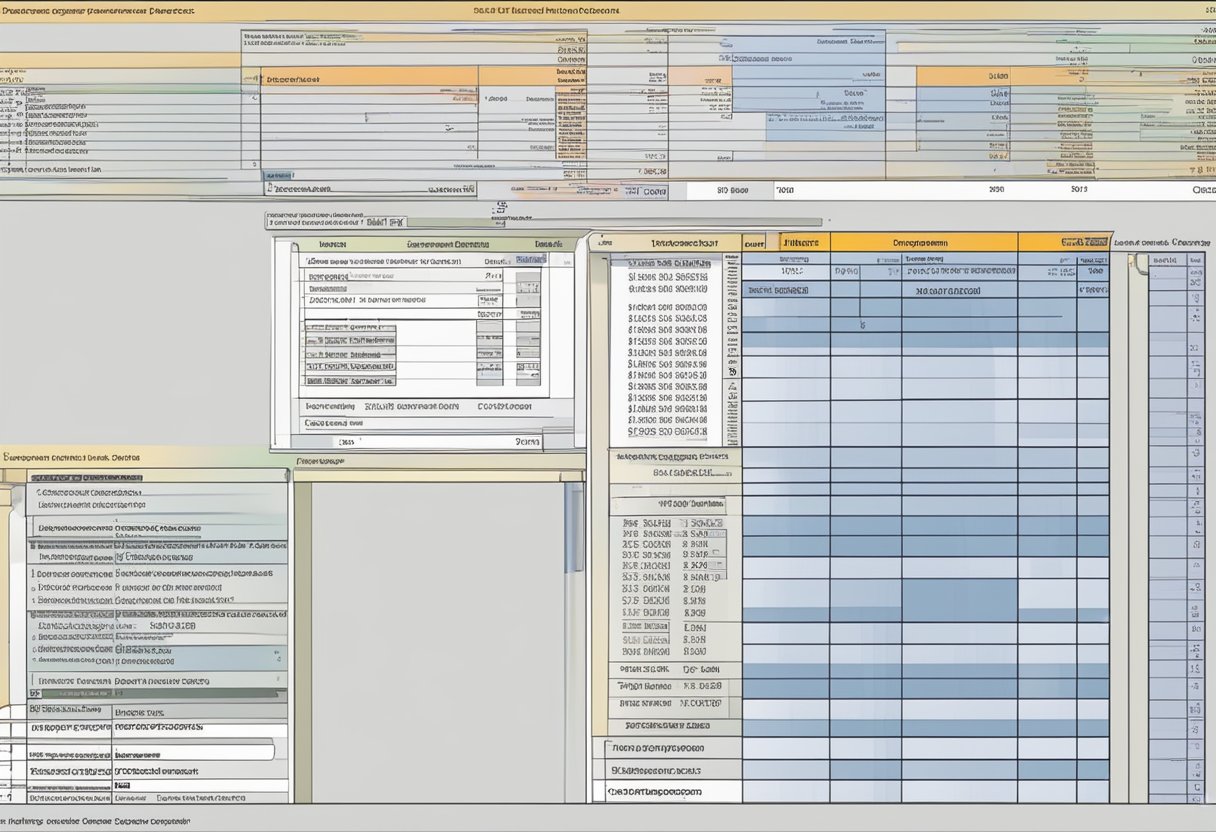
The billing process must be carefully configured to ensure it meets specific business requirements. Key aspects include setting up billing document types and customizing the billing process to accommodate different needs.
Setting Up Billing Document Types
To begin, it is crucial to define billing document types in the system. Each billing document type corresponds to a specific billing scenario. For example, a common type is F2, which represents a standard billing document.
When creating new types, it is best to copy from standard ones to ensure consistency. The system requires the billing document number (billing number) for proper tracking. It should also include relevant information like sales document item (VBELN) and billing area for correct processing.
Organizations should analyze their needs to determine which billing types are necessary. This approach allows for efficient management of invoices and payments.
Customizing Billing for Specific Business Needs
Customizing billing involves tailoring the billing process to specific projects or customer requirements. This includes configuring the billing area and assigning a proposed billing type.
For complex billing processes, companies can manage selection rules to identify which billing items are included. These rules will dictate how billable items are grouped into billing documents.
Maintaining the number range for each billing type ensures systems match with document flows. Companies should also consider setting up copying control to move data seamlessly from sales orders to billing documents.
The correct setup of these elements leads to smoother operations and fewer errors in billing processing.
Analyzing Billing Documents
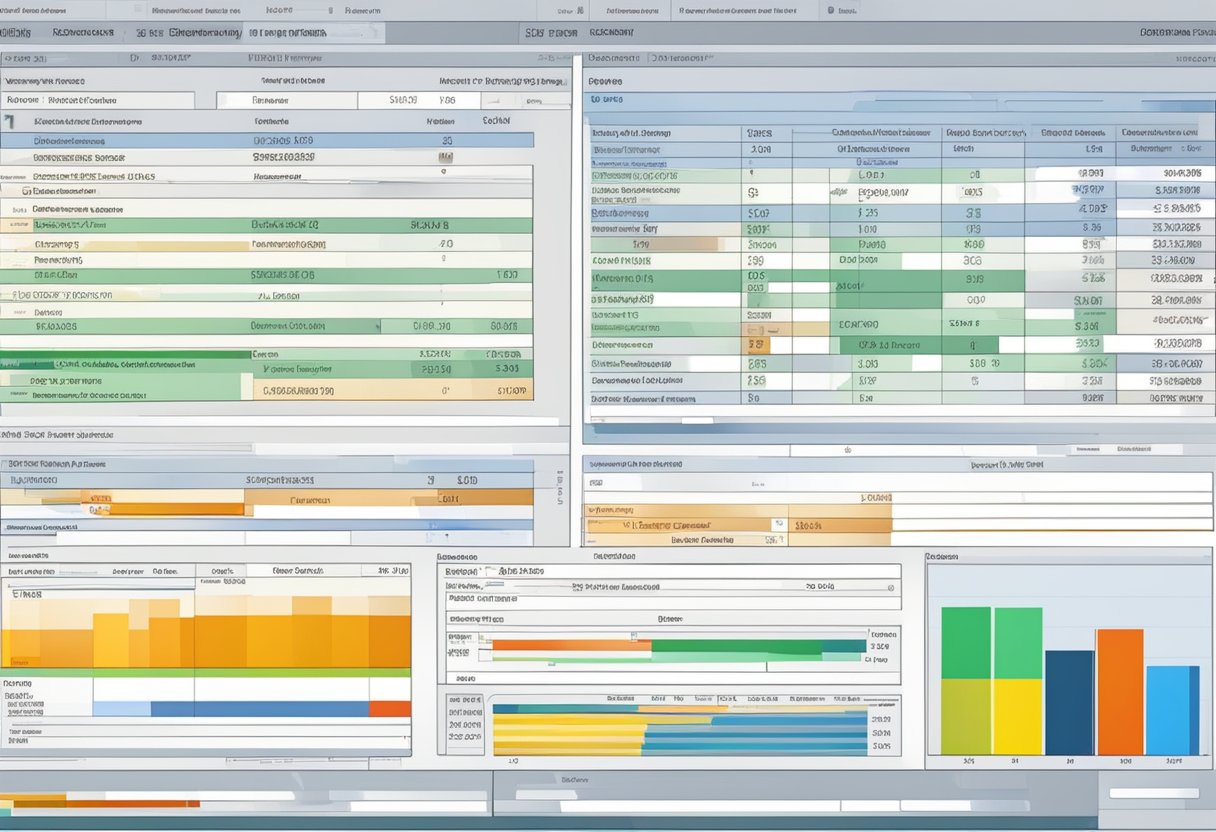
Analyzing billing documents is crucial for tracking sales and managing accounting in SAP. It involves generating reports and applying data analysis techniques to derive insights.
Generating and Interpreting Billing Reports
Generating billing reports from SAP requires accessing key tables like VBRK and VBRP. VBRK contains header data, while VBRP includes billing document items. Important fields to consider include:
- FKDAT: Billing date
- ERNAM: Creator of the billing document
- KUNNR: Customer number
These fields help identify patterns in billing activities.
Reports can reflect total amounts by currency, allowing for quick financial assessments. Users can filter data based on criteria such as date ranges or billing types (e.g., credit or debit memos).
Interpreting these reports involves understanding trends and discrepancies. For instance, identifying unexpected increases in debit memos may highlight issues in sales processes or customer disputes.
Data Mining and Analysis Techniques
Data mining in billing documents can uncover valuable patterns and insights.
Techniques like trend analysis can help in identifying shifts in billing behavior over time.
Key data points for analysis include:
- Quantity billed: Track performance against targets
- Currency fluctuations: Assess impacts on revenue
Using tools within SAP, users can create visual representations of their findings.
Charting billing amounts over specific periods allows for clear comparisons.
Additionally, examining the FKINV and FKINV_BILL_I indicators can aid in understanding the relationship between invoices and billing documents.
This analysis can focus on cancellations and adjustments, ensuring more accurate financial reporting.
Advanced Billing Scenarios

This section discusses advanced billing scenarios in SAP, such as pro forma and on-site billing, as well as rebate processing and vendor billing.
These scenarios address specific billing needs and help manage invoiced quantities effectively.
Pro Forma and On-Site Billing
Pro forma billing documents are typically used to provide a preliminary invoice to customers before the actual service is completed.
These documents outline expected costs and provide clarity for both the service provider and the customer.
On-site billing allows businesses to bill customers directly at the location where services are performed.
This approach is useful for services such as repairs or installations.
The billing document captures billing items in real-time, ensuring customers receive immediate invoices based on the work conducted.
Both billing types enhance customer transparency and improve cash flow management.
They allow for adjustments in the invoiced quantity, reflecting actual services delivered.
Rebate Processing and Vendor Billing
Rebate processing in SAP involves tracking and managing rebates given to customers based on their purchase volume.
The rebate index helps calculate eligible amounts, ensuring accurate financial records.
Vendor billing documents are crucial for tracking payments to suppliers for goods or services received. This process helps maintain a clear record of invoiced quantities and supports effective budget management.
By integrating rebate processing with vendor billing, companies can streamline financial operations and avoid discrepancies.
Accurate documentation ensures compliance and strengthens supplier relationships.
