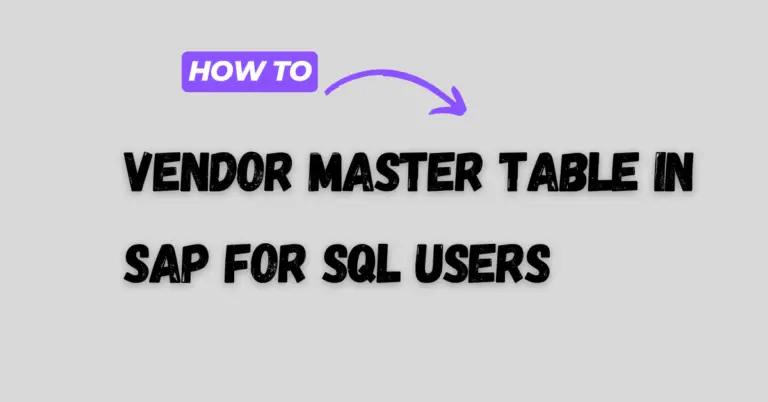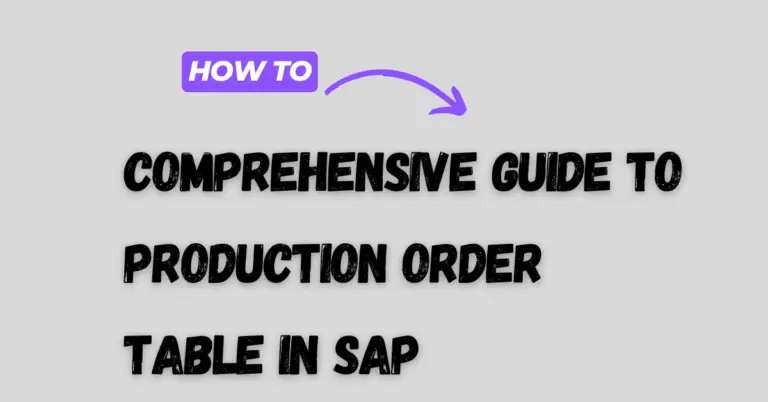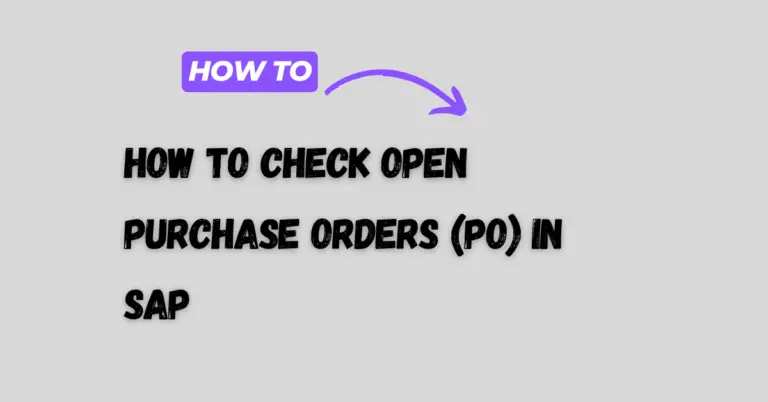Ausp Table in SAP: Understanding Its Structure and Functionality
The AUSP table in SAP is essential for managing characteristic values related to various objects within the system. This table stores critical data that helps users categorize and assess different items in their SAP environment.
Understanding the AUSP table can significantly enhance one’s ability to work efficiently with SAP, as it provides a structured way to handle object characteristics and related values.
SAP professionals often interact with this table to ensure they can access and manipulate important data. Users can view this information through transaction codes like SE16 or SE11, making it easier to navigate the complexities of SAP data management.
By exploring the AUSP table, users can improve their skills and expand their knowledge of SAP’s functionalities.
As organizations increasingly rely on SAP systems, mastering the AUSP table becomes a vital skill. This knowledge not only streamlines operations but also empowers users to leverage data more effectively. Understanding how to utilize the AUSP table effectively can lead to better decision-making and improved process efficiency within an organization.
Understanding the AUSP Table in SAP
The AUSP table plays a crucial role in SAP systems by storing essential data related to characteristic values. This table helps in managing and classifying data associated with various business objects effectively.
Purpose and Core Elements
The AUSP table is primarily used to store characteristic values for materials and other objects in SAP. It serves as a fundamental component in the classification system, allowing users to define and link various attributes to specific business entities, such as customers or products.
Key fields in the AUSP table include:
- OBJEK: This is the object key, identifying the business entity.
- ATWRT: Represents the actual characteristic value.
- ATFLV: Stores the data value.
The AUSP table also tracks additional attributes like ATCOD (characteristic identifier), MANDT (client), and ATZHL (characteristic value counter), ensuring full identification and management of each characteristic.
AUSP Table Fields Overview
The AUSP table contains 31 fields that store critical information. Understanding each of these fields is essential for effective data management.
Some important fields include:
- ATAUT: Classification type, which indicates the nature of the characteristic.
- ATINC: Internal characteristic, linking it to other tables.
- AENNR: Change number, marking any modifications made to the characteristic.
Other fields like DATUV (validity date), LKENZ (indicator), and ATIMB (language key) further enrich the table’s data.
The structured organization of the AUSP table allows for efficient querying and reporting, enhancing the SAP system’s overall functionality.
Characteristic Values in Detail
Characteristic values in SAP play a crucial role in defining and managing specific attributes for various business objects. This section examines the structure of these values, the unique identifiers associated with them, and the data types and value ranges used in their representation.
Structure of Characteristic Values
The AUSP table is designed to hold detailed information about characteristic values. Each entry in the table consists of several key fields that provide essential details.
- OBJEK: This field links the characteristic value to the specific object, such as a material or customer.
- ATFLV: This stores the actual value of the characteristic.
- ATSRT: This field provides a secondary value or description.
Additionally, the table often incorporates fields like the unit of measurement, which specifies how the characteristic value is quantified, and a currency field when relevant to financial data.
Unique Identifiers for Values
Unique identifiers are crucial in the AUSP table to differentiate between various characteristic values for a given object.
- Combined Key: The combination of OBJEK, ATFLV, and ATSRT serves as a unique key to prevent duplication. This ensures that each value is precisely linked to its corresponding object.
- Classification: Other identifiers may include links to classification tables, which provide further context about the characteristics.
Maintaining unique identifiers is essential for accurate data retrieval and reporting, allowing users to clearly distinguish between different values.
Data Types and Value Ranges
The AUSP table utilizes various data types to represent characteristic values effectively.
- Character and Numeric Types: The ATFLV field can be either character-based or numeric, depending on the type of characteristic being defined.
- Value Ranges: Ensuring data integrity, there are predefined value ranges for characteristics, which can include standard tolerances. For example, a characteristic value might allow a range between 1-100, depending on the business context.
The inclusion of data types and value ranges helps maintain consistency in how characteristic values are used across different SAP modules.
Classification and Object Keys
The AUSP table plays a key role in linking various business objects to their classifications. Understanding how these links work helps in effective data management within SAP systems. The following subsections detail how objects are linked to classes and the significance of keys in the classification process.
Linking Objects to Classes
In SAP, specific classes categorize materials, customers, or other entities. The AUSP table stores characteristic values for each object, identified by the OBJEK key. This key connects a business object to its respective class, allowing users to classify data effectively.
For example, a material number can be linked to multiple characteristic values. These values define properties, such as size or color, relevant to that material. The structure ensures that when an object is classified, all relevant attributes are attached, making data retrieval efficient.
The KSSK table complements this by mapping the object keys, such as the material number, to their classifications. This clear linking system enables straightforward navigation of classified data across the SAP environment.
Key Usage in Object Classification
Each classification in SAP corresponds to a type, known as the class type. The classification system utilizes keys to manage object attributes efficiently. The key of the object serves as a unique identifier for each entry in the classification process.
For instance, the key not only identifies the object but also its class assignment and associated characteristics. When a user queries specific characteristic values, the relevant keys facilitate quick access to the necessary data within tables like AUSP and KSSK.
Through these mechanisms, SAP ensures accurate record-keeping and reporting. The clear use of keys maintains data integrity and supports operational efficiency in various business processes.
Exploring Relationships with Other Tables
The AUSP table interacts with several other tables in SAP, creating a web of connections that enhances the functionality of data classification. Understanding these relationships helps to unlock the potential of data stored within the AUSP table.
Connections to CABN and CAWN
The AUSP table is linked to the CABN and CAWN tables, which store information about characteristics and their values. The CABN table contains characteristic names while CAWN records the values associated with these characteristics. Each entry in AUSP relates to an object through the field OBJEK. This field connects to both CABN and CAWN for detailed definitions and specific values.
Key Fields:
- AUSP.OBJEK: Object identifier
- CABN.ATNAM: Characteristic name
- CAWN.WAERS: Value associated with the characteristic
This relationship enables users to fetch specific characteristic data, essential for objects like materials in the classification system.
Interactions with KSSK, KSML, and KLAT
The KSSK table is crucial for linking class assignments with materials. When determining if a material is part of a classification, AUSP interacts with KSSK to ensure the correct association. The KSML table, which deals with class types, narrates how attributes apply to classes and their values.
Furthermore, the KLAT table offers information about the class types and the attributes that apply. Data from these interactions enriches the classification view, providing insights into how characteristics relate across different product categories.
Important Links:
- KSSK for class assignments
- KSML for attribute definitions
- KLAT for class attributes
Class Header Data and MARA-MATNR
Another key aspect of AUSP’s relationship is with the MARA table, specifically the MATNR field. The MARA table contains general material data. Through AUSP, users can classify materials based on the characteristics defined in CABN and CAWN.
Connecting AUSP with MARA-MATNR provides a complete view of a material’s classification and its required attributes. This integration helps streamline processes like inventory management and reporting based on material characteristics.
Key Items:
- MARA-MATNR: Material number
- AUSP.OBJEK: Links characteristics to material data
These connections help in organizing materials efficiently, ensuring that all characteristics are accurately accounted for in business processes.
Integration with SAP CRM and ERP
The integration of the AUSP table with SAP CRM and ERP plays a crucial role in managing and classifying business partners. This interconnectedness enhances data consistency and improves overall operational efficiency.
Using AUSP in Different SAP Modules
AUSP is essential in both SAP CRM and ERP for maintaining classification data of business partners. In SAP CRM, it can be tied to specific Business Partner GUIDs and Partner GUIDs to categorize partners based on various criteria. The Type BP GUID is also significant, as it helps define the type of classification associated with each partner.
In ERP, AUSP supports a classification system that organizes material and partner classes. The integration ensures synchronization of classification data across modules. For example, if a business partner’s type changes in CRM, the corresponding AUSP entries can be updated in ERP instantly. This helps maintain consistency in classification data, which is vital for reporting and analysis.
Impact on Business Processes
The integration of AUSP into business processes streamlines operations significantly. With consistent classification across SAP modules, businesses can avoid discrepancies. Accurate classifications lead to improved decision-making and operational efficiency.
Additionally, automated updates to the AUSP table reduce manual intervention. This minimizes errors and saves time. A well-organized classification system also enhances customer relationship management by allowing users to segment and target partners effectively.
Finally, having clearly defined classes aids in analyzing business performance. Insightful data helps organizations tailor their strategies to optimize both CRM and ERP functions, fostering better business relationships and aiding growth.
Data Integrity and Change Management
Maintaining data integrity and managing changes in the AUSP table is crucial for ensuring accurate classification values in SAP. This involves understanding how data versions are handled and how valid-from dates and deletion indicators function in the system.
Handling Data Versions and Changes
In the AUSP table, each change to a characteristic value is recorded with specific metadata. This includes a change number, which tracks modifications over time. The fields changed_at and changed_by provide information about when the change occurred and who made it. These details are critical for auditing and ensuring accountability in data management.
The system retains historical data to manage multiple versions effectively. Users can refer to the valid-from date to determine when a certain value became active. This helps in tracking changes and understanding the data lifecycle, which is essential for maintaining data accuracy.
Valid-From Dates and Deletion Indicators
The valid-from date in the AUSP table indicates when a specific characteristic value is applicable. This ensures that users always work with the correct data for a given time frame.
By using this date, the system can filter values according to their validity, enhancing data integrity.
The deletion indicator plays a significant role in data management. Instead of permanently removing records, the deletion indicator allows for soft deletions.
This means the data remains in the system but is flagged as inactive, preserving historical records.
Together, these features ensure that data in the AUSP table is both reliable and easily manageable, minimizing the risk of errors in classification data.
Advanced Configuration and Customization
In SAP, customizing the AUSP table allows for detailed configuration of characteristic values and dependencies. This flexibility enhances the way data is managed and utilized in various business scenarios.
Defining Value Dependencies and Tolerances
Value dependencies help to establish rules between characteristics. For example, if a customer selects a certain characteristic, other related fields can be automatically updated.
This is set up using specific code in SAP, which defines how these relationships work.
Tolerances can be set to manage acceptable ranges for certain characteristics. By configuring tolerances, a user can ensure that values remain within predefined limits.
This is particularly vital for maintaining accuracy in areas like pricing or quality control. The comparison type used must be clearly defined to determine how values are evaluated against these tolerances.
Custom Fields and Data Enrichment
Custom fields in the AUSP table allow for additional data to be stored alongside existing characteristic values.
This customization is key for industries requiring extra details relevant to their specific processes.
Data enrichment can enhance the quality of the information stored. By adding marketing objects or other relevant data directly to the AUSP, businesses can create a richer dataset.
This data can then be leveraged in reporting and analysis to improve decision-making.
Effective use of custom fields enables tailored solutions that meet specific business needs.