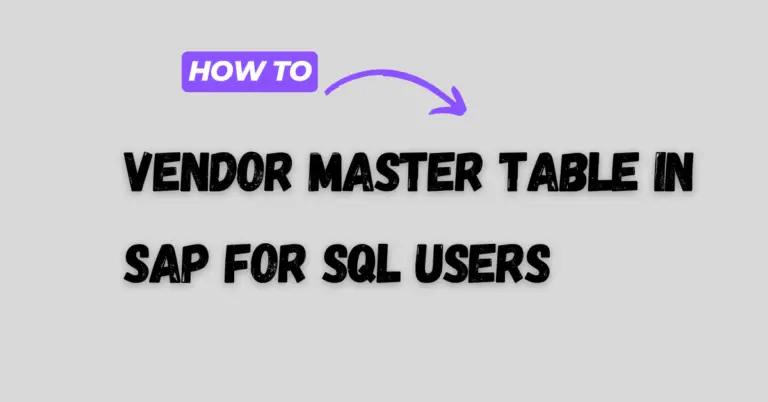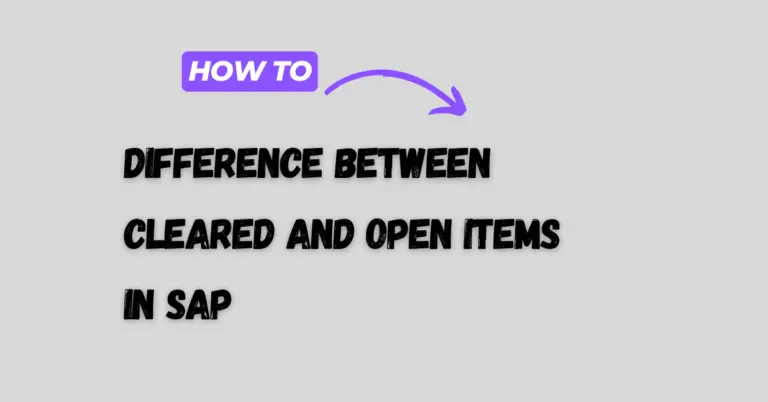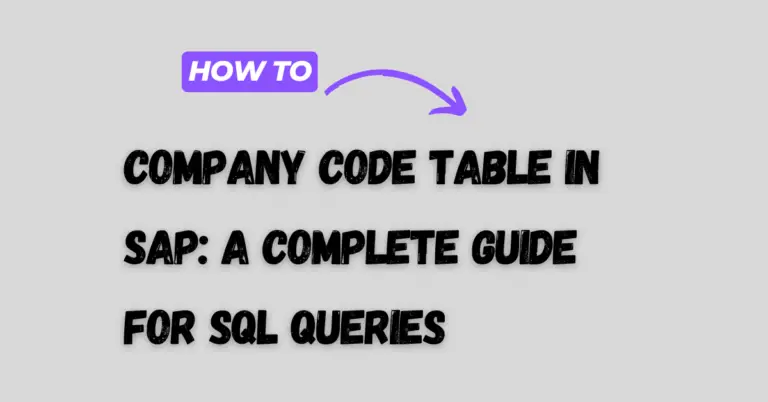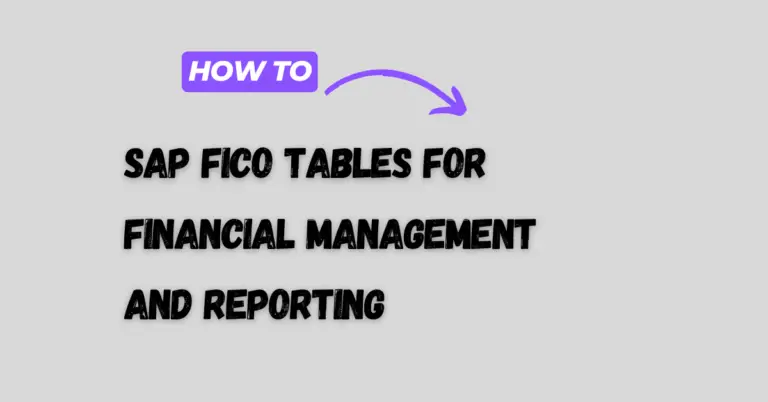CDPOS Table in SAP: Understanding Change Document Management
The CDPOS table in SAP plays a crucial role in tracking changes in document items.
This table stores detailed records of modifications made to various documents, allowing users to review historical data and understand the evolution of specific items.
By utilizing CDPOS, SAP users can efficiently identify changes related to materials, delivery headers, and other important records, which aids in maintaining data integrity.

Navigating the CDPOS table provides valuable insights for businesses that rely on accurate data for decision-making. It is essential for those who want to ensure that their records reflect the most current information.
With the ability to link change documents to corresponding items, CDPOS serves as a vital resource for effective data management and auditing.
As users explore the capabilities of the CDPOS table, they will find that it enhances their understanding of the changes that have occurred within their systems.
This functionality is especially important in environments that require meticulous tracking of modifications for compliance and operational efficiency.
Understanding the Change Document Concept in SAP
Change documents in SAP capture modifications made to important data. This system helps track who made changes, what the changes were, and when they occurred. Change documents are vital for maintaining data integrity and auditing.
Change Documents Overview
Change documents are automated records created whenever data is modified in SAP. Each change document has a unique change document number, which is assigned during the creation process. This number helps in identifying and referencing specific changes made to data objects.
The change document consists of two main components: the change document header and the change document items. The header includes general information about the change, while the items detail the specific changes made.
This structure allows users to easily review and audit changes in the system.
Role of CDHDR and CDPOS Tables
The CDHDR and CDPOS tables play crucial roles in managing change documents in SAP. The CDHDR table contains the header information, including the change document number, user, and timestamp. It provides a summary of all changes made to an object.
On the other hand, the CDPOS table stores detailed information about each change. It records the before and after values of the modified data.
Users can access these tables through transaction codes like SE11 and use ABAP for custom programming solutions. This combination of tables ensures that all aspects of data changes are thoroughly documented and accessible for review and reporting.
Exploring the CDHDR Table
The CDHDR table is vital in SAP for tracking changes made to different objects in the system. This table contains essential header information related to each change document, making it easier to manage and analyze modifications.
Header Details and Fields
The CDHDR table includes several important fields that capture key information about changes. Notable fields in this table are:
- OBJECTCLAS: This denotes the type of object that has undergone changes. Examples include materials or customer records.
- OBJECTID: This field contains the unique identifier of the object being changed.
- CHANGENR: The change number associated with the modification. It links to the detailed changes stored in the CDPOS table.
- DOCUMENT NUMBER: This is the reference number for the change document created.
- CHANGE DOCUMENT NUMBER: It helps in tracking specific changes made to the data.
These fields are crucial for understanding what changes have occurred and their context within the SAP system.
Retrieving Change Document Headers
To retrieve information from the CDHDR table, one can use transaction code SE16. This code allows users to enter the specific change document number, which will facilitate gathering relevant data.
In practice, users might search for changes based on specific criteria. For example, entering object types like materials or time frames can narrow down results.
The clarity in the header information helps in tracing back any change, providing accountability and insight into the data management process.
Using this table allows SAP users to systematically track alterations, enhancing data governance and operational efficiency.
Delving into the CDPOS Table
The CDPOS table in SAP is crucial for tracking changes made to various data fields in the system. It records detailed information about each change, making it easier to analyze and manage data over time.
Change Document Items Data
CDPOS contains specific information about changes to documents. Each entry in the CDPOS table corresponds to a change document that captures item-level changes. Key fields in this table include:
- Tabname: This indicates the name of the table where the change occurred.
- Tabkey: This field represents the unique identifier for the record being changed.
- Value_old: This shows the original value before the change was made.
- Value_new: This displays the new value after the change.
This structure allows users to track changes precisely, helping in audits and data integrity checks.
Field Names and Data Elements
The CDPOS table includes various field names that represent different data elements affected by changes. Some important field names are:
- Fieldname: This denotes which field was changed.
- Unit_old: This shows the unit of measurement for the old value.
- Unit_new: This indicates the unit for the new value.
Each field name is critical for understanding the context of the change. Knowing what specific data elements were altered allows for better decision-making and enhances the ability to troubleshoot issues.
Understanding Change Types
Each change in the CDPOS table is associated with a change type that defines the nature of the modification. Common change types can include:
- Insert (I): A new record was added.
- Update (U): An existing record was modified.
- Delete (D): A record was removed.
The change type information in CDPOS is essential for understanding the change’s impact on the overall data flow. Users can filter changes based on these types to assess data integrity and compliance.
Accessing Change Documents
Accessing change documents in the CDPOS table can be done using various methods. Two common approaches are utilizing the transaction code SE16 and creating custom SAP programs. Each method has its advantages and specific applications.
Using Transaction Code SE16
Transaction code SE16 allows users to directly access the CDPOS table. This tool enables users to view and analyze change logs effectively.
To use SE16:
- Enter SE16 in the command field.
- Type CDPOS in the table name field.
- Execute to display the data.
Users can filter data by entering specific fields, such as the change document number or object ID.
This method provides a straightforward way to explore changes in detail without the need for additional programming knowledge. Users can also export the results for reporting purposes or further analysis.
Custom SAP Programs
For more complex requirements, creating custom SAP programs allows complete flexibility to Access CDPOS. A developer can use ABAP code to write tailored reports based on specific needs.
To do this, follow these steps:
- Use Function Modules to access change documents.
- Filter records according to desired criteria like date or user who made the change.
Custom programs can output the data in various formats, such as lists or spreadsheets. This method is suitable for automation or integrating change log data into larger business processes.
By leveraging both SE16 and custom programming, users can efficiently access and analyze change documents in SAP.
Technical Insights on Table Fields
The CDPOS table in SAP contains important fields that track changes to data. Understanding these fields and their relationships is crucial for effective data management and reporting.
ABAP Dictionary and SE11
The ABAP Dictionary is a central repository that defines database objects in SAP systems. It plays a key role in managing the CDPOS table. Using the SE11 transaction code, users can access the CDPOS structure.
In this interface, they can view table fields, data types, and field lengths. Key fields in CDPOS include:
- MANDT: Client number
- OBJECTCLAS: Object class changed
- OBJECTID: Unique ID of the object
- CHANGED_ON: Timestamp of the change
This information assists in understanding what changes occurred and when.
Foreign Key Relationships and Field Documentation
Foreign key relationships link the CDPOS table to other tables. These relationships are essential for integrating data changes across the SAP landscape.
For instance, the CDHDR table relates to CDPOS, containing header information for each change documented in CDPOS.
Field documentation in the ABAP Dictionary provides detailed descriptions for each field in CDPOS. It specifies the purpose and format, helping users interpret the data accurately. This is vital when conducting audits or analyzing historical data.
Working with SAP Objects and Change Log
In SAP, change logs are vital for tracking modifications to various business objects. Understanding how these elements interact helps in effective data management and auditing.
Business Object and Object Value
A business object in SAP represents a specific entity, such as a material or sales order. Each business object has different attributes, known as object values. These values can change over time, and recording these changes is essential for historical reference.
Change logs store these updates using tables like CDHDR and CDPOS. For example, if the quantity of a product is altered, this change is logged. The change is recorded in CDHDR, which holds header details, while CDPOS captures the line item details related to the change.
The combination of these logs allows users to review past changes, facilitating clearer tracking and reporting. This is crucial for compliance and operational efficiency.
Interpreting Object Class and Change Number
The object class in SAP identifies the type of business object for the change log entry. It helps categorize changes according to the specific entities affected, such as vendors or customers.
Each change log entry also includes a change number. This number serves as a unique identifier for the change event.
By correlating the object class with its change number, users can quickly find relevant updates.
For instance, an object class might be linked to a material master. Its change number allows users to pull the exact sequence of modifications made to that material over time. This structured approach ensures clarity in tracking changes and enhances data integrity.
Best Practices for Managing Change Documents
Managing change documents effectively is crucial for maintaining data integrity and improving system performance in SAP. Proper practices ensure easier tracking, reduced risk, and efficient archiving.
Creating Custom Change Logs
Creating custom change logs can enhance the tracking of specific business changes.
Companies can define unique change document numbers for their custom SAP programs.
This allows for easier identification of changes related to specific objects such as the material master or sales documents.
It is beneficial to structure custom change logs to capture relevant fields.
Consider the following tips:
- Identify Key Fields: Focus on important fields like “who,” “what,” and “when.”
- Group Related Changes: Organize similar changes for easier reviewing.
- Regular Updates: Ensure logs are updated consistently to reflect current data.
Using clear naming conventions for change document numbers helps in quickly locating requested information.
Mitigating Risks with Change Management
Change management is essential for minimizing risks linked to data alterations.
SAP’s CDPOS table plays a pivotal role in this process, storing detailed records of changes made within the system.
To strengthen change management practices, consider these strategies:
- Set Access Limitations: Control who can modify change documents to prevent unauthorized changes.
- Regular Audits: Conduct periodic reviews of change documents to ensure compliance with internal standards.
- Automate Alerts: Utilize automated notifications for significant changes, ensuring immediate attention when needed.
These steps assist in tracking changes efficiently, providing a clear history, and reducing errors that could arise from mismanaged data.