Comprehensive Guide to Production Order Table in SAP
For anyone new to SAP and working on the backend side, understanding Production Order table in sap and how to query them using SQL is essential for managing and tracking production processes efficiently. In SAP, production orders are pivotal for manufacturing activities, involving components, operations, and the final products.
This blog post will cover the essential tables related to production orders, their purposes, and how to retrieve key data using SQL queries. Additionally, we’ll answer frequently asked questions and incorporate relevant keywords, making this post a comprehensive guide for new SAP users.
Mastering Process Order Table in SAP using SQL Query
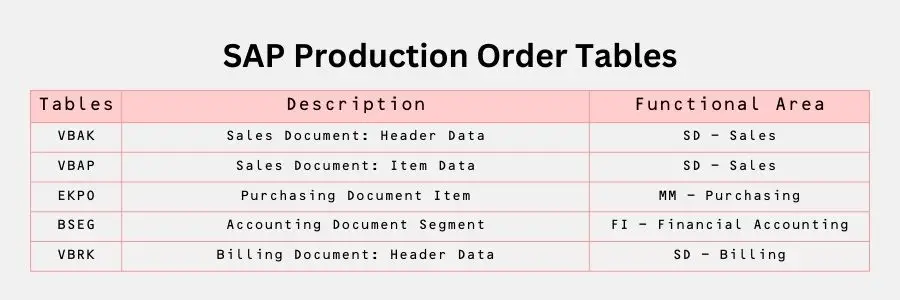
Key Tables for Production Orders in SAP
Several tables in SAP store information related to production orders, each serving a distinct purpose. Below is a list of the most important ones:
1. AUFK (Order Master Data)
This table contains general information about the production order, including the order type, status, and controlling area.
- Key Fields:
- AUFNR (Order Number)
- AUART (Order Type)
- WERKS (Plant)
SQL Query Example:
SELECT AUFNR, AUART, WERKS FROM AUFK WHERE AUFNR = '1000001234';
2. AFKO (Order Header Data – PP Orders)
AFKO stores header-level data for production orders in SAP’s Production Planning (PP) module. It includes important details like scheduling and order dates.
- Key Fields:
- AUFNR (Order Number)
- GSTRP (Production Start Date)
- GLTRP (Production End Date)
SQL Query Example:
SELECT AUFNR, GSTRP, GLTRP FROM AFKO WHERE AUFNR = '1000001234';
3. AFPO (Order Item Data)
AFPO contains detailed information about the individual items involved in the production order, such as materials and quantities. If you need data on the materials being produced or components used, this is the table to query.
- Key Fields:
- AUFNR (Order Number)
- MATNR (Material Number)
- PSMNG (Planned Quantity)
SQL Query Example:
SELECT AUFNR, MATNR, PSMNG FROM AFPO WHERE AUFNR = '1000001234';
4. AFVC (Order Operations Data)
This table stores data about the operations related to production orders. Each operation within the order, such as machining, assembly, or quality inspection, is represented here.
- Key Fields:
- AUFNR (Order Number)
- VORNR (Operation Number)
- ARBPL (Work Center)
SQL Query Example:
SELECT AUFNR, VORNR, ARBPL FROM AFVC WHERE AUFNR = '1000001234';
5. AFRU (Order Confirmation Data)
After operations are completed, the confirmation data is stored in AFRU. This table provides insights into what has been confirmed during the production process, such as quantities and times taken for each operation.
- Key Fields:
- AUFNR (Order Number)
- RMZHL (Confirmation Number)
- ISTMENGE (Actual Quantity)
SQL Query Example:
SELECT AUFNR, RMZHL, ISTMENGE FROM AFRU WHERE AUFNR = '1000001234';
6. RESB (Component Allocation Data)
This table contains details about the components allocated to the production order. It is particularly useful for tracking the materials required for production.
- Key Fields:
- AUFNR (Order Number)
- MATNR (Component Material Number)
- BDMNG (Required Quantity)
SQL Query Example:
SELECT AUFNR, MATNR, BDMNG FROM RESB WHERE AUFNR = '1000001234';
Common Questions and Solutions
1. What is the main production order header table in SAP?
The AFKO table is the main header table for production orders. It stores high-level details such as scheduling and start/end dates of the production process.
2. How can I fetch both production order and material data?
To fetch both production order and material data, you can join the AFPO table with the AFKO table using the order number (AUFNR) as the key. Here’s an example:
SELECT AFKO.AUFNR, AFPO.MATNR, AFPO.PSMNG
FROM AFKO
JOIN AFPO ON AFKO.AUFNR = AFPO.AUFNR
WHERE AFKO.AUFNR = '1000001234';3. Which table contains production order confirmation details?
The AFRU table contains the confirmation details for production orders. This table helps track the actual progress and quantity of work confirmed during production.
4. What are the key tables for production order components in SAP?
The RESB table stores component data for production orders, detailing the materials required and their respective quantities for production.
5. How can I link production orders with sales orders?
In make-to-order (MTO) production, the AFPO table can be linked with sales order tables, such as VBAP. You can join these tables using the order number to get a comprehensive view of both sales and production data
Key Transactions and Processes Related to Production Orders
Key T-Codes for Production Orders
- CO01: Create Production Order
- CO02: Change Production Order
- CO03: Display Production Order
- CO11N: Confirm Production Order
These transactions help you manage the lifecycle of production orders, from creation to confirmation.
Conclusion
Production orders are at the heart of manufacturing in SAP, and understanding the relevant tables is crucial for effective data retrieval using SQL. By mastering tables like AFKO, AFPO, AFVC, and RESB, you’ll be able to retrieve and analyze essential production data for your business.
For backend users new to SAP, this guide provides a foundational understanding of production order tables, empowering you to query data efficiently and gain valuable insights into the production process.
Learn about Material Master table in sap

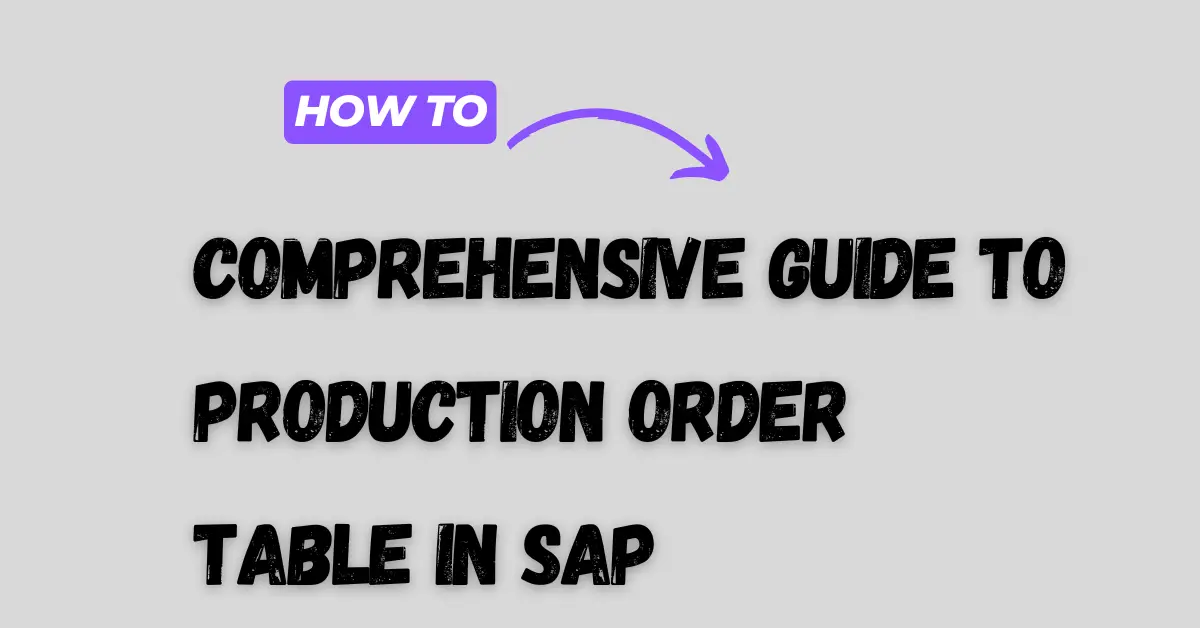
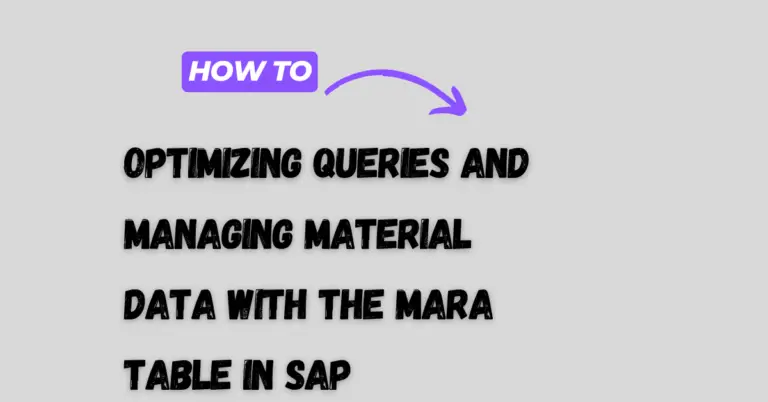
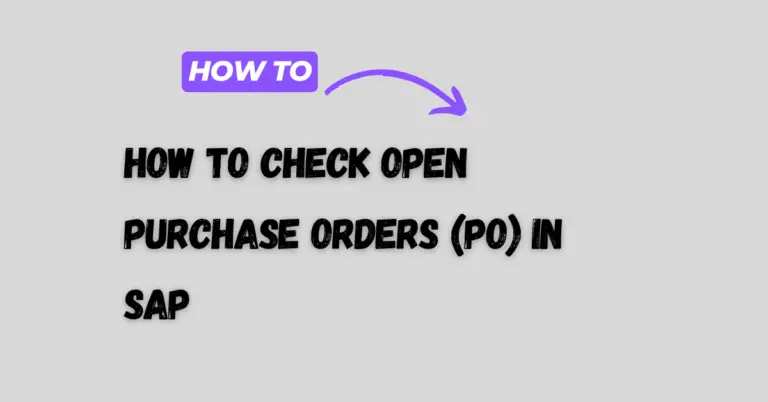
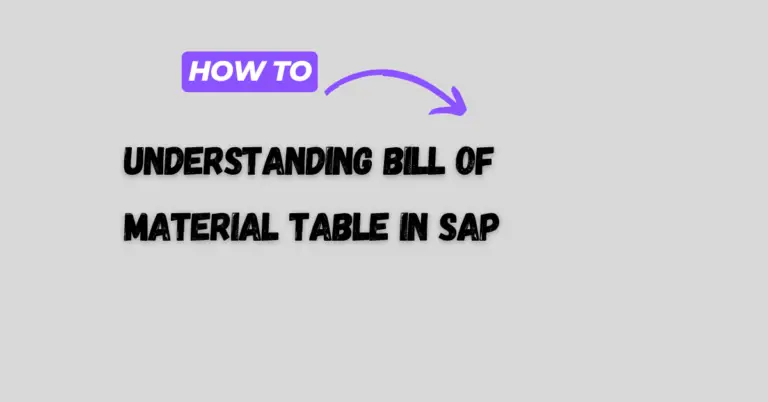
One Comment
Comments are closed.