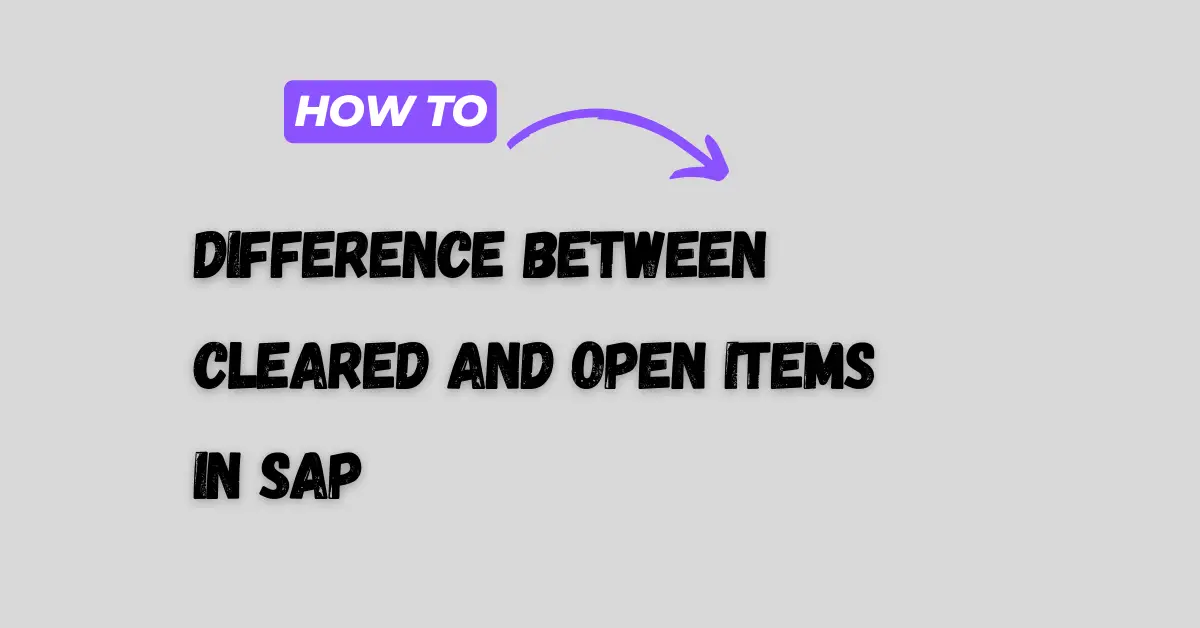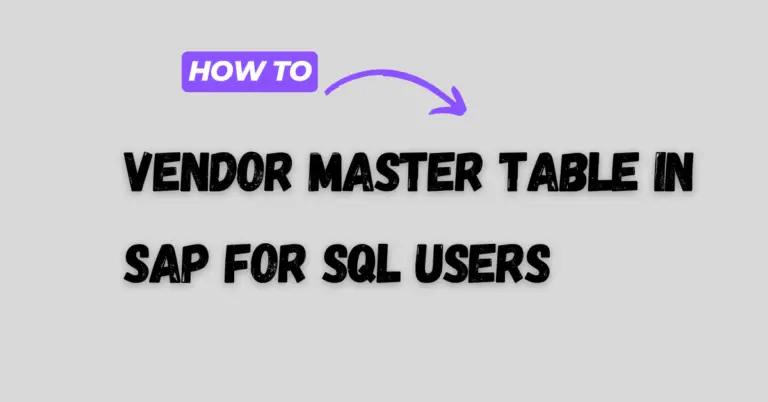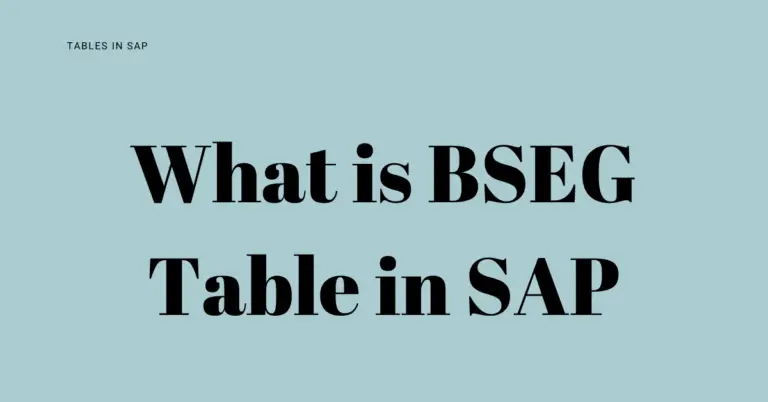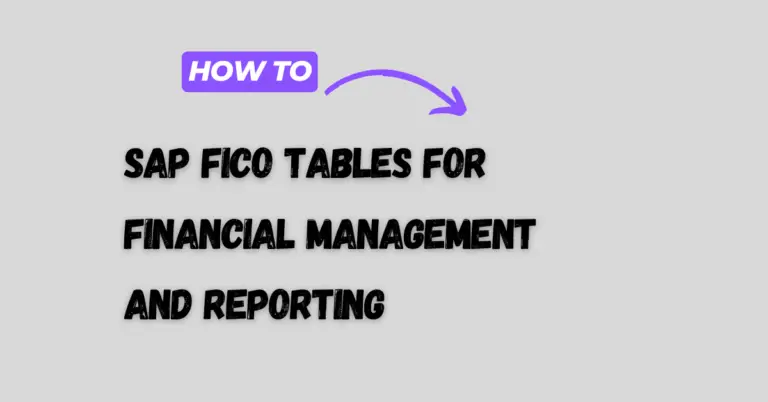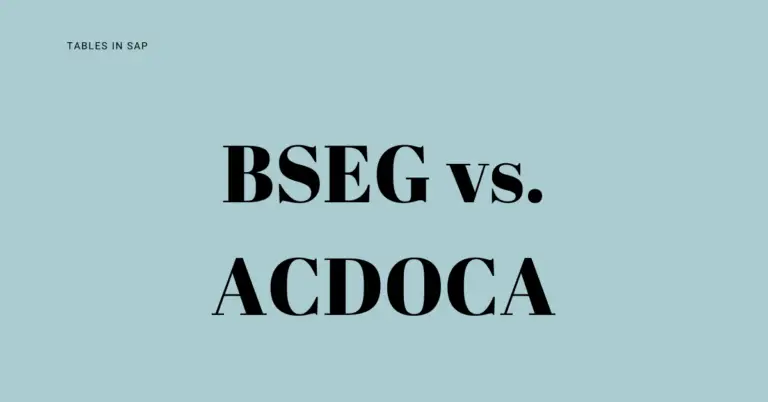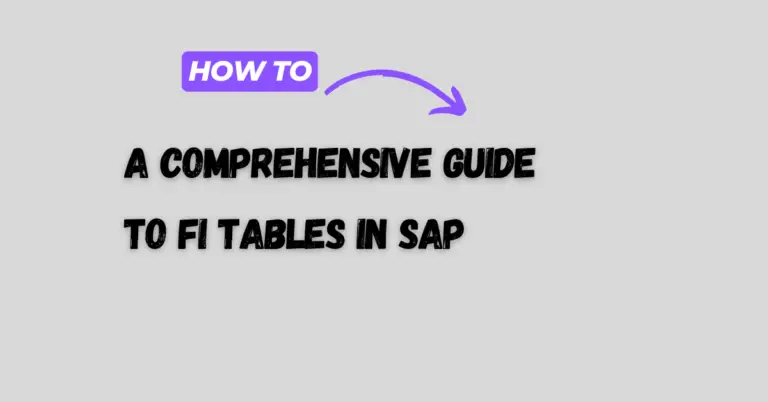Difference between cleared and open items in SAP
In SAP, the terms “cleared items” and “open items” are used frequently in financial accounting to track the status of transactions. Here is the difference between the two:
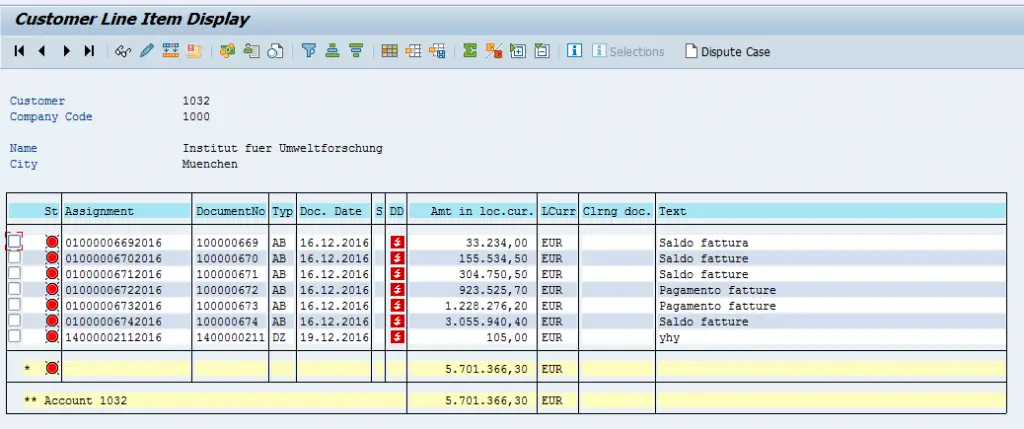
Open Items
Open items refer to transactions that are outstanding and have not yet been fully settled. They can include:
- Customer invoices that have been issued but not yet paid.
- Vendor invoices that have been received but not yet paid.
- Partial payments where only part of the transaction has been settled, leaving a balance outstanding.
- Down payments that have been made or received but not yet cleared against the final invoice.
Open items indicate that there is still an action required to complete the transaction, such as payment or receipt of payment.
Cleared Items
Cleared items refer to transactions that have been fully settled. This means that the outstanding balance of the transaction has been completely offset. For example:
- Customer payments received that fully cover an issued invoice.
- Vendor payments made that fully settle a received invoice.
- Clearing of partial payments where the remaining balance has been paid, and the transaction is now fully settled.
Cleared items indicate that no further action is required for the transaction as the balance has been completely settled.
Example in SAP
Let’s take a customer invoice as an example:
- Open Item: You issue an invoice to a customer for $1,000. Until the customer makes the payment, this invoice is considered an open item in your accounts receivable.
- Partial Clearing: The customer makes a partial payment of $500. The invoice still remains an open item, but now with an outstanding balance of $500.
- Cleared Item: The customer makes the final payment of $500. The invoice is now fully settled, and it is marked as a cleared item in your accounts receivable.
Importance in SAP
- Open Item Management: Ensures that all outstanding transactions are tracked and managed until they are fully settled. It helps in keeping the financial records accurate and up-to-date.
- Reconciliation: Cleared items are essential for reconciliation purposes, as they confirm that transactions have been settled and can be matched against bank statements or other financial records.
- Reporting: Both open and cleared items are critical for financial reporting. Open items indicate the amount of outstanding liabilities or receivables, while cleared items provide a record of settled transactions.
Understanding the distinction between cleared and open items helps in accurate financial management and reporting within SAP.
Learn more about controlling area in sap
Tables for cleared and open items
In SAP, several tables are involved in managing both open and cleared items. Here are some of the key tables:
Open Items Tables
- BSID (Customer Open Item):
- Contains open items for customers.
- Key fields:
BUKRS(Company Code),KUNNR(Customer),BELNR(Document Number),AUGDT(Clearing Date).
- BSIK (Vendor Open Item):
- Contains open items for vendors.
- Key fields:
BUKRS(Company Code),LIFNR(Vendor),BELNR(Document Number),AUGDT(Clearing Date).
- FAGLFLEXA (General Ledger – Line Items):
- Contains open items for general ledger accounts when New General Ledger (G/L) accounting is active.
- Key fields:
RCLNT(Client),RLDNR(Ledger),BUKRS(Company Code),BELNR(Document Number),BUZEI(Line Item).
Cleared Items Tables
- BSAD (Customer Cleared Items):
- Contains cleared items for customers.
- Key fields:
BUKRS(Company Code),KUNNR(Customer),BELNR(Document Number),AUGDT(Clearing Date).
- BSAK (Vendor Cleared Items):
- Contains cleared items for vendors.
- Key fields:
BUKRS(Company Code),LIFNR(Vendor),BELNR(Document Number),AUGDT(Clearing Date).
- FAGLFLEXA (General Ledger – Line Items):
- Contains cleared items for general ledger accounts when New General Ledger (G/L) accounting is active.
- The same table is used for both open and cleared items, but the
AUGDT(Clearing Date) field will have a value for cleared items.
Common Fields in These Tables
- BUKRS (Company Code): Identifies the company code to which the transaction belongs.
- BELNR (Document Number): Unique identifier for the financial document.
- GJAHR (Fiscal Year): The fiscal year of the document.
- BUZEI (Line Item): Line item within the financial document.
- AUGBL (Clearing Document Number): Number of the document used to clear the item.
- AUGDT (Clearing Date): The date on which the item was cleared.
These tables are essential for tracking and managing financial transactions within SAP, ensuring that both open and cleared items are accurately recorded and reported.
Query to Get All Items
SELECT
BUKRS,
BELNR,
GJAHR,
BUZEI,
KUNNR AS PARTNER,
'Customer' AS TYPE,
AUGBL,
AUGDT
FROM BSID
UNION ALL
SELECT
BUKRS,
BELNR,
GJAHR,
BUZEI,
LIFNR AS PARTNER,
'Vendor' AS TYPE,
AUGBL,
AUGDT
FROM BSIK
UNION ALL
SELECT
BUKRS,
BELNR,
GJAHR,
BUZEI,
NULL AS PARTNER,
'General Ledger' AS TYPE,
AUGBL,
AUGDT
FROM FAGLFLEXA;
Explanation:
- SELECT Clause: Retrieves columns like company code (
BUKRS), document number (BELNR), fiscal year (GJAHR), line item (BUZEI), partner (either customer or vendor), type (hardcoded as ‘Customer’, ‘Vendor’, or ‘General Ledger’), clearing document number (AUGBL), and clearing date (AUGDT). - FROM BSID: Retrieves customer open items.
- FROM BSIK: Retrieves vendor open items.
- FROM FAGLFLEXA: Retrieves general ledger items.
- UNION ALL: Combines the results from all three tables into a single result set.
Query to Get Open Items
SELECT
BUKRS,
BELNR,
GJAHR,
BUZEI,
KUNNR AS PARTNER,
'Customer' AS TYPE,
AUGBL,
AUGDT
FROM BSID
WHERE AUGDT IS NULL
UNION ALL
SELECT
BUKRS,
BELNR,
GJAHR,
BUZEI,
LIFNR AS PARTNER,
'Vendor' AS TYPE,
AUGBL,
AUGDT
FROM BSIK
WHERE AUGDT IS NULL
UNION ALL
SELECT
BUKRS,
BELNR,
GJAHR,
BUZEI,
NULL AS PARTNER,
'General Ledger' AS TYPE,
AUGBL,
AUGDT
FROM FAGLFLEXA
WHERE AUGDT IS NULL;
Explanation:
- SELECT Clause: Similar to the all items query, it retrieves the same columns.
- WHERE AUGDT IS NULL: Filters the items to only include open items where the clearing date (
AUGDT) is not set, indicating they are still outstanding. - UNION ALL: Combines the results from the customer (
BSID), vendor (BSIK), and general ledger (FAGLFLEXA) tables.
Query to Get Cleared Items
SELECT
BUKRS,
BELNR,
GJAHR,
BUZEI,
KUNNR AS PARTNER,
'Customer' AS TYPE,
AUGBL,
AUGDT
FROM BSAD
UNION ALL
SELECT
BUKRS,
BELNR,
GJAHR,
BUZEI,
LIFNR AS PARTNER,
'Vendor' AS TYPE,
AUGBL,
AUGDT
FROM BSAK
UNION ALL
SELECT
BUKRS,
BELNR,
GJAHR,
BUZEI,
NULL AS PARTNER,
'General Ledger' AS TYPE,
AUGBL,
AUGDT
FROM FAGLFLEXA
WHERE AUGDT IS NOT NULL;
Explanation:
- SELECT Clause: Retrieves the same columns as in the previous queries.
- FROM BSAD: Retrieves customer cleared items.
- FROM BSAK: Retrieves vendor cleared items.
- FROM FAGLFLEXA: Retrieves general ledger items.
- WHERE AUGDT IS NOT NULL: Filters the items to only include cleared items where the clearing date (
AUGDT) is set, indicating they have been settled. - UNION ALL: Combines the results from the customer (
BSAD), vendor (BSAK), and general ledger (FAGLFLEXA) tables.
Summary:
- All Items Query: Combines all customer, vendor, and general ledger items into one result set.
- Open Items Query: Filters and combines only the open items (items not yet cleared) from the customer, vendor, and general ledger tables.
- Cleared Items Query: Filters and combines only the cleared items (items that have been settled) from the customer, vendor, and general ledger tables.
These queries provide a comprehensive view of all transactions, as well as the ability to distinguish between open and cleared items.
Learn more about CO tables in SAP