How to Check Open Purchase Orders (PO) in SAP
When working on the backend of SAP, especially for new users, it is crucial to understand how to fetch open purchase orders (PO) using SQL queries. SAP offers robust solutions for tracking purchase orders through various tables and transactions. In this guide, we will walk through essential steps to check open POs in SAP by using SQL, along with an explanation of the key tables involved, how to construct efficient SQL queries, and the practical insights on handling open POs effectively.
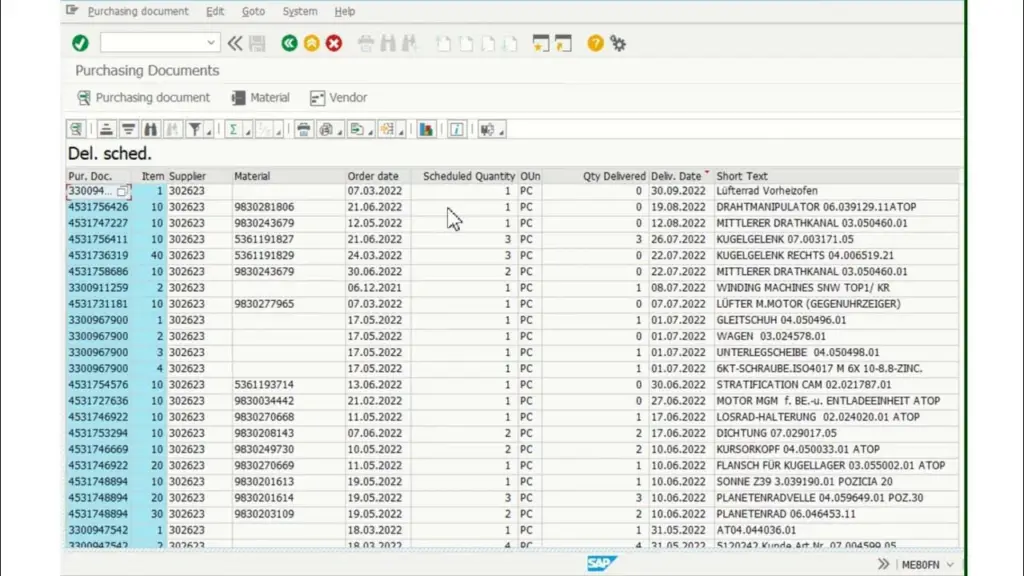
What is an Open Purchase Order?
An open purchase order refers to a PO that has been created but not fully processed. This means either the goods have not yet been received (Goods Receipt is pending) or the invoice has not been fully cleared. In SAP, the status of a PO is tracked in different tables, and understanding how to query these tables allows users to fetch data about the POs that are still open.
Key SAP Tables for Purchase Orders
Several SAP tables store information about purchase orders and their statuses. When constructing an SQL query, it’s crucial to know which tables to join and how to filter the data to display open POs only. Below are the key tables typically used:
- EKKO (Purchasing Document Header): Contains header data such as the PO number, vendor, and document type.
- EKPO (Purchasing Document Item): Contains item-level data such as material, quantity, and delivery date.
- EKBE (PO History): Stores the history of goods receipts (GR) and invoice receipts (IR) for each PO. This is the table to check whether a PO has been fully processed.
- EKET (PO Schedule Lines): Contains delivery schedules for each PO item.
- RESB (Reservations): Holds data related to goods movements, and can be useful for tracking open quantities related to POs.
Storage Location Tables in SAP: A Complete Guide for SQL Users
Understanding the Workflow for Open POs
In a typical business process, a purchase order moves through various stages: creation, goods receipt, and invoice receipt. To identify an open PO, we need to check whether the goods or invoice receipts have not been fully completed. The PO remains open if there is a pending quantity to be delivered or invoiced.
Building an SQL Query for Open Purchase Orders
Here’s an example SQL query that you can modify to fetch open purchase orders. This query will join the necessary tables and check for POs where the goods receipt or invoice receipt is not yet completed:
SELECT
EKKO.EBELN, -- Purchase Order Number
EKPO.EBELP, -- Purchase Order Item
EKPO.MATNR, -- Material Number
EKPO.MENGE, -- Ordered Quantity
EKPO.WEMNG, -- Goods Received Quantity
(EKPO.MENGE - EKPO.WEMNG) AS Open_Quantity, -- Pending Quantity
EKPO.NETWR, -- Net Price
EKPO.LFBNR -- Goods Receipt Number (If any)
FROM
EKKO
INNER JOIN
EKPO ON EKKO.EBELN = EKPO.EBELN
LEFT JOIN
EKBE ON EKKO.EBELN = EKBE.EBELN
WHERE
EKKO.BSART = 'NB' -- Standard PO Document Type
AND (EKPO.MENGE - EKPO.WEMNG) > 0 -- Open Quantity Check
ORDER BY
EKKO.EBELN;
Breakdown of the Query:
- EKKO.EBELN: Fetches the purchase order number.
- EKPO.EBELP: Retrieves the item number for each PO.
- EKPO.MATNR: Material associated with the purchase order.
- EKPO.MENGE: The quantity ordered in the PO.
- EKPO.WEMNG: The quantity that has been received through goods receipt.
- (EKPO.MENGE – EKPO.WEMNG): Calculates the open quantity that has not yet been received.
- EKPO.NETWR: The net price of the items in the PO.
The query uses a join between EKKO and EKPO to pull together the header and item details of the purchase order. A LEFT JOIN with EKBE can be used to pull history data, which will help in verifying whether a goods receipt or invoice receipt has been posted.
Additional Considerations:
- BSART: This is the document type, and in the query, we filter by standard purchase orders (‘NB’). Depending on your requirements, you might need to adjust this.
- EKPO.LFBNR: This field indicates whether a goods receipt has been posted, which is crucial for determining whether the PO is still open.
Using SAP Standard Reports for Open POs
In addition to writing SQL queries, SAP offers several standard transactions to check open purchase orders:
- ME2N: This transaction allows you to display open purchase orders. You can filter by several parameters, including plant, material group, or purchasing group. Setting the selection parameter to WE101 (Open Goods Receipts) will give you the list of open POs.
- ME2M: This is another standard transaction that focuses on material-related purchase orders. You can use selection parameters like WE105 to view open purchase orders.
- ME80FN: A more advanced PO history report that allows you to check the status of purchase orders with additional filters for history, changes, and deliveries.
These transactions can provide quick insights, but if you need to customize the output for reporting or analysis, SQL is the way to go.
Optimizing the Query for Performance
When running SQL queries in SAP, especially in environments with large datasets, performance is a key consideration. Here are a few tips to optimize your query:
- Use Indexes: Ensure that the fields you are filtering or joining on are indexed. For example, EBELN and EBELP are common fields used in joins, and indexing them can significantly speed up the query.
- Limit Results: If you are only interested in recent data, add date filters (e.g., EKKO.BEDAT) to limit the dataset.
- Use Aggregations Wisely: Summing large amounts of data can slow down queries. Ensure that aggregations, such as total open quantities, are necessary for your use case.
Conclusion
Fetching open purchase orders in SAP requires a good understanding of the underlying tables and how they relate to the business process. By using the right SQL queries, you can pull open PO data and tailor it to your reporting needs. For SAP beginners, using standard transactions like ME2N is a good starting point, but as you grow more comfortable with SQL, writing custom queries will allow you to create more detailed and specific reports.
For further learning, exploring SAP’s documentation and community forums is beneficial. As you gain experience, you’ll become more proficient at building optimized queries for various business scenarios.
Learn about Profit Center Table in SAP

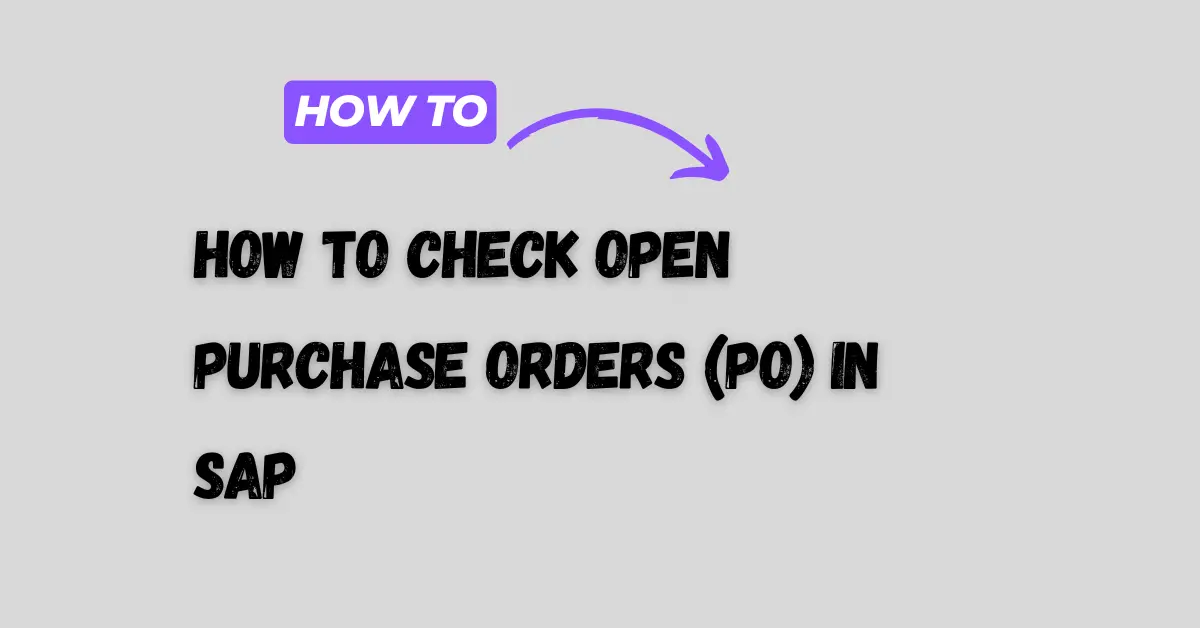
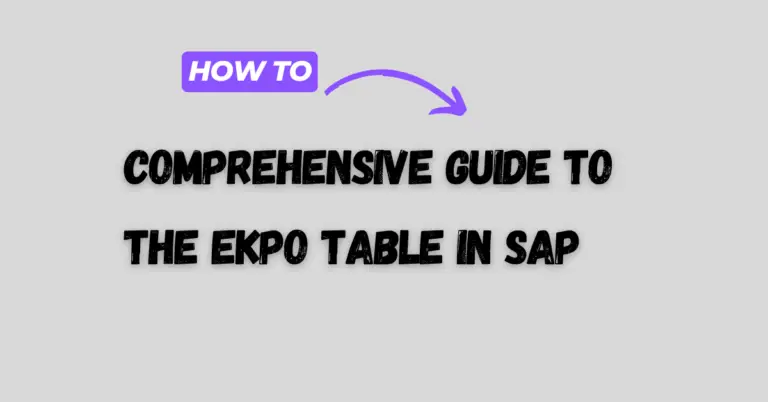
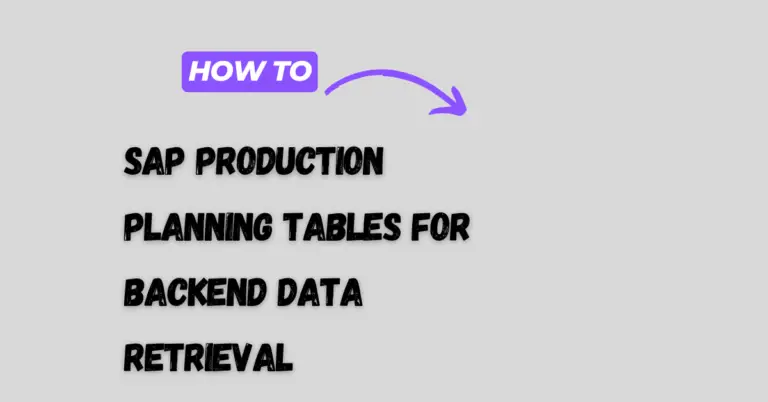
2 Comments
Comments are closed.