How to Join BSEG and BKPF Tables in SAP?
If you’re working with SAP’s Financial Accounting (FI) module, understanding how to join the BSEG and BKPF tables is crucial for effective data management and reporting. In this blog post, we’ll explore how to join these two essential tables in SAP and delve into their relationship and practical applications through an everyday example.
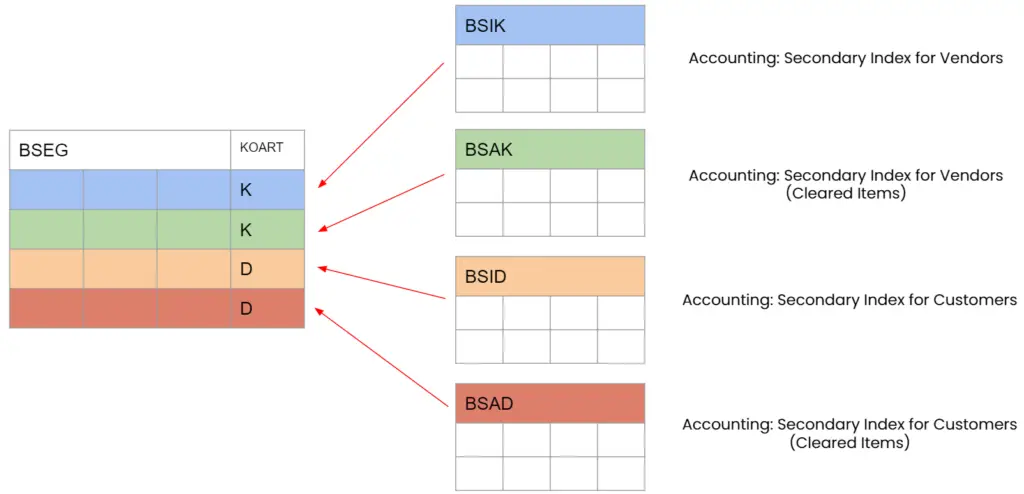
Understanding the BSEG and BKPF Tables
Before we dive into the technicalities of joining these tables, let’s clarify what each table represents:
- BKPF (Accounting Document Header): This table stores header-level information for accounting documents. Each record represents a unique document, including details like company code, document number, and fiscal year.
- BSEG (Accounting Document Segment): Complementing BKPF, BSEG contains line item details for each accounting document. Each entry details the specifics of individual transactions, such as the account number and the amount involved.
How to Join BSEG and BKPF Tables in SAP
Joining the BSEG and BKPF tables is typically done to retrieve comprehensive accounting information. Here’s a simple SQL query to achieve this:
SELECT
bkpf.BUKRS,
bkpf.BELNR,
bkpf.GJAHR,
bkpf.BLDAT,
bkpf.BUDAT,
bseg.HKONT,
bseg.DMBTR,
bseg.WRBTR
FROM
BKPF
INNER JOIN
BSEG
ON
bkpf.BUKRS = bseg.BUKRS AND
bkpf.BELNR = bseg.BELNR AND
bkpf.GJAHR = bseg.GJAHR
WHERE
bkpf.BUKRS = 'YourCompanyCode' -- Replace 'YourCompanyCode' with actual data
This SQL snippet demonstrates how to join the BSEG and BKPF tables based on their shared key fields—company code (BUKRS), document number (BELNR), and fiscal year (GJAHR)—to fetch detailed transactional records.
Certainly! Let’s explore how the BKPF and BSEG tables work together through a practical example to understand the type of business problems they solve.
Example Scenario: Posting a Vendor Invoice
Suppose a business needs to record an invoice they have received from a vendor. The invoice includes charges for multiple services rendered. Here’s how the information would typically be stored in SAP using the BKPF and BSEG tables:
Step 1: Document Creation
- A financial document is created in SAP; consequently, this document will have a unique document number, a company code identifying the business entity, and a fiscal year indicating when the transaction occurred
Step 2: Data Stored in BKPF (Document Header)
BKPFEntry:BUKRS: ‘1000’ (Company Code)BELNR: ‘INV12345’ (Document Number)GJAHR: ‘2023’ (Fiscal Year)BLDAT: ‘2023-05-22’ (Document Date)BUDAT: ‘2023-05-22’ (Posting Date)BLART: ‘KR’ (Document Type – Invoice)
This header does not contain details about what the invoice is for but provides an overarching context for the transaction.
Step 3: Data Stored in BSEG (Document Segment – Line Items)
Each line item of the invoice will be recorded in the BSEG table:
BSEGEntry for Service A:BUKRS: ‘1000’ (Company Code)BELNR: ‘INV12345’ (Document Number)GJAHR: ‘2023’ (Fiscal Year)BUZEI: ‘001’ (Line Item Number)HKONT: ‘400000’ (Account Number – Service Expense)DMBTR: ‘1000’ (Amount in Local Currency)WRBTR: ‘1000’ (Amount in Document Currency)
BSEGEntry for Service B:BUKRS: ‘1000’ (Company Code)BELNR: ‘INV12345’ (Document Number)GJAHR: ‘2023’ (Fiscal Year)BUZEI: ‘002’ (Line Item Number)HKONT: ‘400000’ (Account Number – Service Expense)DMBTR: ‘500’ (Amount in Local Currency)WRBTR: ‘500’ (Amount in Document Currency)
Business Problem Solved
Accounting and Financial Reporting: Using BKPF and BSEG, SAP ensures that all financial data related to a document is systematically captured and linked. This data structure helps in:
- Financial Reporting: Ensures that financial statements are accurate and comprehensive. Every transaction recorded affects financial reporting, from balance sheets to profit and loss statements.
- Audit and Compliance: The detailed recording of each transaction with a link between the document header and its line items facilitates audit processes, ensuring that every financial entry can be traced back to its source document.
- Operational Efficiency: Automates the financial entry process, reducing manual entry errors and providing a clear, unified view of financial transactions.
This structured approach to data management allows businesses to keep a precise and reliable financial record-keeping system, essential for internal management, regulatory compliance, and strategic decision-making.


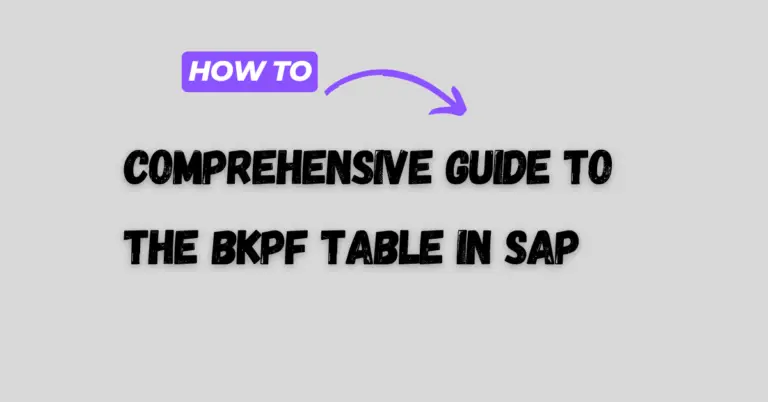
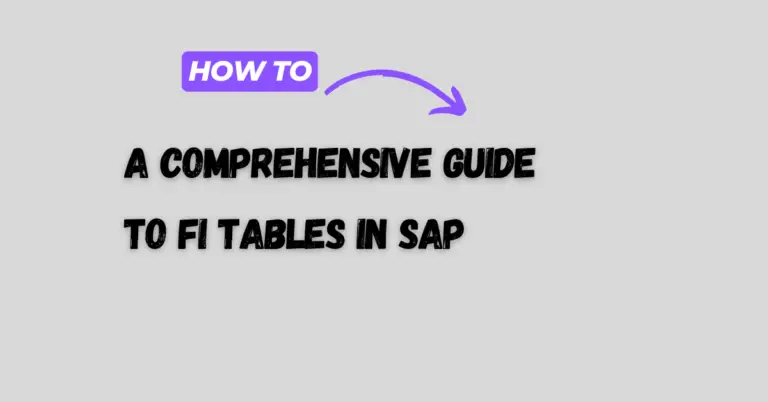
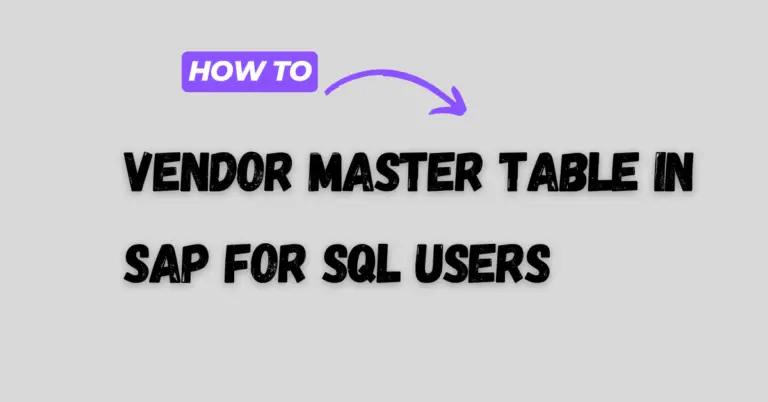
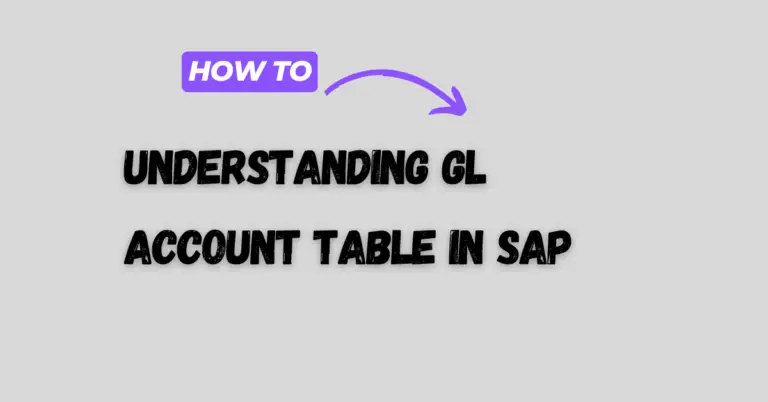
2 Comments
Comments are closed.