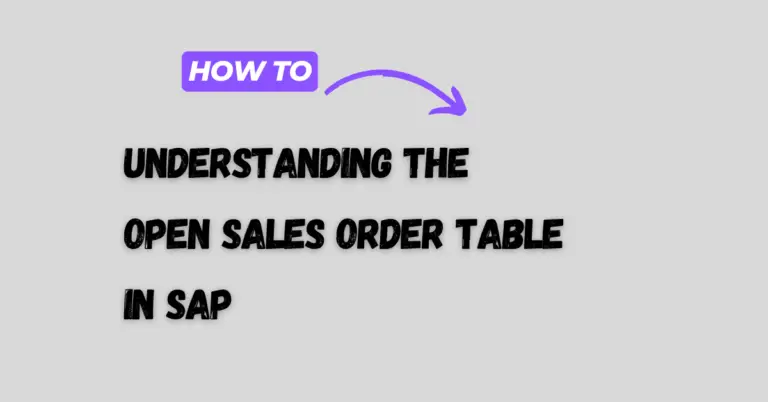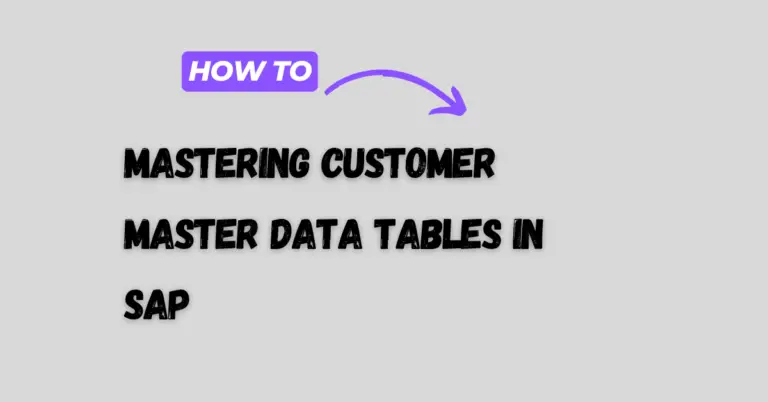Info Record Table in SAP: Essential Guide for Effective Procurement Management
The Info Record Table in SAP plays a crucial role in the purchasing process. It serves as a central data source that holds essential information about the relationship between materials and vendors.
Understanding how to utilize the Info Record Table can greatly enhance procurement efficiency and help in making informed purchasing decisions.
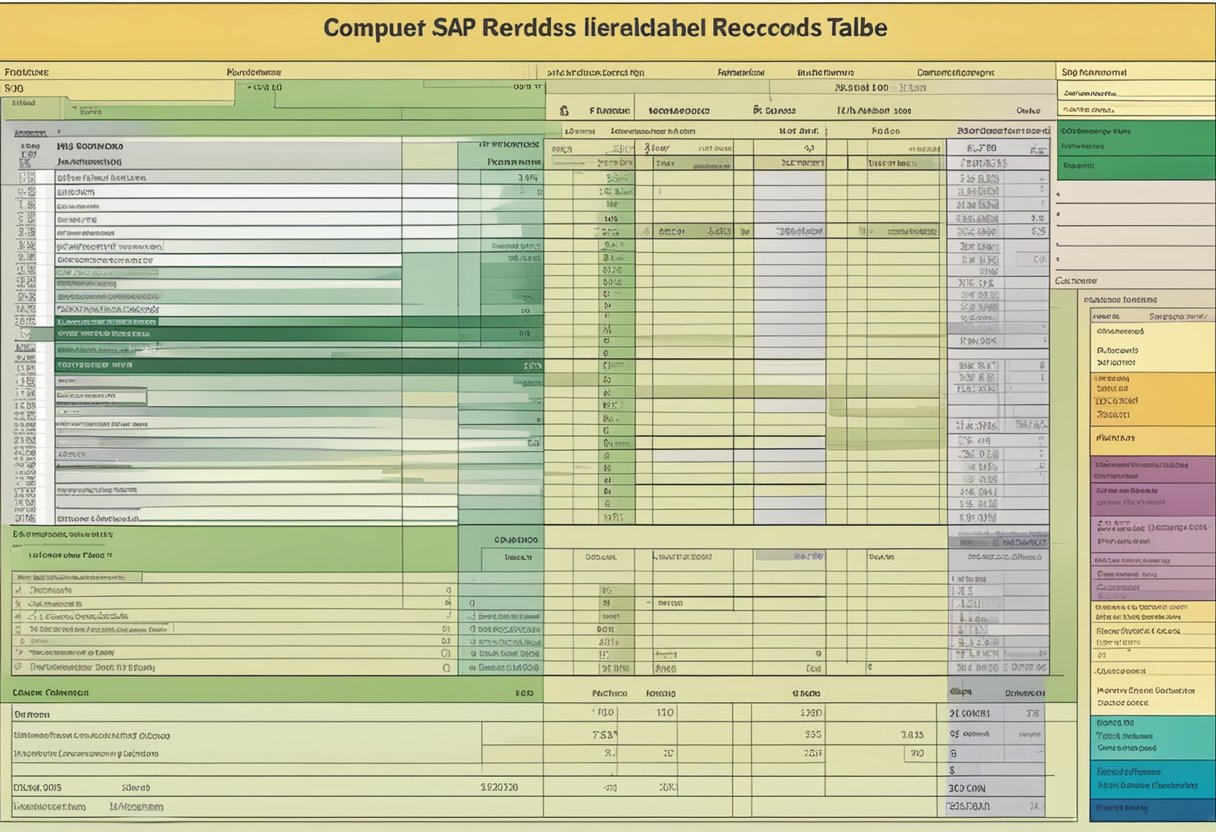
Within SAP, key tables like EINA and EINE store general data and organization-specific data, respectively. These tables link vital details such as pricing, order history, and vendor information.
Familiarity with these tables allows users to navigate the SAP system effectively and leverage the rich data available for strategic purchasing.
Exploring the Info Record Table offers insights that can streamline purchasing operations. By knowing how to access and utilize the data within this table, companies can foster better vendor relationships and improve inventory management.
Understanding Info Records
Info records are essential components in SAP systems that help manage purchasing information efficiently. They store vital data related to vendors, materials, and conditions. This section explores the definition and purpose of info records, their types, and their structure.
Definition and Purpose
An info record in SAP refers to a database table that holds information about a specific supplier and a specific material. It connects purchasing organizations to the relevant details such as pricing, terms, and delivery conditions. The primary purpose of an info record is to streamline the purchasing process.
By having all necessary data readily available, it reduces manual entry errors and improves transactional efficiency. The key tables related to info records include EINA for general data and EINE for purchasing organization-specific data.
This structured approach allows users to manage procurement activities more effectively.
Different Types of Info Records
SAP defines several types of info records, each serving distinct purposes. Here are the most common types:
- Standard Info Record: This type is used for general purchasing agreements between the supplier and the organization.
- Consignment Info Record: This type applies when materials are supplied by a vendor but remain the vendor’s property until consumed.
- Subcontracting Info Record: Used in cases where a company provides materials to a supplier who then manufactures products on behalf of the company.
- Pipeline Info Record: This pertains to materials supplied through a pipeline, often used in industries like oil and gas.
Each type offers unique functionalities based on the procurement strategy in use.
Structure of an Info Record
The structure of an info record typically includes several fields essential for management. The two main tables, EINA and EINE, have specific roles.
- EINA contains general data such as the vendor, material number, and standard purchasing information.
- EINE captures organization-specific details like purchasing group and pricing conditions.
Additional fields in these tables may include:
- Validity Dates: At which the info record is applicable.
- Pricing Conditions: Different price tiers based on order quantities.
- Terms of Delivery: Agreements regarding how and when materials will be delivered.
Core Components of Info Records
Info records in SAP are essential for managing purchasing data. They provide key details related to materials and vendors. Understanding the core components helps streamline procurement processes and ensures accurate data management.
General Data Section
The General Data Section of an info record contains fundamental information that applies to the material and vendor. Key fields include the material number and vendor account number. These identifiers link the vendor to specific materials.
Additional details like the material group help in categorizing the products for better reporting and analysis. The general data ensures that all transactions are associated with the correct vendor and material, reducing errors during the purchasing process.
This section lays the foundation for the specific data that follows, as it captures the high-level overview necessary for effective purchasing.
Purchasing Organization Data
The Purchasing Organization Data Section includes specific details relevant to a particular purchasing organization. Important fields here are the purchasing organization and contract conditions.
This data indicates the rules and agreements between the vendor and the purchasing organization. It can also include information about pricing, discounts, and other terms linked to the vendor. The data here supports negotiation and procurement strategy by highlighting the unique relationship between the vendor and the organization that oversees purchasing.
This section is crucial for ensuring that purchasing decisions align with organizational policies and financial goals.
Plant-Specific Data
The Plant-Specific Data Section provides information relevant to a specific plant. This includes fields like plant location and inventory management details.
Data such as minimum order quantities and storage conditions can be found here. This section ensures that materials are managed according to the unique requirements of each plant.
Plant-specific details help in managing stock levels and facilitate efficient logistics. This data is key for operations that require tailored handling for materials based on different plant facilities.
Managing Info Records in SAP MM

Info records play a crucial role in purchasing processes within SAP MM. They serve as a link between materials and vendors, storing essential data like pricing and order history. Understanding how to manage these records effectively is vital for efficient purchasing.
Creating Info Records
Creating info records is done using the transaction code ME11. This process allows users to input vital information, including vendor details, material specifics, and pricing conditions.
When filling out the form, keep in mind the fields for:
- Vendor: The supplier of the material.
- Material: The item being procured.
- Plant: The location of material usage.
Users can set various pricing conditions, such as net price and discounts. It’s essential to ensure all data is accurate, as changes can impact purchasing effectiveness. After saving, the info record will be available for future orders.
Viewing and Editing Info Records
To view or edit existing info records, users can use the transaction code ME13. This function enables users to search for specific records by vendor, material, or other criteria.
Once a record is displayed, users can review important information such as:
- Order Price History: This shows previous transaction prices over time.
- Current Condition Items: These are the active pricing conditions in effect for the vendor and material.
If updates are necessary, adjustments can be made and saved directly from this screen. It is important to maintain current and accurate information to prevent issues during the purchasing process.
Info Record Pricing Conditions
Pricing conditions in info records are critical for establishing costs associated with materials. Users can define specific conditions, such as:
- Condition Item: This specifies the type of price or discount applied.
- Condition Header: This maintains the overall structure of the pricing agreement.
Info records also allow users to track price history. By reviewing past prices, users gain insights into trends and can negotiate better terms with vendors. Managing these conditions effectively helps organizations maintain control over procurement costs, ensuring they get the best value for their purchases.
Key Transactions and Table Fields
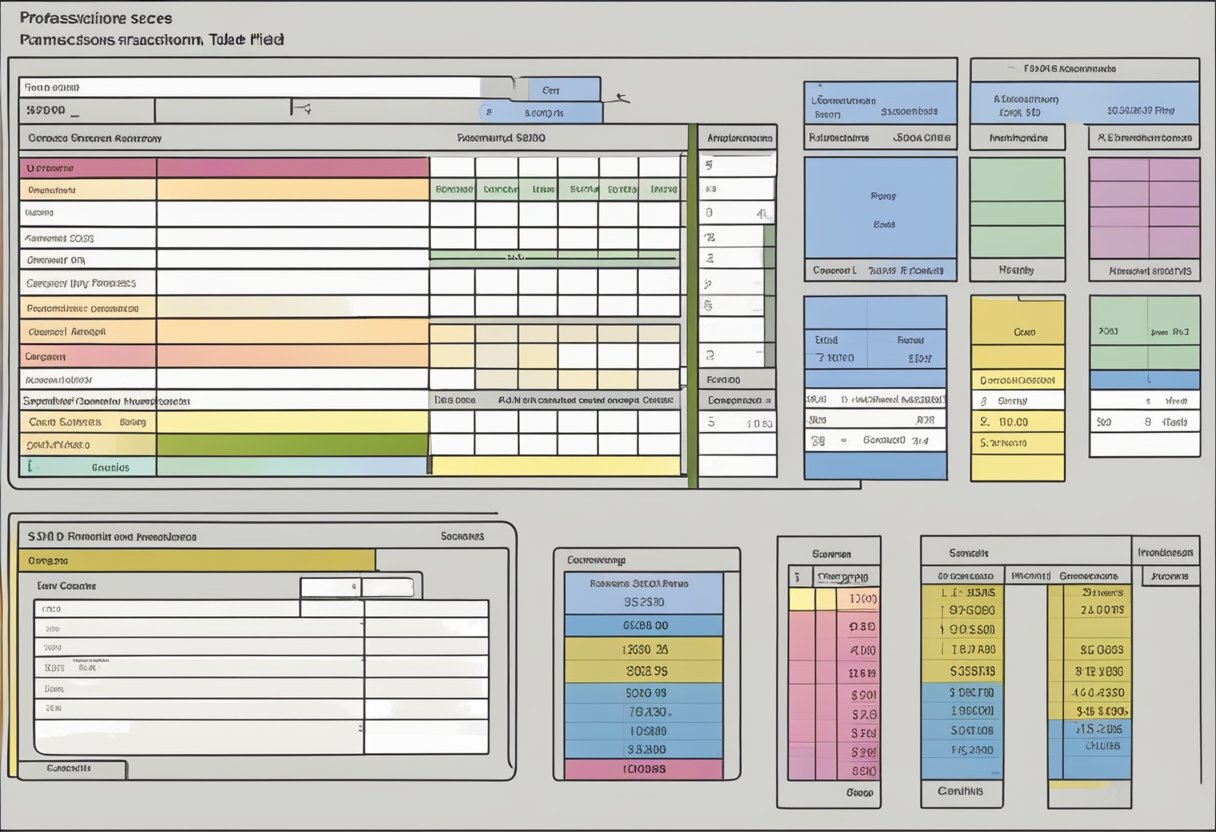
In SAP, managing purchasing info records involves specific transaction codes and tables. These elements are critical for understanding how to work with purchasing data effectively.
Transaction Codes for Info Records
Transaction codes, or tcodes, streamline access to different functions within SAP. For purchasing info records, important tcode include:
- ME11: Used for creating purchasing info records.
- ME12: This tcode is for changing existing records.
- ME13: Utilized for displaying purchasing info records.
Using these tcodes, users can quickly create, edit, or view the info records relevant to their tasks. This efficient access helps manage vendor information and pricing conditions effectively.
SAP Tables and Fields for Info Records
Several tables store data related to purchasing info records. Key tables include:
- EINA: Holds general data for purchasing info records. Key fields include:
- INFNR: Number of the purchasing info record.
- EINE: Contains purchasing organization data. Important fields are:
- EINE-BUKRS: Company code.
- KONP: Includes condition item information related to pricing.
These tables and fields provide crucial data that support purchasing activities and decision-making within SAP MM. Each table serves a specific purpose for handling various aspects of purchasing info records.
Price Conditions and History
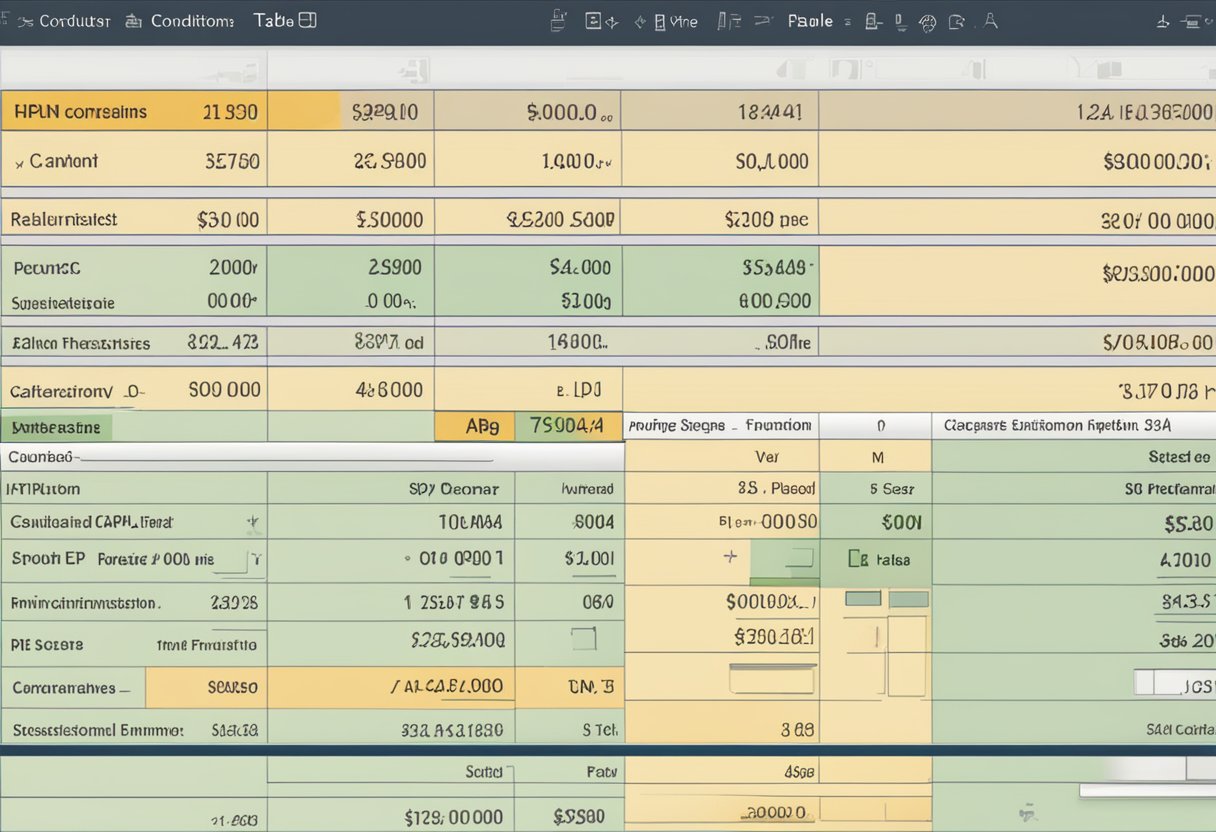
Price conditions in SAP are crucial for managing and tracking pricing information related to purchasing. This section explores how these conditions are stored and how users can access the price history efficiently.
Storing Price Conditions
Price conditions are saved in various tables to provide detailed information about pricing. Important tables include:
- KONP: This table contains condition records for pricing. Each entry is linked to a specific purchasing document.
- KONH: This is the header table for pricing conditions. It stores general information about the condition records stored in KONP.
When maintaining info records in SAP, users must ensure that the correct plant specifications are entered. If a price is plant-specific, table A017 should be used to access the proper conditions. In cases where prices are not tied to a specific plant, table A018 provides the necessary information.
Accessing Price History
To access price history, users typically refer to transaction ME1P. This transaction shows changes in order prices over time.
Price history is updated whenever a purchase order is created, allowing users to track modifications.
Tables to note include:
- EINA: This table holds general info about purchase info records.
- EINE: This table contains organization-specific purchasing data.
Using these tables effectively helps users understand the evolution of pricing for their purchase orders. Specific conditions can be monitored to ensure accurate budgeting and forecasting.
Associations and Dependencies

In the context of info records in SAP, associations and dependencies play a crucial role in linking materials and vendors effectively. Understanding these connections aids in managing purchasing info records efficiently.
Linking Info Records with Materials and Vendors
The info record table is essential for linking materials to their corresponding vendors. The EINA table contains general information about purchase info records, while the EINE table holds specific data for purchasing organization details. Each purchasing info record connects a vendor with a material using the vendor’s unique identifier.
Key elements in these associations include the material info record and the vendor material group. The vendor material group categorizes materials based on different vendors, providing a streamlined way to view relationships. For example:
- Material Number: Links to material data.
- Vendor Number: Identifies the supplier.
- Purchasing Organization: Specifies who handles procurement.
This structure facilitates quick access to relevant data when making purchasing decisions.
Understanding Foreign Key Relationships
Foreign key relationships are vital for linking different tables in the database. In the context of purchasing, this means connecting the EINA and EINE tables to ensure accurate data retrieval. Each foreign key defines a link between two tables, indicating how they relate to each other.
For instance, the purchasing info record can have dependencies on several key tables:
- EINA: Acts as the main info record table.
- EINE: Contains specific data per purchasing organization.
These foreign key connections ensure data consistency across tables. They help in enforcing rules that maintain relationships between materials and their respective vendors. Such dependencies are crucial for reporting and analytics in the supply chain.
Advanced Aspects of Info Records

Info records play an essential role in managing purchasing data in SAP. Their setup and management can significantly impact procurement efficiencies.
Knowing advanced aspects can help users optimize their processes and maintain accurate data.
Automated Data Updates
Automated data updates in info records streamline the purchasing process. When a purchase order (PO) is created, essential information gets captured automatically.
For example, the price history updates in the EIPA table, reflecting fluctuations and changes. This feature helps maintain accurate records.
It keeps the pricing in sync with current agreements based on the purchasing group. Therefore, the purchasing group can easily access updated data without manual interventions.
Understanding the flow of data during these updates can enhance forecasting and inventory management, critical for maintaining a competitive edge.
Regular audits of these updates also ensure that records mirror current business conditions and agreements, such as return agreements and certificate categories.
Info Record Validity and Expiry
Validity periods for info records are crucial for ensuring data relevance. Each record has a specific time frame, meaning it can only apply to transactions within this duration.
Users must monitor these periods to prevent expired records from being utilized in purchasing processes. An expiry notification system can help alert users when records are approaching their end date.
This prompt action can involve reviewing agreements and revising conditions as necessary. In addition, the info record category dictates how long a specific record remains valid.
This categorization allows for better organization and management of information, especially in complex purchasing environments. Regular reviews ensure that all records remain relevant and beneficial for the purchasing group.
Integration with Other SAP Modules
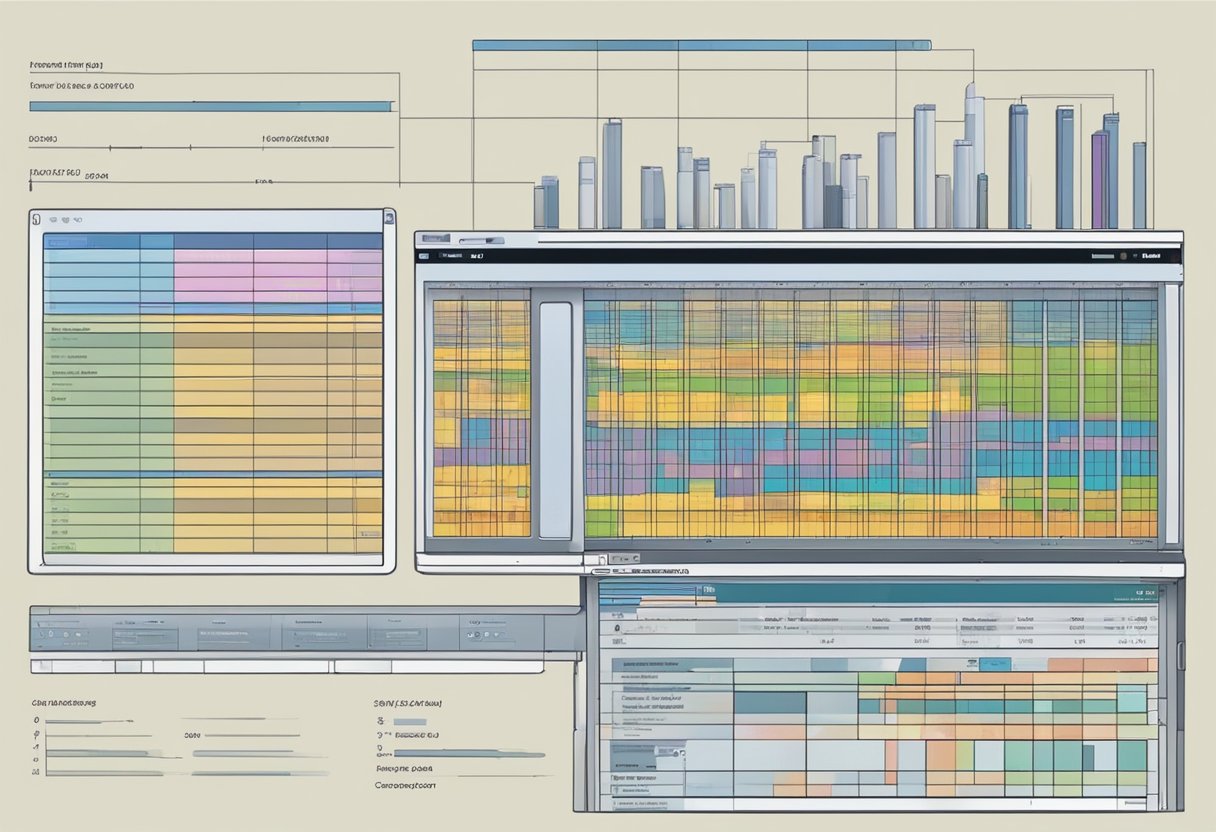
Integration with other SAP modules plays a crucial role in managing information records effectively. This integration facilitates communication between different areas of business operations, leading to better decision-making and streamlined processes.
Material Management (MM) Integration
The Info Record table is closely tied to Material Management (MM). It helps maintain key details such as purchasing organization data, general material data, and delivery dates.
When a company needs to procure materials, the Info Record provides a foundation for sourcing decisions. This information ensures that users have access to the right data when selecting suppliers.
The integration allows for quick referencing of specific conditions, including pricing agreements, that relate to different suppliers. Additionally, the connection to MM helps track inventory levels and manage stock more effectively, ensuring timely delivery of materials.
Impact on Procurement and Inventory Processes
Effective integration with other SAP modules significantly impacts procurement and inventory management.
The Info Record can influence procurement strategies by including details like Incoterms, which dictate the terms of transportation and delivery between parties.
This integration allows for seamless communication between purchasing and inventory control, providing real-time updates on stock levels and order status.
As a result, procurement teams can make informed decisions based on current inventory data, reducing excess stock and minimizing shortages.
This holistic approach promotes efficiency in purchasing and enhances overall supply chain management.