Internal Order Table in SAP: Understanding Its Structure and Functionality
Internal orders in SAP play a crucial role in budgeting and controlling costs within an organization. They help track expenses for specific projects or activities, allowing businesses to manage financial resources effectively.
The internal order table in SAP stores essential data that supports planning and monitoring costs related to these orders.
By organizing information such as cost allocations, budget usage, and actual expenses, the internal order table provides visibility into financial performance. This visibility not only aids in decision-making but also supports resource allocation and project evaluation.
Understanding how to navigate and utilize this table is vital for any professional involved in financial management within SAP.
With the right knowledge of the internal order table, users can optimize budget planning and ensure that spending aligns with company goals. This article aims to illuminate the key features and functionalities of internal orders in SAP, empowering readers to leverage this important tool for effective cost management.
Understanding Internal Orders in SAP
Internal orders in SAP serve as tracking tools for specific jobs or projects within a controlling area. They help monitor costs and ensure proper allocation.
Each internal order has several key components:
- Order Type: Defines the purpose of the internal order, such as overhead or investment orders.
- Order Number: A unique identifier for the internal order for tracking and reporting.
- Controlling Area: The organizational unit that includes the internal order, allowing for cost tracking across various cost centers.
Internal orders are closely linked to cost centers. They can be used to allocate costs incurred during a project to the appropriate cost center. This tracking ensures accurate financial reporting and budget management.
Users can create, display, and manage internal orders using specific SAP transaction codes like KO01 for creation and KO03 for display. The internal orders support not only cost monitoring but also help in detailed planning and reporting.
Additionally, SAP allows the posting of actual costs to these internal orders. This includes costs from various activities or services performed. The financial data captured in internal orders can later be settled and transferred to cost centers as needed.
Thus, internal orders play a crucial role in effective financial management and planning within SAP. They provide organizations with clarity and control over their project costs.
Creating and Managing Internal Order Master Data
Managing internal order master data is vital for effective cost tracking and controlling within SAP. This process includes defining order types and maintaining the relevant master data that supports various financial activities.
Defining Order Types
Order types are essential for classifying internal orders based on their purpose. Each type determines the settings for settlement, planning, and budgeting. The most common order type for internal orders is designated by the order category AUTYP = 01.
When creating an order, the object number identifies the specific internal order. It is critical to select the correct order type to ensure that default values are set properly. Common types include:
- Internal Orders for Projects
- Internal Orders for Marketing Activities
- Internal Orders for Maintenance Costs
Each type has unique characteristics that guide users in inputting necessary data.
Master Data Maintenance
Maintaining internal order master data requires careful attention to various fields. Users must regularly update information related to the order status and the specifics of the order master, such as required and optional characteristics.
Key aspects include:
- Object Number: This unique identifier allows for easy tracking.
- Order Characteristics: These define how the order interacts with other SAP components.
- General Parameters: Setting correct parameters for planning and budgeting is essential for accurate financial reporting.
By diligently managing this data, organizations can ensure clarity and accuracy in their financial processes.
Budgeting and Planning for Internal Orders
Effective budgeting and planning are crucial for managing internal orders in SAP. This process ensures that resources are allocated efficiently and that expenses remain within set limits.
Budget Allocation
Budget allocation for internal orders involves assigning funds to cover expected costs. This can include costs related to investment programs and specific cost centers.
It is important to define the budget at the beginning of an order. SAP allows users to set up budget distributions across different periods. This adjustment supports tracking expenses throughout the lifecycle of the order.
Using tools available in SAP, such as budget versions, facilitates detailed planning. Users can compare planned amounts against actual expenditures to identify variances. This proactive approach helps in managing financial resources effectively.
Budget Monitoring and Reporting
Monitoring budget performance requires regular tracking against planned figures. SAP provides various reporting tools for this purpose. Users can generate real-time reports to analyze budget utilization.
Cost centers play a key role in this tracking process. By associating actual costs with specific cost centers, it is easier to monitor financial performance.
Reporting also includes variance analysis, where planned costs are compared to actual costs. This analysis helps identify areas that may require adjustments. SAP supports detailed reporting capabilities, allowing for comprehensive insights into budget performance, ensuring the effective management of internal orders.
Actual Postings and Transactions
Actual postings in SAP are crucial for tracking costs associated with internal orders. They provide insight into the financial performance of projects and help in resource allocation. This section covers how to accurately record actual costs and manage related transactions.
Recording Actual Costs
Recording actual costs involves entering expenses tied to an internal order, which is a crucial component in cost controlling. Users post costs directly to the internal order using specific transaction codes.
Key details include:
- Transaction Types: Costs can be posted as direct expenditures or through allocations.
- Value Types: Value type 04 represents actual costs for internal orders.
- CO Objects: The internal order is treated as a CO object, allowing detailed tracking of cost movements.
Maintaining accuracy in posting ensures reliable financial data for analysis and reporting.
Managing Transactions
Managing transactions is essential for effective oversight of internal orders. Transactions related to these orders include both direct postings and transfers.
Important aspects include:
- Use of Tables: Various tables such as COEP (Line Items) and COSP (Cost Totals) are utilized to manage data.
- Filters and Searches: Users can filter by object number (e.g., OR* for internal orders) to streamline information retrieval.
- Document Header: COBK table holds important document headers, which link various postings to specific orders.
Efficient management of these transactions aids in achieving precise financial control and tracking of actual costs.
Integration of Internal Orders with Other SAP Modules
Internal orders play a critical role in linking various SAP modules, enabling accurate cost tracking and reporting. This integration ensures that organizations maintain clear visibility of their expenses related to projects and assets.
Asset Management
In Asset Management, internal orders are used to track costs associated with fixed assets. Each internal order can be linked to a specific asset, making it easier to manage expenses such as maintenance and acquisition. By relating internal orders to individual assets, organizations can oversee the financial performance of each asset within a plant or company code.
This relationship aids in accurate depreciation calculations. It enables asset managers to analyze costs by profit center. This detailed breakdown ensures that organizations allocate resources efficiently. Internal orders also support budgeting for asset-related expenditures, allowing companies to make informed financial decisions.
Controlling and Profit Center Accounting
In Controlling and Profit Center Accounting, internal orders provide detailed tracking of project-related costs. These orders can be integrated into various controlling functions. They allow companies to allocate costs directly to the respective profit center. This ensures that every project’s financial details contribute to overall profitability analysis.
Internal orders assist in managing costs across different company codes and plants. Organizations can monitor the expenses associated with specific initiatives in real-time. This integration allows for better planning and forecasting, enabling strategic decision-making. By linking internal orders to profit centers, organizations get actionable insights into operational efficiency and financial performance.
Period-End Closing and Order Settlement
Period-end closing is crucial for managing internal orders in SAP. It involves calculating overhead costs and performing settlements, ensuring that all costs are accounted for accurately and timely.
Calculating Overhead Costs
During the period-end closing, it is essential to calculate overhead costs associated with internal orders. This process helps in determining the total expenses incurred within a specified period.
SAP provides various transaction codes for these calculations. For instance, T.Code: KO88 is used to settle all orders, while T.Code: OKBH allows users to compare current cost estimates with previous prices. Additionally, to update the material master price, T.Code: CK11N and CK24 can be employed.
Accurate overhead cost calculations support effective order status management and provide insights for future budgeting and planning.
Performing Settlements
Performing settlements in SAP is a systematic approach to allocate costs incurred during the specified period. Users can access the internal order master data and navigate to the settlement section.
Two primary settlement types exist: Periodic Settlement and Full Settlement. A periodic settlement focuses on costs within the current period, while a full settlement covers all costs up until the settlement period.
To implement a settlement, the settlement receiver and cost elements must be specified. This ensures that the costs collected on the order are accurately distributed. Transaction code KOT2_OPA is used to create and assign settlement profiles to internal orders, streamlining the settlement process.
Analysis and Reporting of Internal Orders
Internal orders in SAP are essential for tracking costs and revenues related to specific projects or activities. These orders help in detailed cost analysis and financial reporting.
SAP provides several standard reports for internal orders. Users can access these reports through the SAP Easy Access menu. Typical reports include:
- Internal Order Plan vs. Actuals: This report compares planned costs with actual spending.
- Cost Center Reports: Users can analyze costs associated with various cost centers.
Using the transaction codes like KKAI or KKA1, users can execute results analysis. KKAI is useful for multiple internal orders, while KKA1 focuses on a single order. Results analysis data updates automatically in the COSB table.
For custom reporting, users can create queries using tools like SQVI. It allows users to join tables related to internal orders, such as:
- AUFK: Contains master data for internal orders.
- IMPR: Provides position data.
- IMZO: Lists object numbers.
These tables work together to offer comprehensive reporting. Analyzing internal orders helps in making informed business decisions.
Using SAP-managed tags aids in organizing reports and enhancing retrieval. This is critical for effective data management and reporting.
Enhancements and Customizations in SAP Internal Orders
SAP provides various ways to enhance and customize internal orders to meet specific business needs. These enhancements can improve functionality and user experience.
User Exits allow organizations to add custom coding to standard programs without modifying the original code. This makes it easier to maintain updates.
Users can implement exits to add specific checks or calculations during the internal order processing.
Customizing Settings enable users to configure the system according to their requirements. Important settings include defining the order types, statuses, and characteristics.
This flexibility allows businesses to adapt their internal order management to various operational needs.
Furthermore, adding custom fields to internal order tables can capture additional data. This may include financial information or custom identifiers.
Organizations can use transaction codes like SE37 for creating function modules that correspond to new fields in the order layout.
The use of an Overhead Key for internal orders is also critical. It helps allocate overhead costs based on predefined rules.
This ensures that all related costs are accounted for accurately, enhancing financial reporting.




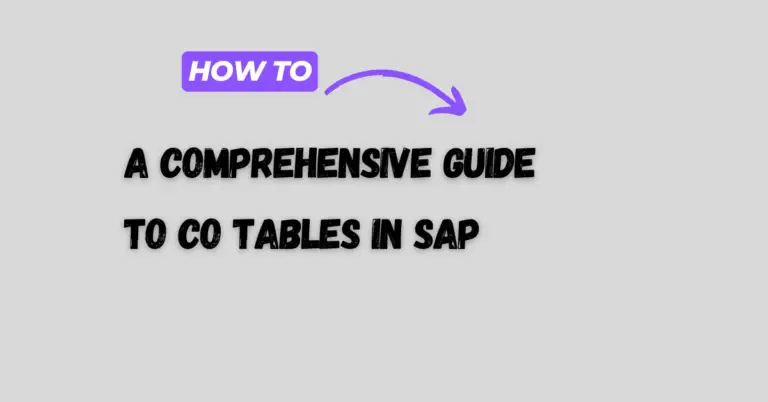
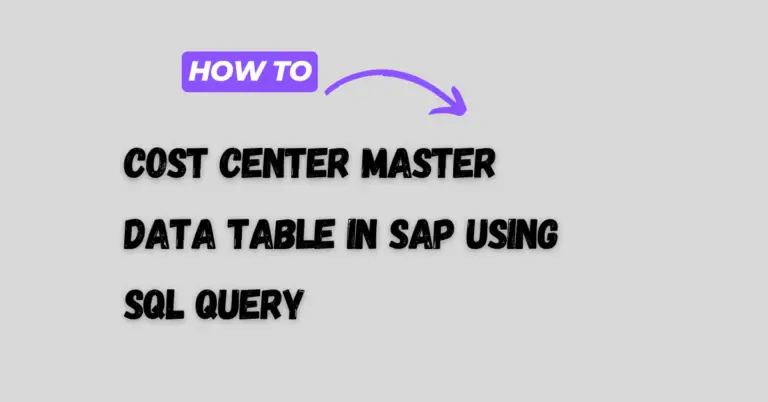
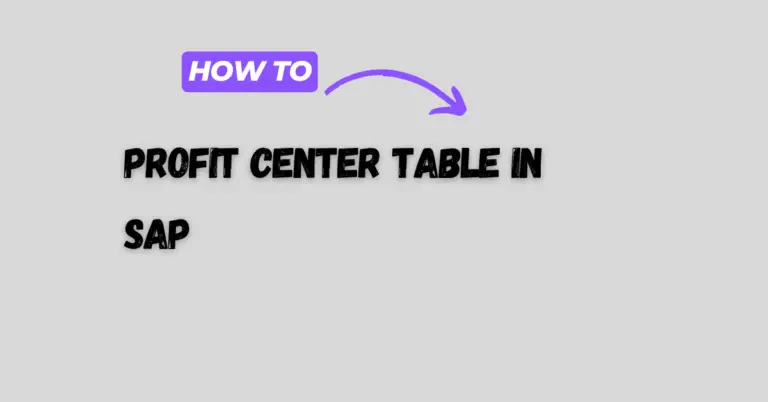
3 Comments
Comments are closed.