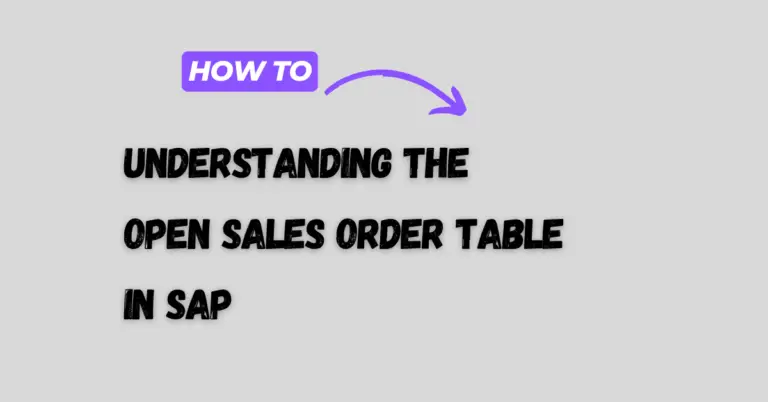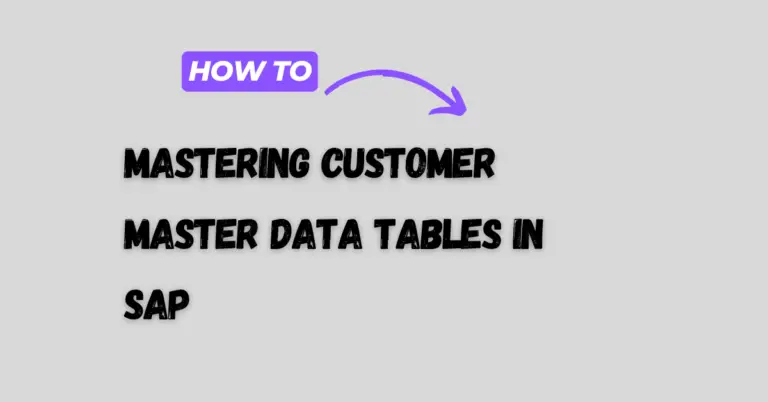KNA1 Table in SAP: Understanding Customer Master Data Management
The KNA1 table in SAP is essential for managing customer data effectively. This table stores general information such as customer names, addresses, and contact details, making it a crucial element for any business using SAP systems.
Understanding its structure and function can significantly enhance data handling and reporting processes.

In both SAP R/3 and S/4 HANA environments, the KNA1 table contains various fields that cater to customer master records.
Users can access technical details, including field types and lengths, through ABAP code. This knowledge enables developers and analysts to write efficient code and perform accurate data retrieval.
By comprehending the role of the KNA1 table, businesses can improve their customer relationship management strategies. This article explores the technical aspects, practical applications, and best practices related to the KNA1 table in SAP, providing valuable insights for users looking to optimize their SAP experience.
Understanding KNA1
The KNA1 table is essential for managing customer master data within SAP systems. It holds key information that businesses use to maintain relationships with their customers.
The following subsections explain its purpose and structure in detail.
Purpose and Importance
The KNA1 table stores general data related to customers in SAP. This includes essential details like the customer’s name, address, and communication preferences.
It serves as a primary reference point for many business processes.
Businesses rely on accurate customer data to drive their operations. KNA1 helps ensure that information is consistent across various modules in SAP.
Its role is critical for sales, finance, and customer service functions, helping organizations provide better customer support.
Being a part of the broader customer master data system, KNA1 plays a vital role in maintaining important relationships. It links with other tables, such as KNB1 and KNVV, to provide a complete view of customers.
KNA1 Structure Overview
The structure of the KNA1 table includes several key fields. These fields hold specific information that defines each customer.
Common fields found in this table include:
- KUNNR: Customer number, which serves as the key field.
- NAME1: The name of the customer.
- ORT01: The city or location of the customer.
- LAND1: The country code for the customer.
Each field is essential for ensuring proper data management. Organizations can use transaction codes, like SE16 and SE11, to view or edit the data within KNA1.
Overall, the KNA1 table acts as a backbone for customer-related information in SAP systems, ensuring data is available and accurate for business processes.
Data Fields in KNA1
The KNA1 table in SAP includes various data fields that are essential for managing customer master data. This section describes key identifiers, contact information, financial information, tax and legal information, and additional details important for users working with this table.
Key Identifiers
Key identifiers in the KNA1 table include the Kunnr (Customer Number), which uniquely identifies each customer. This field is crucial for referencing customer records within the system.
Another important field is Adrnr (Address Number). This number links to the detailed address information of the customer.
Each customer can have multiple addresses that are associated with different functionality, such as billing and shipping.
Contact Information
Contact information fields provide essential details on how to reach customers. The Name1 field holds the primary name of the customer. This is critical for marketing and communications.
The Telef1 field shows the first telephone number for the customer, allowing for direct communication. An additional field, Telfx (Fax Number), enables companies to send documents via fax when needed.
Properly managing this information can enhance customer interactions.
Financial Information
Financial information in KNA1 plays a key role in customer management. The data can include terms of payment, credit limits, and other financial metrics that influence business decisions.
Although KNA1 does not directly store these fields, it often works in conjunction with other tables that hold financial records.
Keeping track of financial details helps businesses manage risk and customer relations effectively.
Tax and Legal Information
The KNA1 table also includes fields relevant to tax and legal compliance. The Land1 field indicates the country key, which is essential for determining applicable tax laws and regulations.
Correctly setting the Land1 value ensures that business transactions comply with regional laws. This information is crucial for international businesses that must navigate various tax requirements.
Additional Details
Additional details in KNA1 may include preferences, statuses, or notes related to the customer. Though less critical, these fields can provide valuable context for internal teams.
For example, fields might contain information about customer-specific conditions or historical data relevant to business dealings. Tracking these details can improve customer service and operational efficiency.
KNA1 and Business Processes
The KNA1 table plays a crucial role in several business processes within SAP systems. It provides essential customer master data that supports functions in sales, material management, and financial accounting.
Sales and Distribution
In the context of Sales and Distribution, the KNA1 table contains vital data such as customer names, addresses, and contact information. This data is used to ensure efficient order processing and customer communication.
The Konnz Group Key helps categorize customers, allowing businesses to streamline their selling process.
The Ktokd Customer Account Group defines account attributes, influencing pricing and discount arrangements. The Customer Number serves as a unique identifier for each client, ensuring accurate transaction records are maintained.
Accurate data in KNA1 enables better decision-making and enhances customer relationships, which is essential for driving sales.
Material Management
Material Management relies on KNA1 for managing customer-related data, affecting inventory and procurement processes. The flow of goods and services is directly linked to customer information stored in this table.
The data supports processes like order fulfillment and stock management. When a sales order is generated, the system retrieves customer-specific information from KNA1, facilitating accurate delivery scheduling.
Additionally, integrating KNA1 with other tables helps businesses keep track of customer demand and supply chain efficiency. This integration ensures that inventory aligns with customer needs, improving overall operational effectiveness.
Financial Accounting
KNA1 is crucial for Financial Accounting by providing necessary details that affect invoicing and payment processes.
Customer data, such as billing addresses and account information, makes the invoicing process accurate and efficient.
The Kto Group helps classify customers for financial reporting, ensuring a clear segregation of accounts. This classification aids in analyzing customer payments and financial performance metrics.
Furthermore, having a comprehensive view of each customer’s financial history supports credit management and risk assessment strategies. Thus, KNA1 plays a significant role in maintaining the financial health of a business.
Technical Aspects of KNA1
The KNA1 table plays a critical role in SAP systems by storing essential customer master data. Understanding its technical characteristics, field attributes, and commonly used transactions can help users manage customer information effectively.
Table Characteristics
The KNA1 table is an application table in SAP that specifically manages general data in the customer master. It has a delivery class of “A,” which means it is designed to store data that is frequently updated. This table also allows for check tables, ensuring data integrity and consistency.
Some specific table characteristics include:
- Check Tables: These help in maintaining relationships with other tables, ensuring that any linked entries are valid.
- Field Length: KNA1 has a variety of fields, each with specified lengths to handle diverse customer data types.
- Technical Name: The technical name of the table is KNA1, making it easy for users to identify within SAP transactions.
Field Attributes
The KNA1 table consists of several key fields, each serving a unique purpose. Notable fields include:
- KUNNR: Customer number, a unique identifier for each customer.
- NAME1: Name of the customer.
- ORT01: City of the customer.
- LAND1: Country key that specifies the country.
Field lengths vary, typically ranging from 1 to 255 characters, depending on the data type.
Users can view the detailed structure of this table in transaction codes like SE11 and SE80. These allow them to explore field definitions and technical data, enhancing their comprehension of the table’s setup.
Commonly Used Transactions
Several transaction codes are essential for interacting with the KNA1 table effectively. Some of these include:
- SE16: This transaction allows users to view data stored in the KNA1 table. Users can filter results for specific customer records.
- SE11: This is used to examine the structure of the table, helping users understand its layout and field attributes.
- SM30: Users can also utilize this transaction to maintain table entries, allowing for easy updates and management of customer data.
Understanding these transactions is vital for efficiently accessing and managing customer information within SAP systems.
KNA1 Integration with Other SAP Tables
The KNA1 table plays a critical role in SAP systems by providing essential customer master data. Its integration with other tables enhances data consistency and supports various business processes.
Foreign Key Relationships
KNA1 has multiple foreign key relationships that link it to other SAP tables. This ensures that customer data remains consistent across the system.
For instance, the KNA1 table often connects with the KNVP table, which contains partner functions related to each customer.
These relationships allow for smooth data retrieval across different modules. When retrieving customer information, the fields in KNA1 can be utilized to pull relevant data from linked tables.
This interconnected system helps maintain data integrity and prevents redundancy.
Linkage with KNB1
The KNB1 table is another important component linked to KNA1. While KNA1 holds general customer data, KNB1 specializes in financial master data for customers.
The linkage allows users to access both general and financial information seamlessly.
In practice, when viewing a customer’s record, one can quickly reference KNB1 for financial details such as payment terms and credit limits. This integration helps streamline operations by providing a cohesive view of each customer, highlighting the importance of having accurate and comprehensive data in SAP tables.
Maintaining KNA1
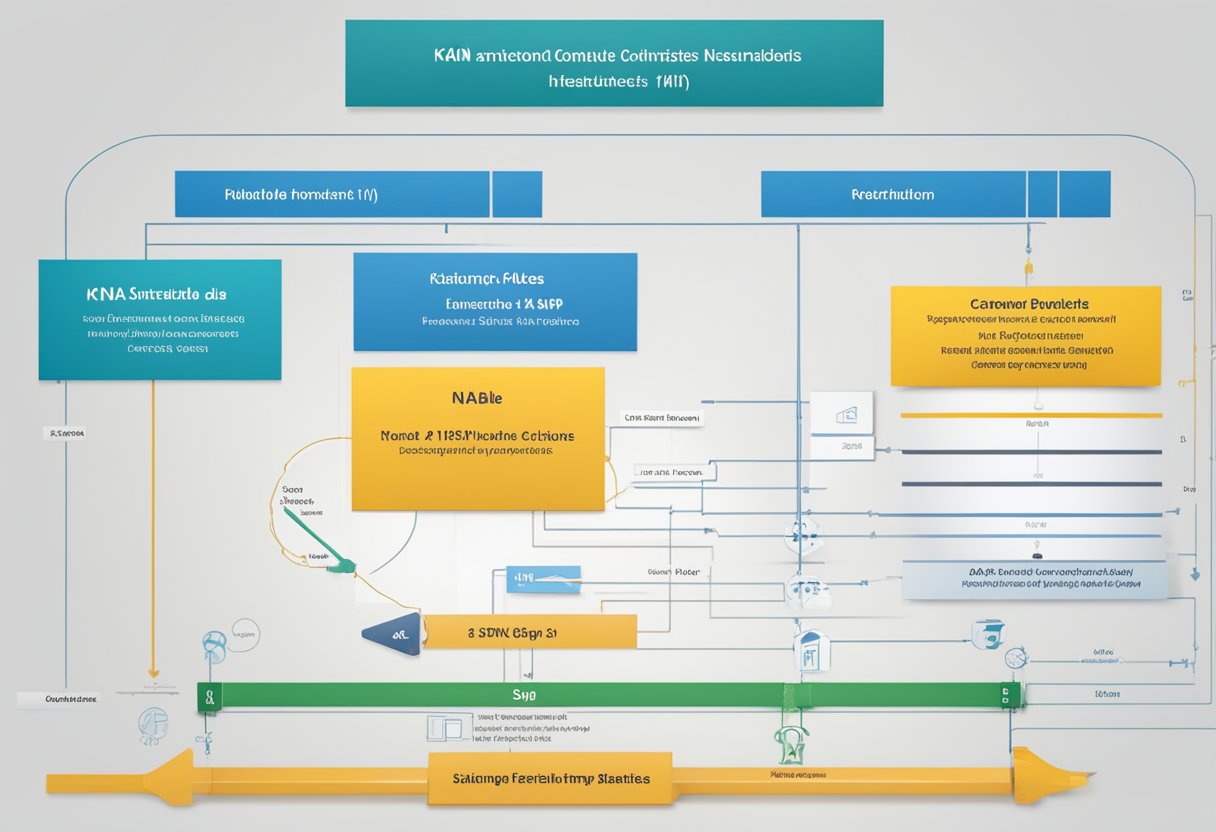
Maintaining the KNA1 table is crucial for accurate customer master data management in SAP. Proper creation, editing, and consistent data checks are necessary to ensure data integrity.
Creating and Editing Records
To create or edit records in the KNA1 table, users typically start by accessing the relevant transaction code in SAP.
Key fields include:
- Mandt: This is the client number in the SAP system.
- Mcod1: The search term used for matchcode searches.
- Name2: An optional field for an additional name related to the customer.
When creating a new record, the system requires details like the Erdat (creation date) and the Ernam (name of the person who created the record).
It is vital to fill in all mandatory fields to avoid errors.
To edit existing records, users can access the KNA1 table through SAP transactions, such as SE16.
They can then update necessary fields while ensuring that any changes made do not disrupt the integrity of related data.
Data Consistency Checks
Conducting data consistency checks is essential for maintaining KNA1. These checks help identify and correct duplicate entries or incomplete records.
Some recommended practices include:
- Regularly reviewing customer records to ensure all necessary fields are populated, especially Mandt and Name2.
- Implementing automated checks within SAP to flag inconsistencies during data entry or updates.
- Monitoring the Erdat and Ernam fields to track who made changes and when, ensuring accountability.
Performing these checks routinely helps maintain data quality and enables efficient processing of customer-related transactions.
KNA1 in SAP’s S/4HANA
The KNA1 table plays a crucial role in SAP’s S/4HANA by storing essential general data related to customers.
It has seen changes and improvements compared to its earlier versions in SAP R/3, which enhance its functionality and performance.
Differences from SAP R/3
In SAP R/3, the KNA1 table primarily served its basic functions, but with the shift to S/4HANA, significant changes occurred.
The table structure received optimization for improved data handling.
Additionally, S/4HANA integrates better with the Business Partner approach, allowing more flexible data management.
This linkage enhances customer data management by consolidating group and individual customer details in one area.
Another key update involves the removal of redundant fields to streamline data entry and reporting processes.
Advancements and Enhancements
S/4HANA has introduced several advancements for the KNA1 table that enhance its capabilities.
A major improvement is the integration with the Business Partner framework, which enables companies to manage customer and vendor data more efficiently.
This framework allows for real-time updates, ensuring that all changes are reflected immediately across systems.
Furthermore, the UI has been redesigned, making it easier to navigate and access crucial information quickly.
The performance enhancements provided by HANA’s in-memory processing also accelerate data retrieval, significantly improving user experience.
With these changes, companies can expect a more agile and responsive customer data management system.
Data Privacy and Security

The KNA1 table in SAP holds sensitive customer data. Therefore, protecting this information is crucial for any organization.
Key Security Measures:
Data Encryption: Encrypt data both in transit and at rest. This ensures that even if unauthorized parties access the data, they cannot read it.
Access Control: Limit access to the KNA1 table to authorized users only.
Utilize role-based access control to manage who can view or modify data.
- Audit Trails: Enable audit logs to track changes in customer data. This helps identify any unauthorized access or modifications.
Important Blocks:
Central Deletion Flag for Master Record: This flag is essential for managing data privacy. It marks records for deletion and helps ensure that sensitive information is removed securely.
Central Posting Block: This block prevents postings to a customer account. It provides an additional layer of security, preventing unauthorized financial transactions.
Central Order and Billing Blocks: These blocks ensure that no orders or billing activities can occur until proper checks are in place. This reduces the risk of fraudulent activity.