MARC Table in SAP: Key Functions and Uses Explained
The MARC table in SAP is an essential component in managing plant-specific data for materials. It serves as part of the material master, storing information related to a specific plant.
Understanding how this table contributes to the smooth functioning of any SAP system can benefit both managers and technical users. The MARC table contains crucial details about materials such as procurement, stock, and batch management, making it a key element in efficient data handling within the SAP environment.
By focusing on data at the plant level, the MARC table helps streamline inventory and procurement processes. It is a transparent table, meaning it is stored with an exact structure on the database, enhancing reliability and access speed.
Users interacting with SAP systems can leverage the wealth of data contained within the MARC table to ensure accurate and timely material management.
For businesses that rely on precise data handling and effective resource planning, the MARC table serves as a foundation for decision-making and operational efficiency. Those working in SAP environments will find the MARC table indispensable due to its roles in storing and organizing essential master data for materials.####
Understanding the Material Master
The Material Master in SAP serves as a central repository for all material-related information, crucial for logistics, sales, and inventory management. Key concepts include its tables and hierarchical structure, which impact various organizational levels.
Overview of Material Master Data
Material Master Data is pivotal in optimizing processes like procurement, inventory management, and production planning. This data encompasses details such as descriptions, units of measure, and dimensions.
Each material is identified by a material number or MATNR, ensuring consistency and accuracy in operations. Companies rely on this comprehensive data to make informed decisions, maintain efficient supply chains, and improve overall logistic performance.
Material Master Tables in SAP
Several SAP tables store material master data systematically. The MARA table holds general data applicable to all organizational levels.
The MARC table retains information specific to plant data, such as procurement and production details. The MARD table tracks storage location-specific data, including stock levels and availability.
These tables enable seamless data sharing across different SAP modules, ensuring uniformity and accuracy.
Organizational Levels in Material Master
Material master data is organized into various levels, ensuring relevant information is accessible where needed. The client level holds global data applicable across the system.
The plant level involves data specific to production sites, managed by the MARC table in SAP. Storage location level encompasses details managed by the MARD table, reflecting stock information at specific storage sites.
Such hierarchical organization ensures efficient resource planning and management.
The MARC Table Structure
The MARC table in SAP is crucial for storing important plant-specific data related to materials. It plays a significant role in managing information tied to production, procurement, and material planning across different SAP systems.
Key Fields in MARC Table
Several fields in the MARC table are critical for managing plant data. One key field is WERKS, representing the plant code, which links material data to a specific plant configuration.
Another important field is the plant-specific material status, which dictates the usage condition of a material within a particular plant context, affecting availability and planning.
Additionally, base unit of measure connects with how materials are quantified across different stages of procurement and production.
Understanding these fields helps SAP users manage plant operations effectively, ensuring that each material is precisely accounted for according to the needs of different plants.
Plant-Specific Material Data
The MARC table focuses on plant-specific material data, which is essential for production planning and materials management. Information like minimum order quantities and reorder levels ensures materials are available when needed without overstocking.
Each plant’s unique requirements dictate how this data is configured to meet operational needs efficiently.
Production scheduling is heavily influenced by the information stored within the MARC table. Details like lead times and procurement type allow for streamlined workflow planning, directly impacting the supply chain’s efficiency.
SAP users utilize this data to develop tailored strategies for each plant, optimizing production and procurement processes based on specific material requirements.
Plant Data and Storage
Plant data is essential for managing material efficiently within a company. It involves specific information relevant to production and inventory control. Where this data is stored and how it is managed can impact storage costs and inventory management.
Managing Plant Data for Material
Managing plant data for material involves maintaining accurate and detailed records. This data includes material type, plant location, and production details.
Companies often use the MARC SAP table to organize this information, ensuring every plant entry is current.
Proper management helps companies plan production, procurement, and maintenance. Organizations need to update plant data regularly to capture accurate demand forecasting and minimize surplus or shortage scenarios.
Efficient handling of plant data supports effective inventory control and reduces overall storage costs by aligning stock levels with actual needs.
Storage and Inventory Considerations
Storage and inventory considerations are crucial for minimizing costs and optimizing resources. Understanding the maximum storage period helps in planning inventory turnover and avoiding obsolete stock.
Implementing storage strategies involves knowing the size and type of inventories required at each location.
Controls like quarantine periods and suitable storage conditions are necessary to maintain material quality. Choosing appropriate storage methods can prevent waste and ensure smoother operations.
By linking storage locations with the MARC table, businesses can enhance inventory tracking, streamline processes, and improve overall logistics efficiency across various plant sites.
MRP Configuration and Planning
Material Requirements Planning (MRP) involves several configurations crucial for efficient production management. This section explores key aspects like MRP types and profiling, along with how reorder points and safety stocks are set within SAP systems to ensure smooth operations.
MRP Types and Profiling
An MRP type sets the behavior for planning materials in SAP. Common MRP types include ‘PD’ for demand-driven planning and ‘VB’ for reorder point planning. These settings determine how materials are calculated and when to generate procurement proposals.
Using the right MRP profile helps streamline this process by presetting necessary attributes. For instance, a profile might include DISPO parameters to automatically apply to materials, ensuring consistent and effective planning across the system.
SAP’s S/4 HANA MRP Live further enhances this by allowing real-time data processing, improving efficiency. It covers both net change planning and total planning, enabling users to make informed decisions quickly.
These configurations help minimize overstocking and ensure that materials are available when needed, aligning with production schedules.
Reorder Point and Safety Stock Setup
Reorder point (ROP) planning is vital for maintaining inventory levels without manual intervention. The ROP is calculated based on factors like PLIFZ (planned delivery time) and MINBE (minimum available stock), ensuring inventory is reordered at the right time.
EISBE influences safety stock levels, protecting against demand variability and supply delays.
Safety stock acts as a buffer, preventing stockouts. By adjusting parameters such as safety stock and reorder point, companies can maintain optimal inventory levels.
This setup involves careful analysis of historical consumption and demand forecasts, ensuring efficient inventory management.
Proper implementation helps balance costs with service level goals, supporting an uninterrupted production flow.
Purchasing and Procurement Attributes
The MARC table in SAP is central to managing plant data for materials. It includes essential attributes for effective purchasing and procurement processes.
Purchasing Information in Material Master
The material master in SAP is pivotal for managing purchasing data. Within the MARC table, the purchasing group field, known as EKGRP, identifies the personnel responsible for procurement activities for a specific material.
Each purchasing group is crucial as it defines roles and responsibilities, ensuring that the right people manage the material purchase process.
In addition to the purchasing group, the table contains other important fields like the Procurement Type, which determines whether a material is purchased externally or produced in-house.
These attributes are vital for customizing procurement strategies to align with the overall business objectives and operational efficiency.
Setting Procurement Types and Lot Sizing
Setting procurement types in SAP involves configuring whether a material is procured externally or produced in-house. The MARC table allows for flexible customization of these procurement types, ensuring that materials are sourced based on strategic decision-making.
This is especially relevant for the material requirements planning (MRP) process, where procurement types influence the scheduling of orders.
Lot sizing is another critical component managed through the MARC table. Attributes such as minimum lot size, maximum lot size, and fixed lot size are defined here.
Each lot size plays a vital role in optimizing inventory levels and production schedules.
By setting these parameters accurately, companies ensure that the procurement process is both cost-effective and efficient, avoiding surplus or shortage situations.
Valuation and Accounting
Understanding how valuation and accounting work in SAP is crucial for managing material records and costs effectively. This involves knowing about material valuation categories and the accounting and costing elements that impact financial reporting.
Material Valuation Categories
In SAP, material valuation is important for determining the value of inventory. Each material can have different valuation categories, such as standard price or moving average price.
The valuation category in the MBEW table defines how materials are valued within a plant or across company codes.
Batch management can influence valuation categories by allowing different batches of the same material to be valued differently. This is useful in industries where material quality can vary significantly.
The valuation type associated with a material helps determine its accounting value in inventory.
Accounting and Costing Elements
Accounting and costing elements in SAP help track and manage costs associated with material management. The MARC table records plant data, which is crucial for cost analysis.
Key elements include cost centers, activity types, and internal orders, all of which help in assigning costs accurately to different parts of the organization.
The system also uses data from the MVKE table to understand how sales and distribution influence material costs.
Accurate material records ensure financial data is correct, aiding in inventory valuation and overall business planning.
Using these elements together helps maintain financial efficiency and transparency.
Advanced Material Master Settings
For advanced settings in the material master, focus is placed on critical aspects such as batch management and quality control, as well as planning strategies for production and materials.
These settings help maintain high standards of production efficiency and product quality in business operations.
Batch Management and Quality Control
In SAP’s material master, Batch Management is crucial for tracking production lots. It requires identifying and managing groups of materials with similar properties.
This is especially important in industries needing strict quality controls, like pharmaceuticals.
Quality control is enhanced using a Control Key for Quality Management that defines inspection processes and ensures consistency. It integrates with overall batch management for better monitoring and reporting to maintain product standards and regulatory compliance.
Additionally, a Batch Management Requirement flag can be set for specific materials, marking them mandatory for batch handling. This ensures that only materials meeting designated quality measures proceed through the production chain.
Production and Material Planning
Production planning in material master settings is driven by the Mixed MRP Indicator, which allows different materials to be planned together. This improves flexibility in production schedules and ensures efficient resource use.
It helps in applying different planning methods that suit specific production requirements.
For organizations aiming to maintain a high Service Level, these settings enable a smoother production workflow and timely deliveries.
Maintenance Status fields are set to keep track of any changes or updates in the production lifecycle. Effective configuration of these parameters assists businesses in aligning production processes with demand forecasts, optimizing inventory, and ultimately enhancing operational performance.
Material Master Lifecycle
The lifecycle of a material master in SAP is critical to maintaining accurate data flow within an enterprise system. It involves processes such as managing materials that are no longer needed and updating status information over time.
Material for Deletion and Archiving
When a material is no longer required, marking it for deletion is a vital step. This process involves setting an effective-out date when the material will officially become obsolete. The system uses the pstat field to log this deletion status.
Materials marked for deletion are not immediately removed from the system. Instead, they are archived to preserve historical data and maintain compliance with record-keeping policies. During this stage, SAP allows users to view past records without affecting database speed or occupancy.
Change Dates and Status Management
Managing change dates and maintenance statuses in SAP is crucial for tracking the progression of a material throughout its lifecycle.
The maintenance status indicator reflects the current state of a material, whether it’s in active use, marked for deletion, or undergoing changes.
SAP also provides an audit trail of all modifications through change dates. This information is essential for coordinating updates across various departments.
Accurate material descriptions play a pivotal role in ensuring that all changes are correctly documented and communicated within the organization.



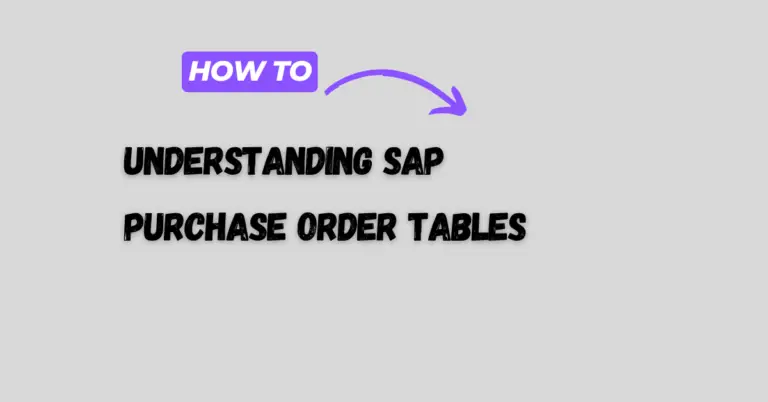
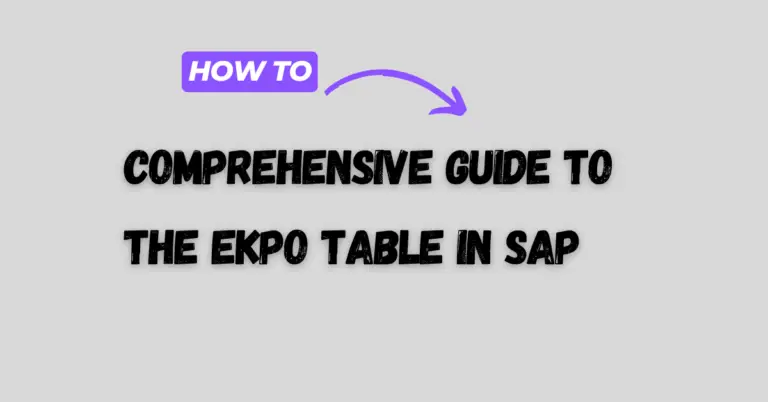
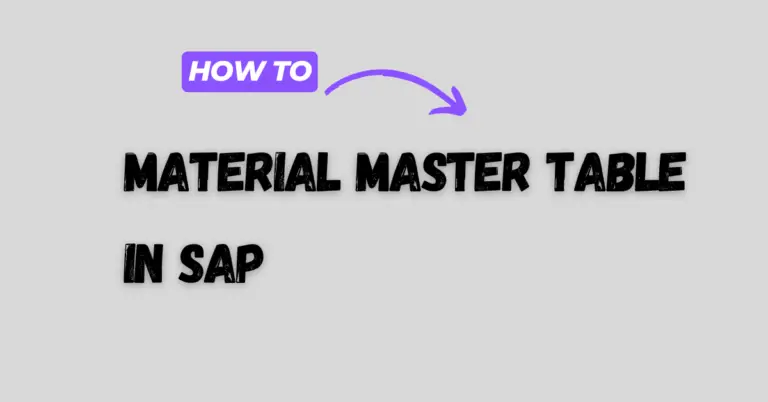
4 Comments
Comments are closed.