Optimizing Queries and Managing Material Data with the MARA Table in SAP
The MARA table in SAP is a cornerstone for anyone working with material master data in logistics, production, and materials management (MM). It stores general material data that is used across various SAP modules, making it critical for managing and maintaining materials in the system. Whether you’re dealing with inventory management, procurement, or production planning, understanding how to effectively query the MARA table can significantly impact system performance and data accuracy.
In this blog post, we’ll explore the key aspects of working with the MARA table, common challenges faced by users, and best practices for optimizing queries involving MARA and related tables.
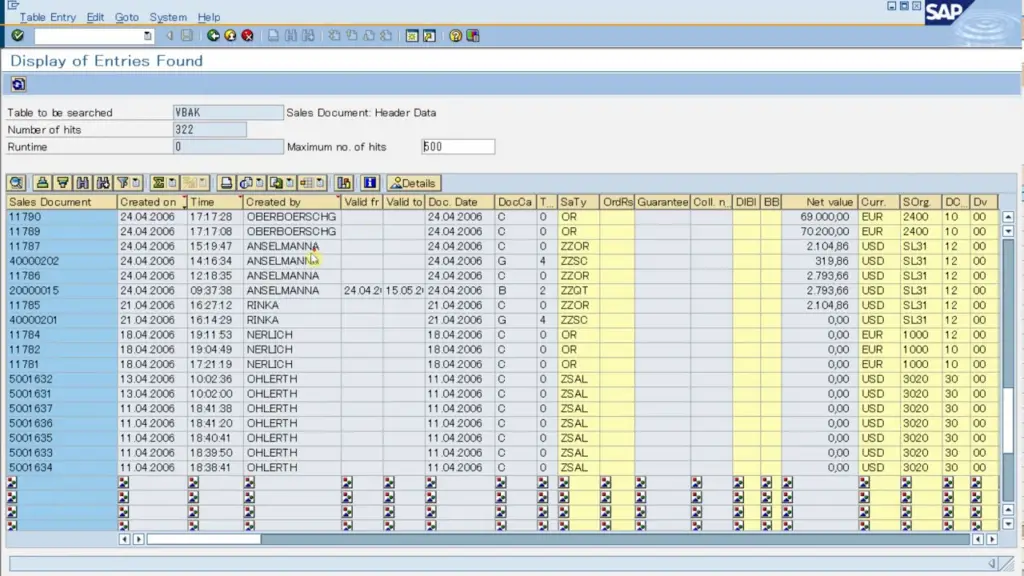
1. Overview of the MARA Table in SAP
The MARA table stores general material data such as:
- MATNR: Material number
- MTART: Material type
- MATKL: Material group
- MEINS: Base unit of measure
- ERSDA: Creation date
- LVORM: Deletion flag (to identify active vs. inactive materials)
These fields provide essential information for handling materials throughout the system. However, material data in SAP is distributed across multiple tables, such as:
- MARC: Plant-specific material data
- MAKT: Material descriptions in various languages
- MLAN: Tax-related material information
2. Common Challenges in Querying the MARA Table
SAP users often face several challenges when working with the MARA table, especially when they need to join it with other tables or deal with the formatting of data. Below are some of the frequently encountered issues:
a. Handling Leading Zeros in Material Numbers (MATNR)
One common challenge is handling the material number (MATNR) field, which is stored with leading zeros. While the system may display material numbers without leading zeros, they are stored with a length of 18 characters in the table, potentially causing issues when querying or comparing material numbers. Users often need to adjust their queries to account for these formatting differences(
b. Joining MARA with Other Tables
Joining MARA with other tables like MARC, MAKT, and MLAN can be tricky, especially if you’re aiming for optimal performance. Many users struggle to create queries that pull all necessary data (e.g., material descriptions, plant-specific data, and tax data) without affecting system performance(
SAP Community). When creating complex joins, it’s essential to minimize the number of fields selected and avoid unnecessary joins to ensure queries run efficiently.
c. Managing Old Material Numbers
In some cases, users need to manage old material numbers and link them with current material numbers. This is particularly relevant when dealing with materials that have undergone updates or when migrating from one system to another. The MARA table has a field called BISMT for old material numbers, but querying both current and old material numbers together can be complex and requires careful consideration(
3. Best Practices for Querying the MARA Table
To avoid common pitfalls and optimize your SAP queries involving the MARA table, consider the following best practices:
a. Use Appropriate Filters
When working with large datasets, it’s important to apply filters (such as limiting by material type or plant) to reduce the number of records being processed. For example, filtering on fields like MTART (material type) and WERKS (plant) can help minimize data retrieval times.
SELECT mara~matnr, mara~mtart, marc~werks, makt~maktx
FROM mara
INNER JOIN marc ON marc~matnr = mara~matnr
INNER JOIN makt ON makt~matnr = mara~matnr
WHERE mara~matnr IN s_matnr
AND marc~werks IN s_werks;
This query retrieves material numbers, material types, and plant-specific data while filtering on material numbers and plants(
b. Be Mindful of Leading Zeros
When querying material numbers, always consider how the data is stored versus how it’s displayed. To avoid issues with leading zeros, you can disable conversion exits in SE16 or explicitly handle leading zeros in your ABAP code. This ensures that material numbers are properly matched and processed in your queries(
c. Optimize Joins
Whenever possible, avoid joining too many large tables together. Instead, try to narrow down your dataset before performing joins. For example, pulling only relevant material numbers before joining with other tables like MARC or MLAN can significantly improve query performance.
Additionally, placing conditions in the WHERE clause rather than the JOIN statement can help streamline your query and make it more efficient:
SELECT mara~matnr, mara~mtart, marc~werks, mlan~taxm1
FROM mara
INNER JOIN marc ON marc~matnr = mara~matnr
INNER JOIN mlan ON mlan~matnr = marc~matnr
WHERE mara~matnr IN s_matnr;
d. Leverage Key Fields
Ensure that joins between tables use key fields like MATNR (material number) to maintain data integrity and avoid mismatches. For example, joining MARA with MLAN (tax data) and MAKT (material descriptions) on the MATNR field ensures accurate data retrieval for material-specific queries.
e. Handle Material Status Correctly
To retrieve only active materials, filter by the LVORM field, which indicates whether a material is flagged for deletion. A filter like LVORM = ' ' can help you retrieve only active materials:
SELECT matnr, mtart, matkl
FROM mara
WHERE lvorm = ' ';
4. Performance Considerations in MARA table in SAP
When working with large datasets or complex joins, performance becomes a critical concern. Here are a few tips for improving the performance of your queries:
- Use Indexes: Ensure that your queries leverage the indexes on key fields like
MATNRto speed up data retrieval. - Limit Selected Fields: Only retrieve the fields you need to avoid fetching unnecessary data.
- Optimize the Use of Inner Joins: Carefully manage the number of joins to avoid performance bottlenecks.
Learn about Cost Center Master Data Table in SAP
Conclusion
The MARA table in SAP is a critical component for managing material data across various modules. By following best practices for querying and optimizing performance, you can ensure accurate and efficient data retrieval. Whether you’re handling material master data, managing old material numbers, or joining tables for comprehensive reporting, understanding the nuances of the MARA table can significantly enhance your SAP experience.
Remember to handle key challenges like leading zeros in material numbers and to filter your data effectively to avoid performance issues. By keeping these tips in mind, you’ll be well-equipped to manage your material data effectively in SAP.
Learn about SAP FICO Tables for Financial Management and Reporting

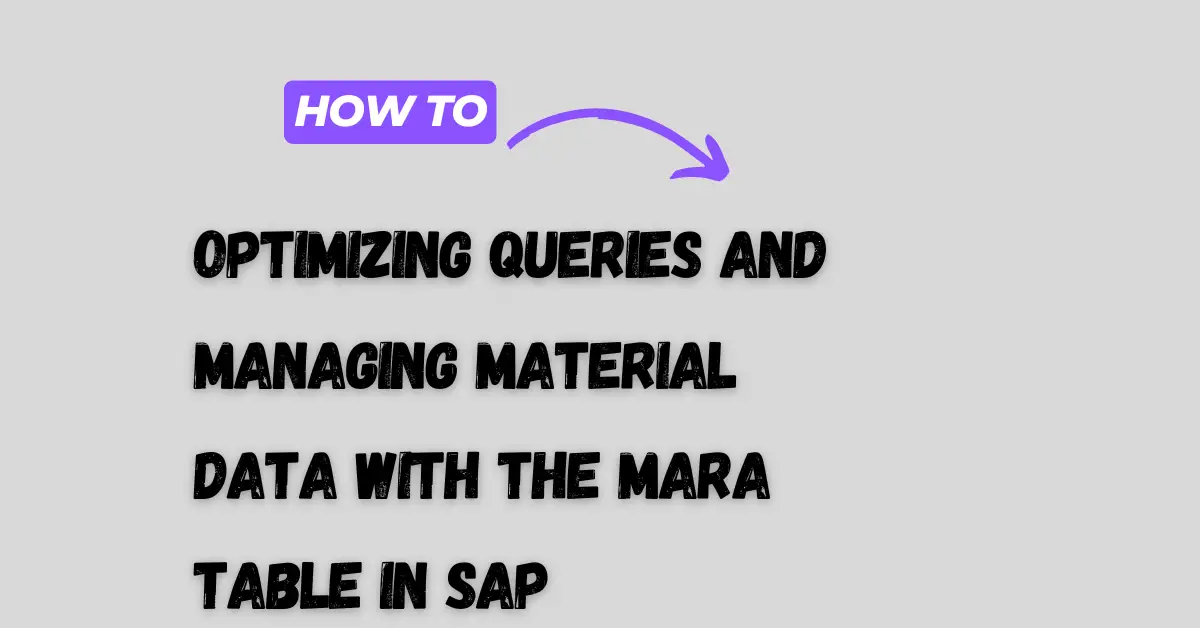
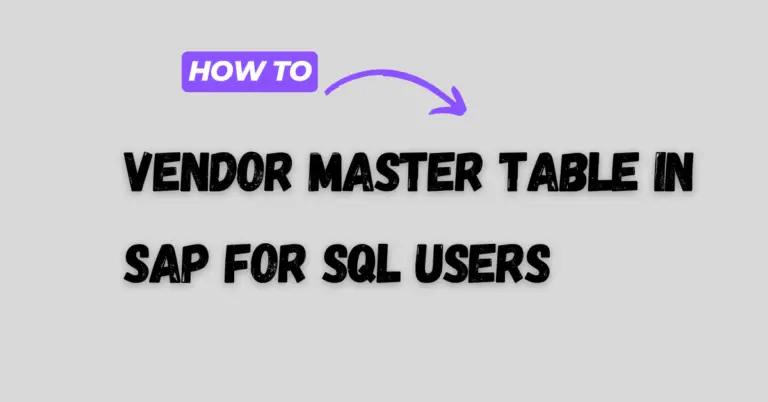
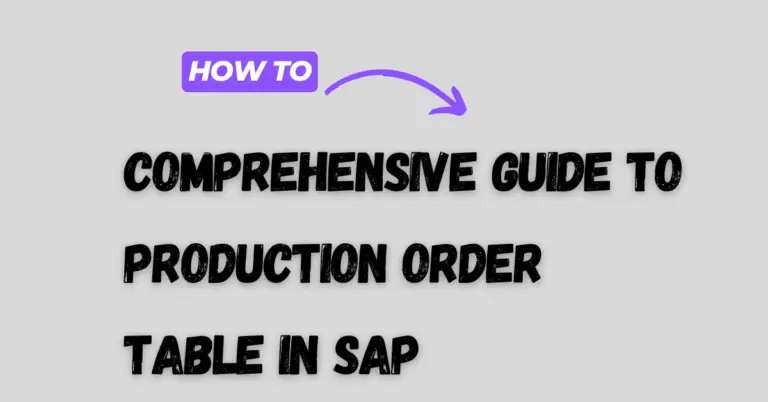
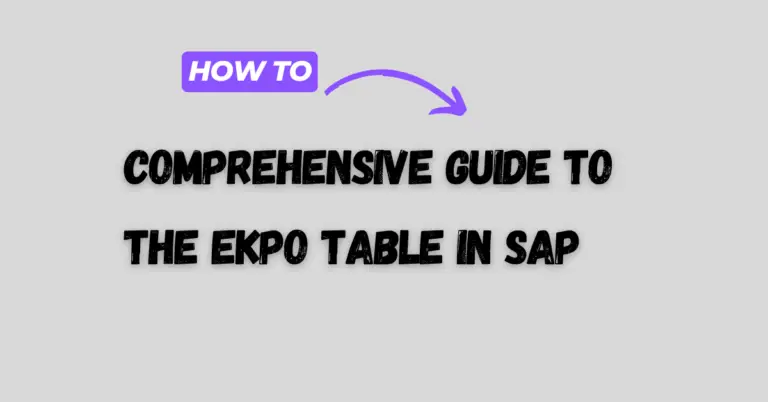
One Comment
Comments are closed.