Partner Function Table in SAP: Understanding Its Role and Configuration
The partner function table in SAP is a crucial element for managing business relationships effectively.
This table defines the various roles that each business partner can play in transactions, such as vendor, customer, or employee.
Understanding how to utilize this table can enhance data management and improve transaction accuracy.

In SAP, the partner function table offers a structured way to categorize partners based on their functions in business processes.
By leveraging this table, users can pull relevant data concerning partner roles, such as their contact details and functions in sales or procurement.
Knowledge of these functions allows for better coordination and communication within business operations.
Navigating through the partner function table can seem complex, but mastering it can lead to significant operational efficiencies.
With the right insights, organizations can streamline their processes and ensure that the correct partners are engaged in each transaction, thereby maximizing productivity and effectiveness.
Understanding Partner Function in SAP
Partner functions are crucial in SAP as they help manage relationships between various entities involved in business processes. This section will discuss key concepts, types, and the role of partner functions in Sales and Distribution.
Partner Function Concepts
In SAP, a partner function defines the role of a business partner in a transaction. Each partner function is linked to a specific partner type, which could be a customer, vendor, or other entities.
For example, a customer can have roles such as bill-to party, ship-to party, or sold-to party.
The mapping of partner functions allows for efficient data management.
When a sales document is created, the system automatically determines the relevant partner functions based on predefined rules. This ensures that all necessary information, such as addresses and contacts, is accurately captured in the system.
Types of Partner Functions
Various types of partner functions exist within SAP, each serving a unique purpose. Some common partner functions include:
- Sold-to Party: The entity that purchases the goods or services.
- Ship-to Party: The location to which the goods are shipped.
- Bill-to Party: This is the address where invoices are sent.
Each function not only represents a partner but also influences various aspects of order processing.
For instance, selecting a different ship-to party automatically updates shipping and billing information in the system.
Role of Partner Function in Sales and Distribution
Partner functions play a vital role in the SAP Sales and Distribution (SD) module. They ensure that each transaction is linked to the appropriate partners, enabling effective communication and data exchange throughout the process.
When a sales order is created, the system retrieves partner functions, facilitating the management of logistics and invoices.
By having clearly defined partner types, businesses can streamline issues related to shipping, invoicing, and customer service.
Accurate configuration of partner functions helps minimize errors and enhance operational efficiency.
For companies with complex supply chains, effective partner determination is essential for successful sales and distribution management.
Master Data Configuration
Master data configuration is crucial for managing partner functions in SAP. This section covers the key aspects of customer master and vendor master configurations, as well as business partner setup. Each area plays a significant role in ensuring accurate data processing and partner function management.
Customer Master Configuration
The customer master data is essential for managing customer information. It is stored in various tables, primarily KNA1, which holds general data for each customer.
When configuring the customer master, important steps include defining the account group and determining the partner functions associated with each customer.
Partner functions are roles that customers can play, such as sold-to party or ship-to party.
By using transaction code XD01, users can create a new customer record. Fields such as address, contact details, and payment terms must be accurately filled in.
This setup ensures that processing sales documents and managing customer relationships happen smoothly.
Vendor Master Configuration
Vendor master data is similarly important in maintaining supplier information. The main table for this is LIFNR, which represents vendor numbers.
It is critical to set up vendor master records properly to ensure compliance with procurement policies and processes.
Users can access vendor master data through transaction code XK01. During setup, account groups need to be defined, along with partner functions relevant to the vendor role.
Key details include vendor name, address, and bank information. Ensuring accuracy in this data allows for effective supply chain management and payment processing.
Business Partner Setup
The business partner setup combines customer and vendor data into a single view. This approach simplifies management and enhances data consistency across the organization.
The business partner role can be defined in various ways, such as employee, customer, or supplier.
To create or modify a business partner, transaction code BP is utilized.
Important elements include assigning specific partner functions as needed. For example, a single entity may serve as both a customer and a vendor.
Fields such as address, communication details, and predefined roles must be accurately maintained for effective use in sales and procurement processes.
Key Tables in Partner Functionality
Partner functionality in SAP relies on various key tables that store vital information. These tables help in managing customer and vendor relationships effectively within the system. Understanding these tables is crucial for efficient SAP operations.
Table KNVP for Customer Partners
Table KNVP is essential for storing data related to customer partner functions. It connects customers to various roles they play within business processes.
Each entry in this table includes fields such as partner function, customer number, and the linked business partner.
The partner function identifies the role a customer plays, like seller or payer. This allows for clear roles in transactions. The customer number links the information back to the main customer master data in table KNA1.
A well-structured KNVP table helps businesses manage complex customer relationships efficiently. It is key in the Customer Vendor Integration (CVI) process, enabling synchronization of data across customer and vendor operations.
Table TPAR for General Business Partners
Table TPAR serves as a general reference for partner types. It stores information about various partner functions available in the system. This table helps organizations classify partners into types, such as suppliers and customers.
The data in TPAR includes partner function codes and descriptions. Each code corresponds with a specific partner type, making it easier to assign roles efficiently.
This classification plays a critical role in managing transactions and reporting.
Mapping Tables for Partner Data
Mapping tables link various partner data across different modules in SAP. They play a crucial role in integrating customer and vendor data seamlessly.
For instance, CVI_VEND_LINK connects customer data with vendor data during the integration process.
These mapping tables ensure that relevant information flows correctly between different tables like KNVP and TPAR. They help maintain data integrity by linking corresponding entries seamlessly.
Understanding these mapping tables is vital for any SAP user involved in data management. They ensure that partner information is accurate and up to date across all related entities, enhancing operational efficiency.
Partner Determination Process
This section explains the steps involved in the partner determination process within SAP. It looks at how partners are assigned in sales orders and the methods for automatic determination.
Partner Determination in Sales Order
In SAP, the partner determination procedure is essential for assigning roles to partners in sales orders. A partner function defines the specific role a partner will play, such as sold-to party, ship-to party, or payer.
When creating a sales order, the system checks the partner determination procedure linked to the customer master data. This ensures that the correct partners are retrieved based on the defined sequence.
The partner determination process also allows for flexibility. For instance, if a mandatory partner function is missing, the system may prevent the sales order from being saved.
Users can specify partner functions and their sequence in the configuration settings.
Automatic Partner Determination
Automatic partner determination simplifies the process by assigning partners without manual input. This feature is crucial for efficiency.
The system uses predefined rules in the partner determination procedure to find partners based on criteria set in the customer master record.
For example, during sales order processing, the system automatically populates the partner data if the settings are correctly configured.
Key steps include defining partner functions, grouping them in a determination procedure, and assigning this procedure to relevant customer records.
By following this setup, SAP ensures that partner data is accurate and consistent, enhancing the sales order workflow.
Integration Points for Partner Functions
Partner functions play a critical role in various processes within SAP. This includes how sales and vendor data is integrated, as well as the key role they play in delivery and billing procedures. Understanding these points helps users streamline operations effectively.
Sales Integration
In sales processes, partner functions help define the roles of different stakeholders. Key roles include Sold-to Party, Ship-to Party, and Bill-to Party. These roles are essential for ensuring that sales documents are processed correctly.
When creating a sales order, the system uses partner functions to automatically determine the right partners. This process helps minimize errors in document handling.
Each partner function links back to specific customer master data. For example, the Sold-to Party designates who is purchasing the goods, while the Ship-to Party indicates where the goods should be delivered.
Vendor Integration
Vendor integration focuses on how partner functions define relationships with suppliers. Key partner functions in vendor management include Purchasing Organization and Vendor for Procurement. These steps allow users to track various vendor roles effectively.
By utilizing the Vendor Master Data, the system can automatically assign relevant partner functions during procurement processes.
This automation aids in efficient order processing and payment. It is crucial for maintaining accurate records, as partner functions ensure that invoices and purchase orders reach the right locations.
Delivery and Billing
In delivery and billing, partner functions serve critical roles too. They determine how to process billing header and billing item data effectively.
The system assigns functions like Delivery Address and Billing Contact based on a given partner function.
When shipping goods, the Delivery Address is vital to ensure packages reach the right destination. The Billing Contact, assigned from the master data, helps manage invoicing properly.
Each billing item can also reference specific partner functions to clarify details about what services or products are being billed. This organization minimizes disputes and enhances clarity in financial transactions.
Practical Usage of SAP Transaction Codes
SAP transaction codes play a crucial role in accessing specific functionalities within the software. Understanding how to use these codes effectively allows users to navigate and retrieve important data quickly.
SE16 and SE16N for Table Access
SE16 and SE16N are essential transaction codes used for data access in SAP. They allow users to view and manipulate tables directly.
SE16 is the classic version, providing basic functionality for displaying and filtering data in tables. Meanwhile, SE16N offers an advanced interface and additional features.
It allows users to perform more complex data extracts, offering options like multiple selections and easy sorting. This makes SE16N a preferred choice for users needing extensive data retrieval.
To access a table, users input the table name, like KNA1 for customer master data. They can then apply filters to narrow down results. Knowing how to leverage these transaction codes enhances efficiency in data management.
Additional T-Codes for Partner Processing
For partner processing, several other transaction codes are valuable. T-Code OPSPAR1 is used for defining partner functions. This is essential for customizing partner roles within the system to fit business needs.
Another important code is T-Code OPSPAR3, which assigns partner functions to schemas. This ensures correct partner function applications for specific projects.
Users can utilize these codes to create formal links between various data points and streamline processes.
In addition, transaction codes like NACE help determine which print programs and layouts are utilized for invoice outputs. Utilizing these codes effectively enhances workflow and accuracy in managing partner functions in SAP systems.
Maintaining Partner Functions
Maintaining partner functions in SAP involves updating and managing the relationships between various entities like vendors and customers. Partner functions are critical for ensuring seamless communication and accurate data entry in the system.
Key components include:
- Partner Type: Indicates the role of the partner, such as customer (KU) or vendor (LI).
- Contact Person: Represents individuals who manage specific partner interactions.
- Address Management: Partner addresses are stored in the ADRC table, making it easy to retrieve accurate location data.
To maintain partner functions, users typically follow these steps:
- Access Vendor Master Record: Use relevant transaction codes to reach the partner function settings.
- Select Partner Role: Choose the specific role the partner will play in the context of the organization.
- Assign Contact and Address: Link the partner function with a contact person and ensure the correct address from the ADRC table is attached.
It’s essential that any changes made to partner functions reflect correctly in related documents, like purchase orders. Partner functions allow for smooth integration across different processes, ensuring that the right information is accessible when needed.
Account Groups and Partner Roles
Account groups and partner roles in SAP play a critical part in managing business relationships. They help define how different partners interact within the system.
Defining Account Groups
An account group is essential as it classifies master data for customers or vendors. Each account group controls key aspects like number ranges, field selection, and other attributes.
For instance, a customer account group may define whether a partner is a sold-to party, ship-to party, or payer. Account groups are linked to specific business transactions. They ensure proper data management by grouping accounts that share similar characteristics.
This grouping supports easier reporting and analysis, allowing for quick identification of partners.
The account group has a unique number, known as the partner number, which helps identify each account. Different account groups can establish relationships with other groups. This setup allows for efficient handling of various customer types and vendor transactions.
Assigning Partner Roles
Partner roles are assigned to partners linked with account groups. Each role defines a partner’s specific function in a transaction.
For example, customers may have roles such as “sold-to party” or “ship-to party.” Meanwhile, vendors may have roles like “supplier.”
Understanding partner roles is crucial for accurate data processing. Each partner role is assigned to an account group, specifying its role in business processes.
The roles help streamline transactions and support organizational efficiency.
In assignment, the partner number identifies partners within the different roles. This ensures that each transaction recognizes the correct partner’s function.
The proper assignment of partner roles leads to accurate data capture and better customer service.

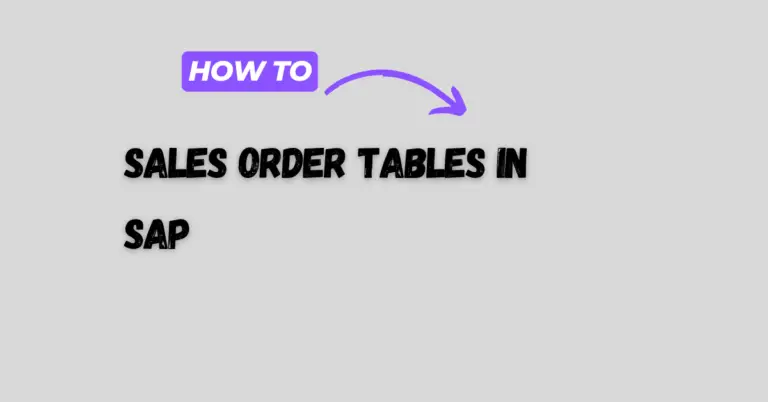
One Comment
Comments are closed.