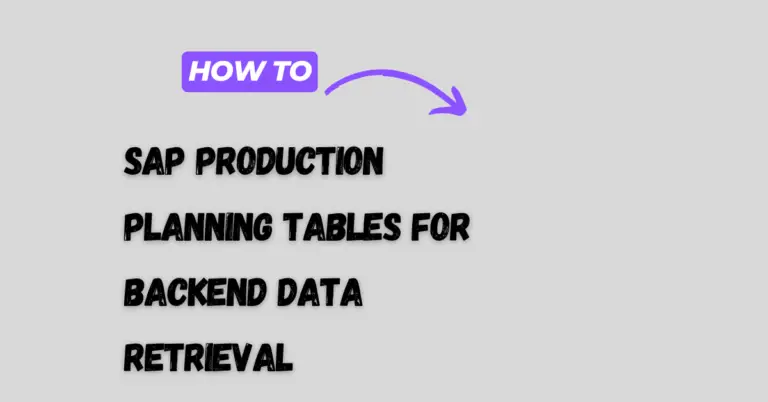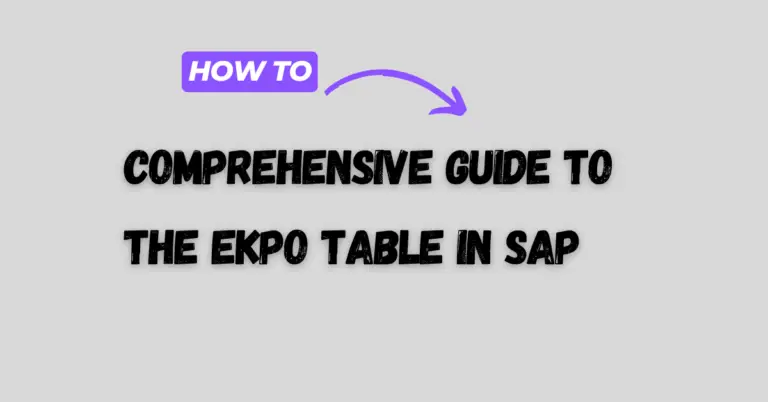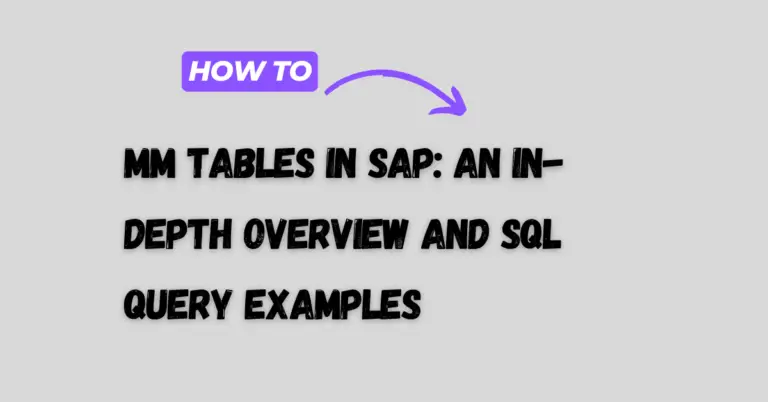Plant and Company Code Table in SAP: Understanding its Structure and Usage
In SAP, the relationship between a plant and a company code is essential for effective organizational structure and clarity in reporting.
The plant and company code table in SAP tracks which plants are associated with which company codes, helping users manage operations and financials seamlessly across different business units.
Understanding this connection is critical for any SAP professional looking to optimize their processes.
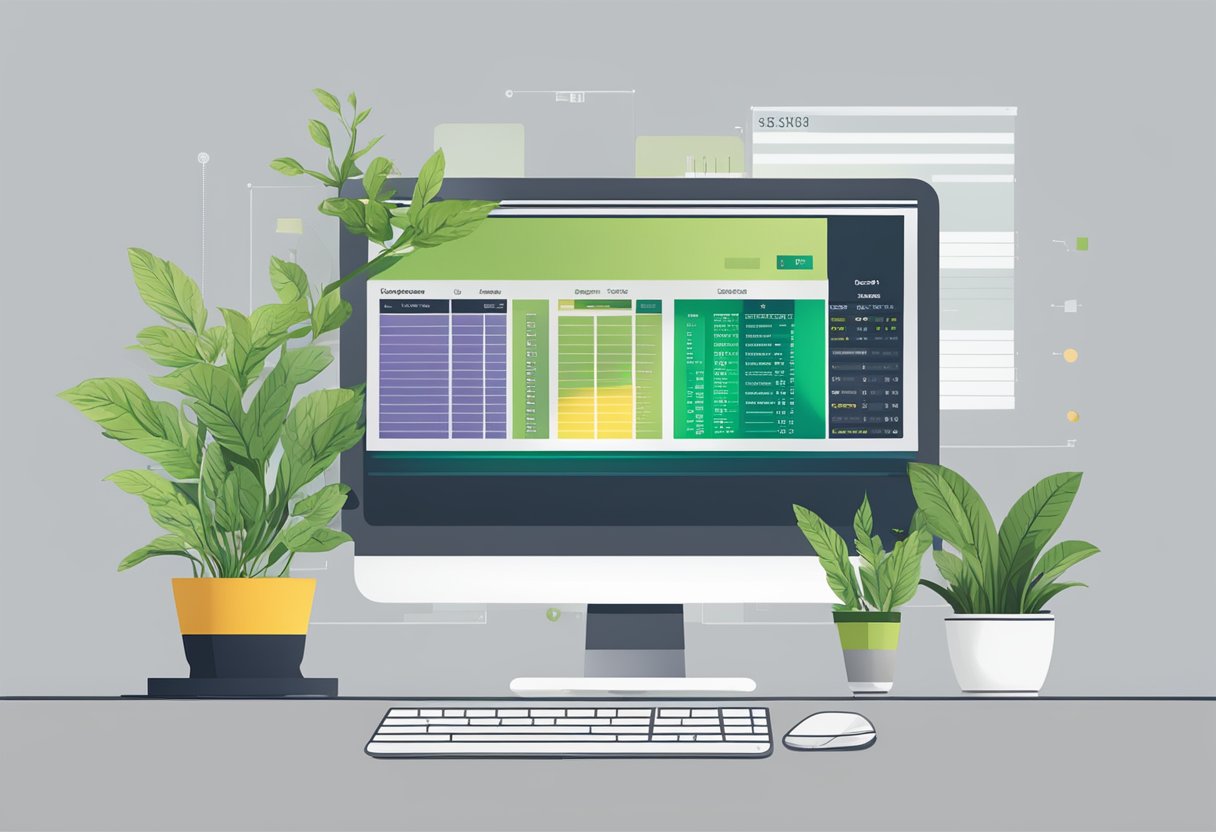
The SAP company code table provides vital information that enables users to assign plants correctly within their organizational framework. By leveraging this data, companies can ensure that their production and logistics operations align with financial tracking, aiding in accurate reporting and compliance.
This integration is significant for businesses aiming to enhance their operational efficiency.
The effective management of the plant and company code relationship not only supports better decision-making but also simplifies the complexity often found in large organizations.
Understanding SAP Enterprise Structure
SAP’s enterprise structure is crucial for organizing and managing components like company codes and plants. It defines how a business operates within the system, ensuring smooth integration of various functions.
Defining Company Codes
A company code in SAP serves as the primary organizational unit for financial reporting. It must be a legal entity that executes financial transactions independently.
Creating a unique company code is vital for accurate accounting and reporting.
In the SAP system, each company code is linked to specific plants, allowing businesses to manage their financial data effectively.
This assignment is set up in the SPRO transaction, where users can define and maintain company codes. This setup ensures that every transaction is recorded accurately based on the specific company codes that exist within the enterprise structure.
Role of Plants in SAP
Plants play a significant role in SAP’s enterprise structure. They are defined as organizational units responsible for production, procurement, and maintenance. A plant can be a manufacturing facility, distribution center, or service location.
In SAP, each plant must be assigned to a company code to ensure proper integration of financial and logistical processes.
Users can establish these assignments through the SPRO transaction by navigating to “Enterprise Structure” and then to “Assignment.” This process allows for cohesive planning and management of resources, materials, and financial operations across different locations within a business.
Key SAP Tables for Plant and Company Code
This section covers essential SAP tables related to company codes and plants. Understanding these tables helps in managing organizational structures efficiently.
Company Code Tables
The primary table for company codes in SAP is T001. It holds crucial information about the company’s code settings, such as the company name and currency.
Each BUKRS (company code) is identified here, linking it to other tables for various purposes like financial reporting.
Another important table is T024E, which connects purchasing organizations to company codes. This table facilitates procurement processes within the defined company structure.
The T001W table is also significant, holding data on the assignments between company codes and plants. It ensures that financial activities align with the appropriate company codes.
Plant Related Tables
For plants, T001W is vital as it includes plant-specific details, such as the plant’s description and its associated company codes. This information is essential for operations and logistics, as it links plants to the broader organizational setup.
The ADRC table is also relevant, storing address data for all company locations, including plants. This ensures that all locations are accurately documented for operational purposes.
Mapping Plants to Company Codes
Mapping plants to company codes is essential for ensuring that operations are properly aligned within an SAP system. This process allows businesses to manage resources effectively across various plants under distinct company codes.
Using Transaction Codes
Transaction codes are powerful tools that help users perform specific actions quickly.
To assign a plant to a company code, users can utilize the transaction code OX18. Through this code, they can directly link plants to their corresponding company codes.
Another important code is OX15, which provides an overview of company code settings.
Queries can be created in SAP for better visibility, such as listing all plants within a specific company code by using a SQL query. The relevant database fields include BUKRS for company code and WERKS for plant. This enables users to have clear insights into plant assignments.
Customizing Plant and Company Code Relationships
To effectively manage plant and company code relationships, SAP has specific customization options.
This can be done using the V_T001K_ASSIGN table, which handles the assignments of plants to company codes.
Users should navigate through the SAP menu to access customization settings. Here, adjustments can be made to reflect accurate plant-company code associations.
It is important to ensure that the correct BUKRS values are paired with corresponding WERKS values. This secures transaction integrity and ensures accurate reporting and analysis.
Properly assigning plants guarantees operational efficiency and enhances data management across the organization.
Customization and Configuration
Customization and configuration in SAP are essential for setting up company codes and plant management effectively. This process ensures that the system aligns with the specific needs of a business. Key activities include utilizing SPRO and IMG for organization structure adjustments.
IMG Activities for Company Code
The Implementation Guide (IMG) provides critical steps for configuring a company code. The user navigates through transaction code SPRO to reach the IMG menu.
Key activities include:
- Define Company Code: This sets the legal entity for accounting purposes.
- Set Up Company Code Global Parameters: This requires choosing currency, fiscal year, and other details.
- Assign Company Code to Other Entities: Link the company code with plants, sales organizations, etc.
Each task in IMG requires careful data entry to ensure compliance with regulations and company policies. Once configured, it is crucial to test functionality to catch any errors early.
Configuration Steps for Plant Settings
Plant settings are vital to operational management in SAP. They reflect where business activities occur and need proper configuration for effective use.
Steps include:
- Define Plant: Through transaction OX10, the user can create or edit plant details.
- Assign Plant to Company Code: This involves a one-to-one relationship, ensuring each plant is tied to only one company code.
- Set Up Additional Information: This may include valuation areas, business areas, and address information.
Using transaction codes like OX15 helps streamline the assignment process. Configuring plants correctly enhances supply chain operations and overall productivity.
APIs and Integration Tools
APIs and integration tools play a crucial role in connecting various systems within SAP. They enable seamless data exchange and streamline business processes, particularly concerning company codes and plants. Understanding these tools can enhance integration efforts significantly.
SAP API Management
SAP API Management provides a framework for managing APIs effectively. It allows developers to publish, secure, and monitor APIs to ensure they operate efficiently.
This management tool provides features such as analytics and usage reporting, which help identify the most popular APIs.
Key features include:
- Security: Ensures that only authorized users can access API functions.
- Monitoring: Tracks API performance and usage.
- Customization: Enables tailored API responses based on user needs.
By utilizing SAP’s API Management, organizations can enhance their integration strategies, making it easier to link company codes with plant data.
Integration Techniques
There are various integration techniques within SAP that developers can implement. Among these, using middleware and web services are two prominent methods. Middleware acts as a bridge, allowing different applications to communicate effectively.
Common integration techniques include:
- Remote Function Call (RFC): Enables different SAP systems to communicate.
- IDoc (Intermediate Document): Facilitates data exchange between SAP and non-SAP systems.
- OData Services: Provides a standard protocol for data access.
Understanding these techniques allows organizations to design a robust integration landscape that meets their specific needs, especially concerning company codes and plants.
Data Relationship and Reporting
Understanding the connections between the plant and company code tables is essential for effective data management in SAP. The data flow between these tables impacts reporting and analysis, ensuring accurate information for decision-making.
Data Flow Between Tables
In SAP, the relationship between plant and company code tables is crucial for seamless data integration. The primary tables involved include T001, which details company codes, and T001W, which contains plant information.
- Company Code Name: This is stored in T001 and serves as a unique identifier for each company.
- Plant Code List: Found in T001W, this lists all plants linked to respective company codes.
- Country: The country associated with the company code can also influence plant assignments.
Key relationships include the mapping of plant codes to their respective company codes, ensuring that transactions are recorded accurately and linked to the right company structure.
Reporting and Analysis
Effective reporting in SAP relies on understanding the data relationships between plants and company codes. Users can generate reports that show which plants are under specific company codes, using the plant code list and related tables.
For analysis, tables like TMZWK and A008 can be utilized to extract meaningful insights.
Key outputs include:
- Plant distribution across company codes.
- Compliance with legal reporting based on country regulations.
- Performance metrics of each plant linked to its company code.
These reports facilitate data-driven decision-making and streamline operations across various departments.
Security and Access Control
Security and access control in SAP focus on protecting sensitive data related to plant and company codes. Proper user management ensures that only authorized individuals can access and manipulate this information.
User Permissions
User permissions define what actions individuals can perform within the SAP system. Each user is assigned specific authorizations based on their role in the organization.
This is crucial for safeguarding data about plant operations and financial transactions.
Permissions can be managed through transaction codes like PFCG. This tool allows administrators to create roles and assign the necessary authorizations for each role.
For example, a user in the finance department may need access to company code data, while someone in logistics may require visibility only into plant data.
It’s essential to regularly review these permissions to prevent unauthorized access. Implementing role-based access control (RBAC) helps ensure that users have only the access required for their responsibilities.
Audit and Compliance
Audit and compliance measures are fundamental to maintaining security in SAP.
Regular audits help organizations track who accessed what data and when. This is significant for monitoring access to sensitive company code and plant information.
SAP provides various tools for audit trails, such as transaction logs and change documents.
These logs record modifications and access, enabling organizations to detect any unauthorized actions.
An effective compliance strategy includes documenting security policies, conducting regular training, and ensuring proper authorization protocols.
This minimizes the risks associated with data breaches, ensuring that plant and company code information remains secure.