Purchasing Group Table in SAP: Understanding Its Role and Functionality
The purchasing group table in SAP plays a crucial role in the management of procurement processes. It organizes and tracks purchasing groups, which are essential for effective material management within the system.
Understanding how to navigate and utilize this table can enhance procurement operations and improve efficiency for any organization using SAP.

Key tables like T024 and T026Z provide the foundational data needed for assigned purchasing groups and their relationships with procurement areas. These tables help streamline workflows and ensure that purchasing activities are aligned with organizational objectives.
By leveraging the capabilities of these tables, companies can optimize their buying strategies and maintain better control over purchasing activities.
For those seeking to improve their knowledge of SAP, exploring the purchasing group table offers valuable insights into managing procurement effectively. Familiarity with its structure and functions not only supports better decision-making but also strengthens overall supply chain management.
Understanding Purchasing Groups in SAP
Purchasing groups are essential components in SAP’s Materials Management module. They represent a buyer or group of buyers responsible for certain purchasing activities related to specific materials or products.
Each purchasing group is identified by a unique code known as EKGRP. This code helps differentiate between various groups, ensuring accurate assignment to procurement tasks.
Purchasing groups manage various procurement functions. They can be involved in strategic roles, like setting long-term vendor agreements, or operational tasks, such as handling daily purchases.
The activities performed by purchasing groups include:
- Procuring materials: Ensuring the right materials are available when needed.
- Vendor communication: Acting as the primary contact for suppliers.
- Purchase requisitions: Managing requests for items needed by different departments.
By using purchasing groups, organizations can streamline their purchasing processes. This structure helps in tracking who is making purchases and improves accountability.
Furthermore, purchasing groups play a crucial role in tailoring procurement to individual needs. By maintaining different purchasing groups for various vendors and materials, companies can enhance their efficiency in managing supplies.
The Role of Purchasing Organizations
Purchasing organizations play a vital role in procurement processes within SAP systems. They are responsible for external procurement and negotiate purchasing conditions with vendors.
In SAP, the Purchasing Organization is linked to various company codes, allowing it to manage procurement for multiple locations. This is essential for maintaining consistency and control across a business.
The T024 table in SAP contains crucial information about purchasing organizations and their relationships with purchasing groups. It includes fields such as EBGRP, which identifies both the purchasing organization and the group associated with it.
A purchasing organization can assign different purchasing groups to handle specific purchasing activities. This means there can be dedicated teams for various product lines or supplier relations.
Furthermore, the Purchasing Info Record holds detailed information about purchasing organization data. This includes pricing, terms, and conditions associated with each vendor for a specific purchasing organization.
Effective management of purchasing organizations supports streamlined procurement and helps in achieving cost efficiency.
SAP Tables for Purchasing Data
SAP provides various tables essential for managing purchasing data. These tables facilitate the organization, tracking, and analysis of purchasing groups and their related information. Knowledge of these tables is crucial for efficient data handling in SAP systems.
Essential Purchasing Tables
Among the key purchasing tables in SAP, T024 stores vital information related to purchasing groups. This table includes fields for the purchasing organization and the specific group, aiding in data organization.
BBP_PURCHGRP_FAV and BBP_PURGORG_FAV help track favorite purchasing groups and organizations. These tables streamline user experience by allowing quick access to preferred options.
Additionally, S011BIW1 and S011BIW2 are important for logistics and data collection, providing transparency in purchasing statistics.
Navigating Table SE16
SE16 is a powerful transaction code in SAP for accessing and viewing table data. Users can input table names to retrieve specific information.
When navigating through purchasing tables like T024 in SE16, it’s possible to filter data by relevant fields such as purchasing group or organization. This capability allows for targeted data searches, making it easier to find necessary information.
The user-friendly interface of SE16 provides options to display, sort, and print data as needed, enhancing the overall user experience.
Customizing with SE11
For customization needs, SE11 serves as the primary tool for managing database structures. This transaction allows users to create or modify tables, including essential purchasing tables.
Using SE11, users can define new fields in existing tables like T024 or create entirely new ones that fit unique business requirements.
Custom fields can improve data tracking for purchasing activities tailored to specific operational needs. Additionally, users can maintain relationships between tables, enriching the purchasing data structure.
Integration with SAP HANA
Integration with SAP HANA enhances the functionality of purchasing groups within SAP systems. HANA’s in-memory computing allows for faster data processing and real-time analytics.
With real-time data access, users can quickly retrieve and analyze purchasing data. This improves decision-making and allows for timely responses to supply chain changes.
SAP Managed Tags are crucial for classifying and organizing purchasing data. They enable better management of purchasing groups by helping to categorize data efficiently.
Integrating purchasing group tables with HANA enables seamless connectivity across various SAP modules. This connection supports better collaboration among teams and departments.
Key Benefits of Integration:
- Enhanced Performance: Quick access to large datasets improves overall efficiency.
- Improved Transparency: Real-time insights into purchasing activities lead to better compliance and tracking.
- Adaptive Processes: HANA’s capabilities allow organizations to adjust purchasing strategies swiftly.
Organizations leveraging SAP HANA can expect streamlined operations in their purchasing processes. This integration transforms how purchasing groups handle data, making them more agile and responsive.
Master Data and Material Management
Master data plays a crucial role in Materials Management (MM) within SAP. It includes essential information that helps organizations manage their materials effectively. Key entities like MARA and MARC help structure and categorize materials, fostering streamlined operations.
Defining Material Groups
Material groups allow for better organization and control of materials within the SAP system. They help in categorizing materials based on similar characteristics or functions. Each material group has unique properties that enable targeted management strategies.
For example, a company might create groups for raw materials, semi-finished goods, and finished products. This classification aids in reporting and inventory management. It can also simplify procurement processes as purchasing teams can easily identify and manage materials.
Using the MARA table, users can access general data for each material group, such as descriptions and types. Maintaining accurate and updated material group information is key to optimizing purchasing decisions.
Managing Plant Data
Plant data plays a vital role in successfully managing materials across different locations. The MARC table provides information specific to plants, allowing for tailored material management depending on the facility’s needs.
Each plant may have different requirements, such as stock levels and production processes. The system allows the assignment of specific purchasing groups and storage locations to each material based on plant needs. This ensures the right materials are available at the right place and time.
By managing plant data effectively, organizations can improve their supply chain efficiency. Accurate plant data leads to better forecasting, reduced excess stock, and minimized stock shortages.
Transactional Processes in Procurement
Transactional processes in procurement are essential for managing purchasing activities. They encompass creating purchase orders and handling purchase requisitions, which are critical for efficient procurement operations.
Creating Purchase Orders
Creating a Purchase Order (PO) in SAP involves several key steps. First, the user accesses the purchase order screen within the system. They enter necessary details such as the purchase order type, vendor information, and material group.
Important fields include:
- Document Type: Indicates the type of purchase order being created.
- Vendor: Identifies the supplier from whom goods or services will be purchased.
- Material Group: Classifies the items to ensure appropriate accounting and reporting.
Once the details are entered, the user reviews the information and saves the purchase order. This generates a document number that can be tracked throughout the procurement process. The created PO serves as a formal request to the vendor for delivering goods or services.
Handling Purchase Requisitions
Handling Purchase Requisitions (PR) is vital for managing internal requests for procurement. A purchase requisition is created when an employee identifies a need for materials or services.
Key steps in managing PRs include:
- Entering the Requisition: The user inputs relevant data such as the required quantity, delivery date, and material group.
- Approval Workflow: The requisition undergoes an approval process, which can involve several levels of authority depending on the organization’s policies.
Once approved, the PR can be converted into a purchase order. This streamlines the procurement process, ensuring that all requests are documented and authorized. Proper handling of purchase requisitions helps maintain control over purchasing activities and supports effective budgeting.
Managing User-Specific Data
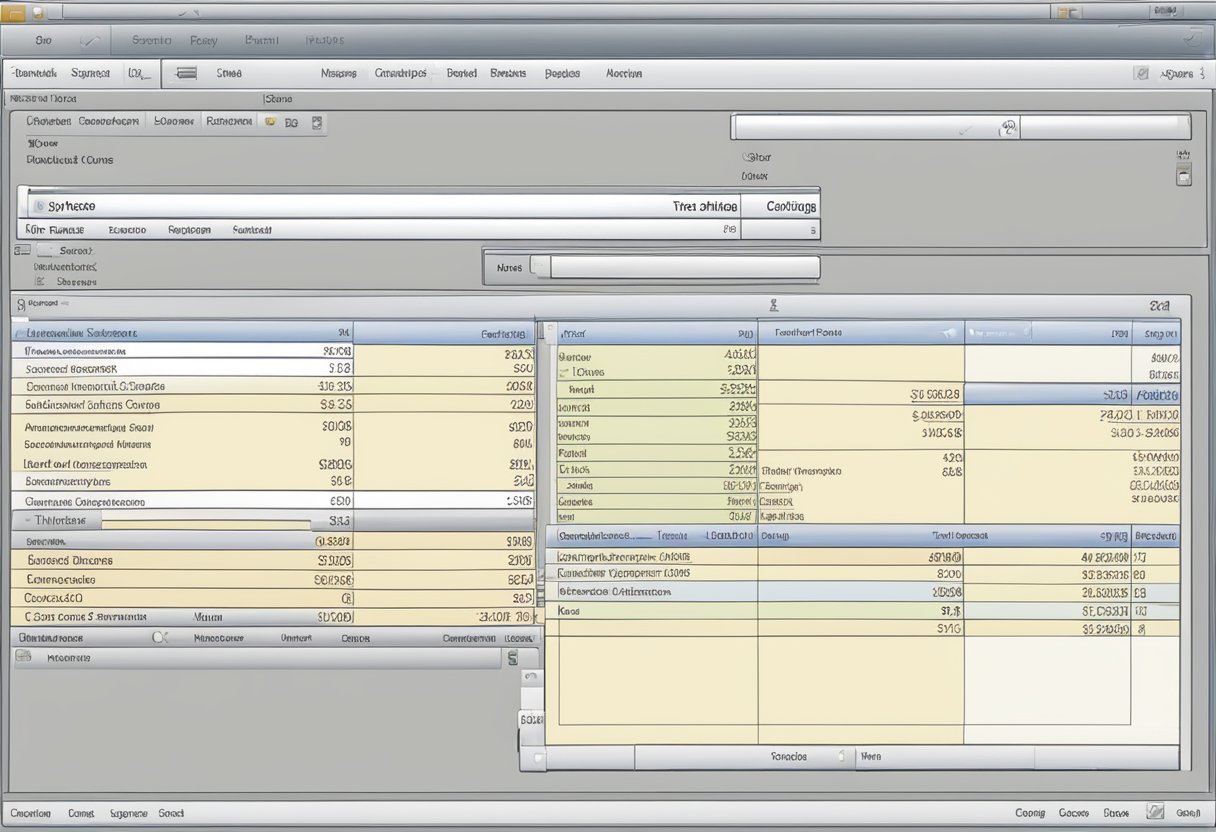
Effectively managing user-specific data in SAP can enhance the purchasing process and streamline operations. This section explores how to handle favorites and user assignments to improve efficiency in purchasing group activities.
Favorite Purchasing Groups
In SAP, users can maintain a list of favorite purchasing groups for quicker access. This feature allows users to easily identify and select frequently used groups, improving workflow.
The User-Specific Favorites for Purchasing Group feature enables individuals to customize their experience based on their purchasing role and requirements. Users can add or remove favorites from their list by navigating through the user settings.
A table can help visualize how favorites are organized:
| User ID | Favorite Group Name |
|---|---|
| User1 | Group A |
| User2 | Group B |
| User3 | Group C |
This tailored approach facilitates faster decision-making and ensures a user-friendly experience within the system.
Assignment to Users and Plants
The assignment of purchasing groups to users and specific plants is crucial for organized procurement.
In the SAP system, users can be linked to various purchasing groups without direct, one-to-one relationships. The link can occur at the purchasing organization level, allowing for broad access across multiple groups.
This means that a user can effectively operate within different purchasing groups relevant to their assigned plant.
A typical structure includes various Purchasing Group Users and their corresponding associated plants:
| User ID | Purchasing Group | Assigned Plant |
|---|---|---|
| User1 | Group A | Plant 1 |
| User2 | Group B | Plant 2 |
| User3 | Group A | Plant 3 |
Such assignments ensure that users can efficiently manage purchases according to their designated groups and the specific needs of their plants.
Reporting and Analysis
Reporting and analysis in SAP for purchasing groups play a crucial role in decision-making.
Various tables hold essential data that allows users to generate insightful reports.
Key Tables:
- T026Z: This table contains details of purchasing groups and their attributes, allowing for easy reporting and analysis.
- B061: This table relates to purchasing info records, helping to link purchasing groups to specific vendors.
- S011: This table provides statistics about purchasing activity, giving a comprehensive view of performance.
Purchasing Group Statistics can be accessed through various reports. They help in understanding trends related to purchasing activities.
Users often analyze the total value of orders and the number of purchase orders linked to specific purchasing groups.
Reports can also be generated based on the purchasing info record. This allows for further breakdown, such as viewing vendor performance per purchasing group.
Tools like ME2N provide options for custom reporting. They allow users to filter reports by purchasing group, displaying necessary details like vendor name and order value.
Using these tables and reports, organizations can make data-driven decisions to improve procurement processes.
Analyzing purchasing groups helps in identifying strengths and opportunities for cost savings.
Learn about routing table in SAP

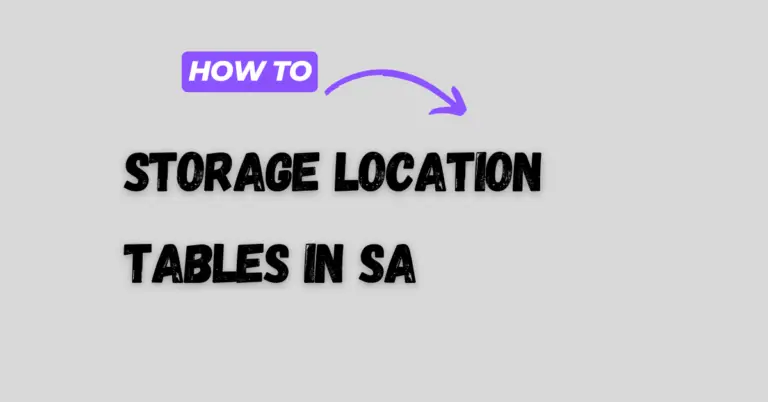
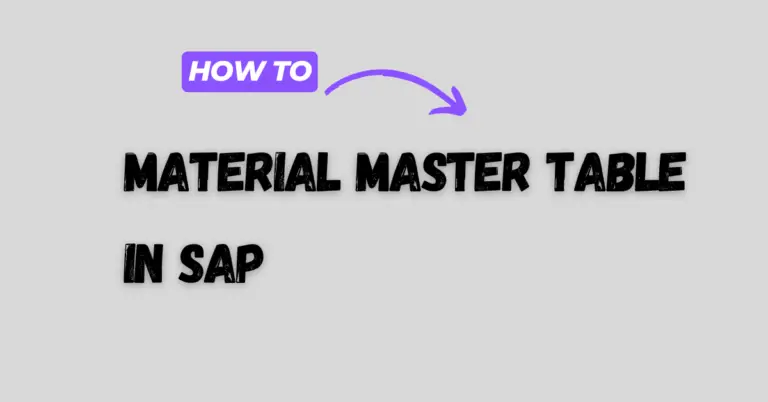
2 Comments
Comments are closed.