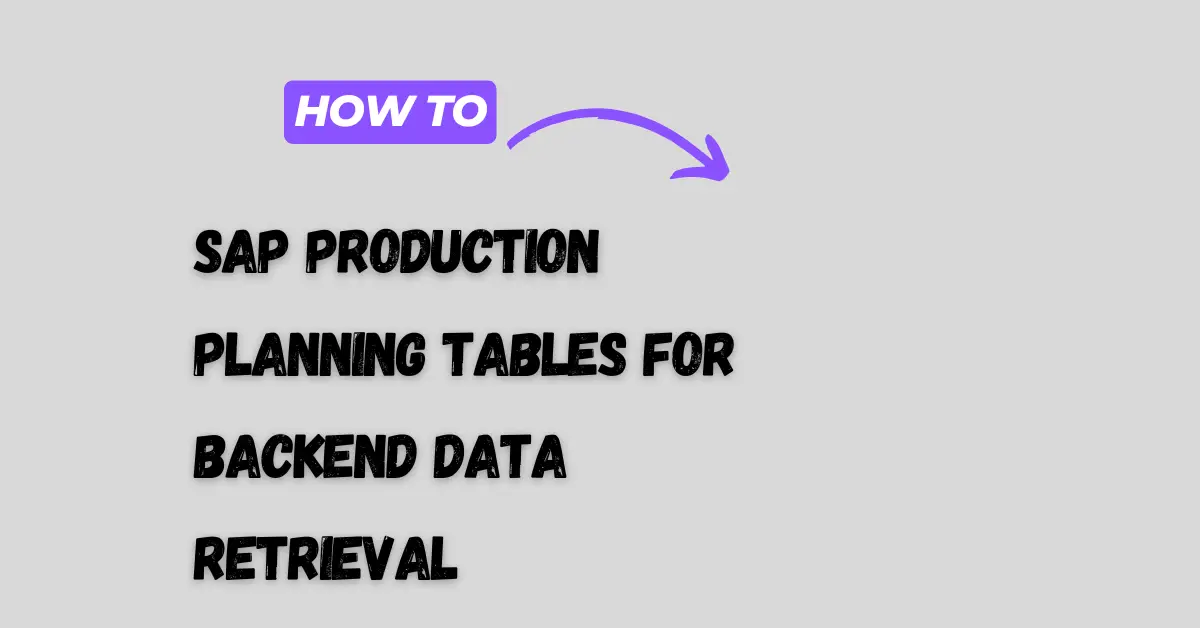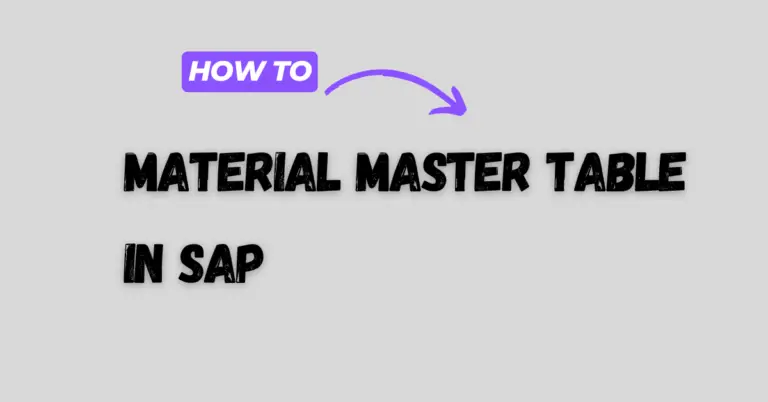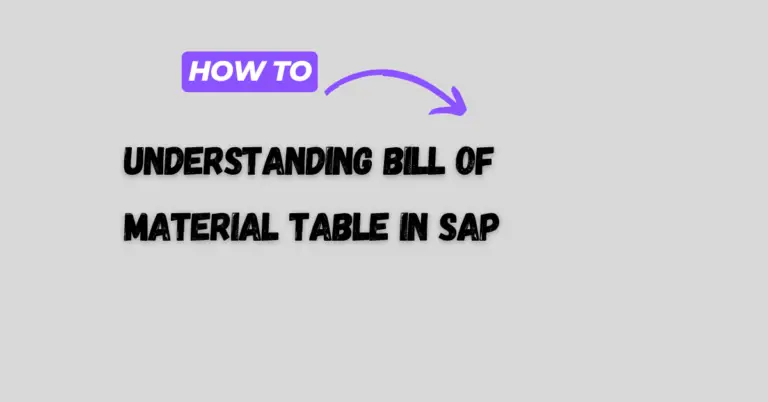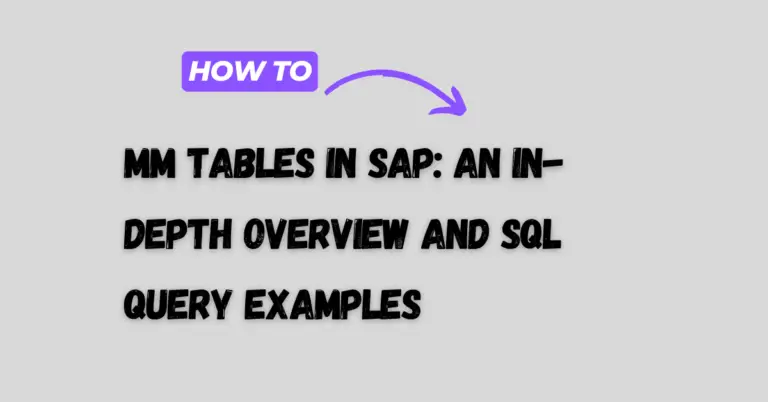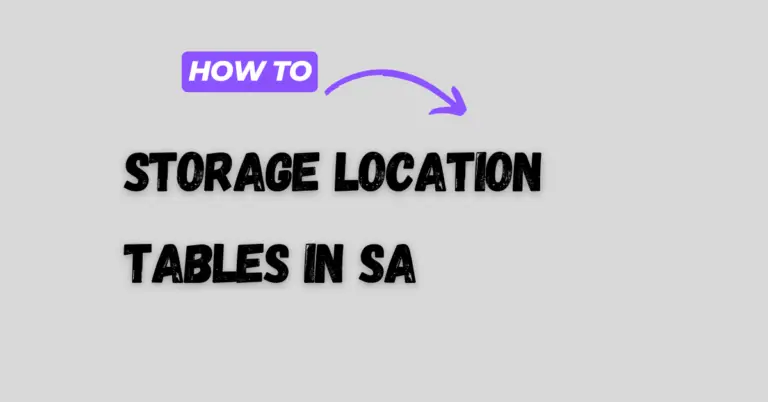SAP Production Planning Tables for Backend Data Retrieval
For beginners in SAP’s backend, Production Planning (PP) tables can seem daunting, yet they’re crucial to understanding the manufacturing and production process within SAP. Production Planning tables in SAP contain vital data related to production orders, material requirements, quality checks, and more. This guide will introduce you to essential SAP PP tables, explain their relationships, and provide sample SQL queries to help you extract meaningful data.
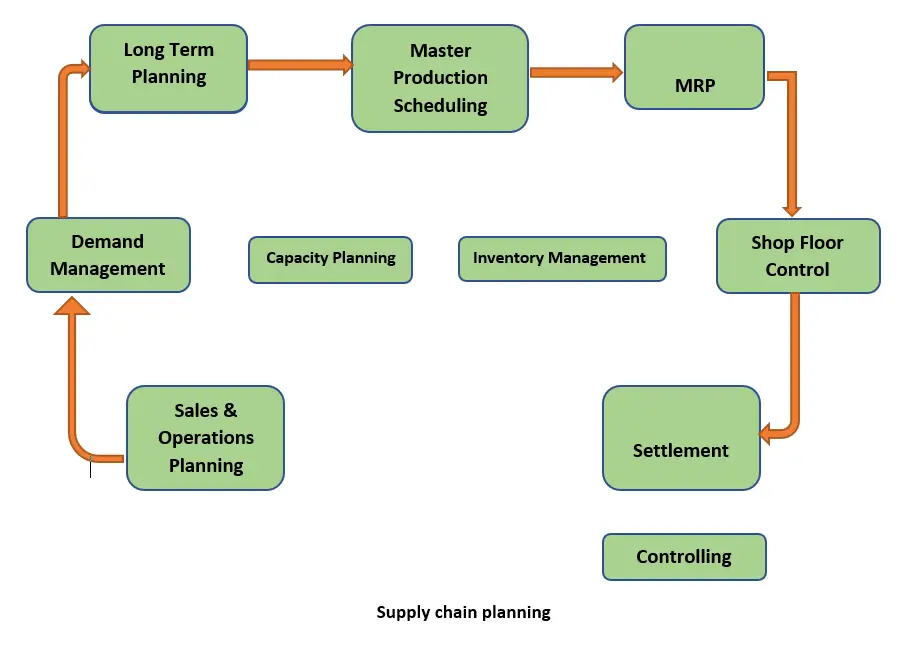
Overview of SAP Production Planning (PP) Tables
SAP Production Planning tables organize data to support all stages of production, from material planning to order completion. These tables help ensure accurate material requirements, track production timelines, and ensure quality standards. For backend users, it’s important to know which tables store specific information and how they connect, enabling efficient SQL data retrieval.
SAP Production Planning covers the following primary data areas:
- Production Orders: Tracks every detail of a manufacturing order, from the header data to each material component.
- Planned Orders: Holds pre-production planning data that aids in forecasting production demands.
- Quality Management (QM): Ensures production quality by maintaining inspection records, characteristics, and testing results.
Core SAP Production Order Tables
Production orders are central to SAP’s Production Planning module. Each production order is associated with several tables that capture everything from order status to materials and labor hours. Knowing which table to use for specific data retrieval is essential for effective reporting and data analysis.
Production Order Header Table: AFKO
The Production Order Header Table, AFKO, stores general data related to production orders, such as order type, dates, and priority. This table serves as a starting point when analyzing a production order’s overall characteristics.
Key Fields:
AUFNR(Order Number): A unique identifier for each production order.AUART(Order Type): Defines the type of order, such as ‘PP01’ for production orders.ERDAT(Creation Date): Captures when the order was created.
Example SQL Query:
SELECT AUFNR, AUART, ERDAT
FROM AFKO
WHERE AUART = 'PP01';
This query retrieves the order number, type, and creation date for all production orders of type ‘PP01.’
Production Order Item Table: AFPO
The Production Order Item Table (AFPO) holds data on each item or material in a production order. It includes details such as material number, quantity, and unit of measure. This table is critical for analyzing which components are part of each order.
Key Fields:
AUFNR(Order Number): Links each item to a specific production order inAFKO.MATNR(Material Number): Identifies the material required.BDMNG(Order Quantity): Specifies the quantity needed for the order.
Example SQL Query:
SELECT AUFNR, MATNR, BDMNG
FROM AFPO
WHERE MATNR = '1001';
This query returns order numbers and required quantities for a specific material (e.g., MATNR = '1001').
Production Order Status Table: JEST
The JEST table stores the status of production orders, such as whether an order is created, released, or completed. Status tracking is crucial for understanding each order’s progress through the production workflow.
Key Fields:
OBJNR(Object Number): Identifies the order and links it to the status table.STAT(System Status): Indicates the current status (e.g., created, completed).INACT(Inactive Indicator): Shows whether a status is active or inactive.
Example SQL Query:
SELECT OBJNR, STAT
FROM JEST
WHERE OBJNR = 'ORDER_OBJECT';
This query retrieves the current status for a specific order by its object number.
SAP Planned Order Tables
Planned orders represent production forecasts that have yet to be converted into actual production orders. Planned orders support production scheduling by ensuring that materials and capacity align with projected needs.
Planned Order Table: PLAF
The Planned Order Table (PLAF) holds information on planned orders, including dates and material requirements. Planned orders are essential for long-term planning and managing resource availability.
Key Fields:
PLNUM(Planned Order Number): Unique identifier for each planned order.GSTRP(Planned Start Date): Date the order is expected to begin.GLTRP(Planned Finish Date): Date the order is planned to complete.
Example SQL Query:
SELECT PLNUM, GSTRP, GLTRP
FROM PLAF
WHERE PLNUM = '2000001';
This query pulls planned start and finish dates for a specific planned order.
SAP Quality Management (QM) Tables
Quality Management (QM) tables track production quality through inspection and testing. These tables are crucial for maintaining product standards and ensuring quality control.
Inspection Lot Table: QALS
The QALS table records inspection lots, including material numbers, inspection types, and lot status. Each inspection lot helps assess whether produced items meet the required specifications.
Key Fields:
PRUEFLOS(Inspection Lot Number): Unique identifier for each inspection lot.MATNR(Material Number): Material being inspected.ART(Inspection Type): Type of inspection performed.
Example SQL Query:
SELECT PRUEFLOS, MATNR, ART
FROM QALS
WHERE MATNR = '3001';
This query retrieves inspection lot details for a specific material.
Learn about Purchase Order Tables in SAP
Inspection Characteristics Table: QAMV
The QAMV table captures inspection characteristics, such as test results, for each lot. It is valuable for analyzing quality metrics and ensuring consistency in production.
Key Fields:
MERKNR(Characteristic Number): Defines individual inspection characteristics.PRUEFLOS(Inspection Lot Number): Links characteristics to inspection lots inQALS.QUALITAT(Quality Score): Score or result from the inspection.
Example SQL Query:
SELECT MERKNR, PRUEFLOS, QUALITAT
FROM QAMV
WHERE PRUEFLOS = '10000001';
This query pulls quality scores for a specific inspection lot.
SAP Production Planning Tables PDF and Relationships
Many users seek SAP Production Planning tables PDF resources for offline study. PDFs often include SAP PP tables relationship diagrams, visually mapping connections between tables such as AFKO, AFPO, PLAF, and QALS. These diagrams show how production, planning, and quality data interlink, making it easier to design efficient SQL queries.
Understanding SAP PP Tables Relationships with Diagrams
Using SAP PP tables relationship diagrams helps backend users visualize data flow between tables. Below are a few core relationships:
AFKOandAFPO: Connected viaAUFNR, providing a complete view from order headers to individual items.AFKOandJEST: Linked byOBJNR, enabling order status tracking.PLAFandAFKO: Planned orders inPLAFcan convert to production orders inAFKO, ensuring alignment between planning and production.
Practical SQL Tips for Working with SAP Production Planning Tables
For effective backend data retrieval, follow these SQL best practices to optimize your queries:
- Use Aliases for Clarity
Aliases simplify complex queries with multiple joins. For example:SELECT A.AUFNR, B.MATNR, B.BDMNG FROM AFKO A JOIN AFPO B ON A.AUFNR = B.AUFNR WHERE A.AUART = 'PP01';
Here,AandBare aliases forAFKOandAFPO, making the query more readable. - Limit Query Scope with WHERE
Applying filters withWHEREclauses can greatly reduce processing time:SELECT AUFNR, MATNR, BDMNG FROM AFPO WHERE MATNR = '1001' AND BDMNG > 0;
This example limits results to a specific material and positive quantities. - Explore Indexing on Key Fields
Indexed fields likeAUFNR(Order Number) improve query speed, especially with large datasets. Using indexed fields in joins or filters can optimize performance.
Conclusion
Working with SAP production planning tables can be challenging, but by mastering core tables—such as AFKO, AFPO, PLAF, and QALS—you’ll be able to extract valuable data from SAP’s backend efficiently. Using SQL to retrieve production order, planned order, and quality management data allows for comprehensive analysis, reporting, and decision-making support in the production planning process. With practice, you’ll become adept at managing SAP PP data and creating insightful reports for your team.
Learn about Mastering Process Order Table in SAP using SQL Query