Storage Location Tables in SAP: A Complete Guide for SQL Users
When working with SAP’s backend, one of the core tasks for users is managing and retrieving data related to storage locations. Understanding storage location tables is essential for handling inventory management, material availability, and procurement processes. For users who are new to SAP, this guide provides detailed insights into key SAP tables for storage locations and explains how to fetch this data using SQL queries.
In SAP, storage locations represent specific physical areas within a plant where inventory is kept. Each plant can have multiple storage locations, and this hierarchical structure is key to effective warehouse management. With SQL, backend users can extract critical data from various SAP tables, making it easier to report, analyze, and manage inventory.
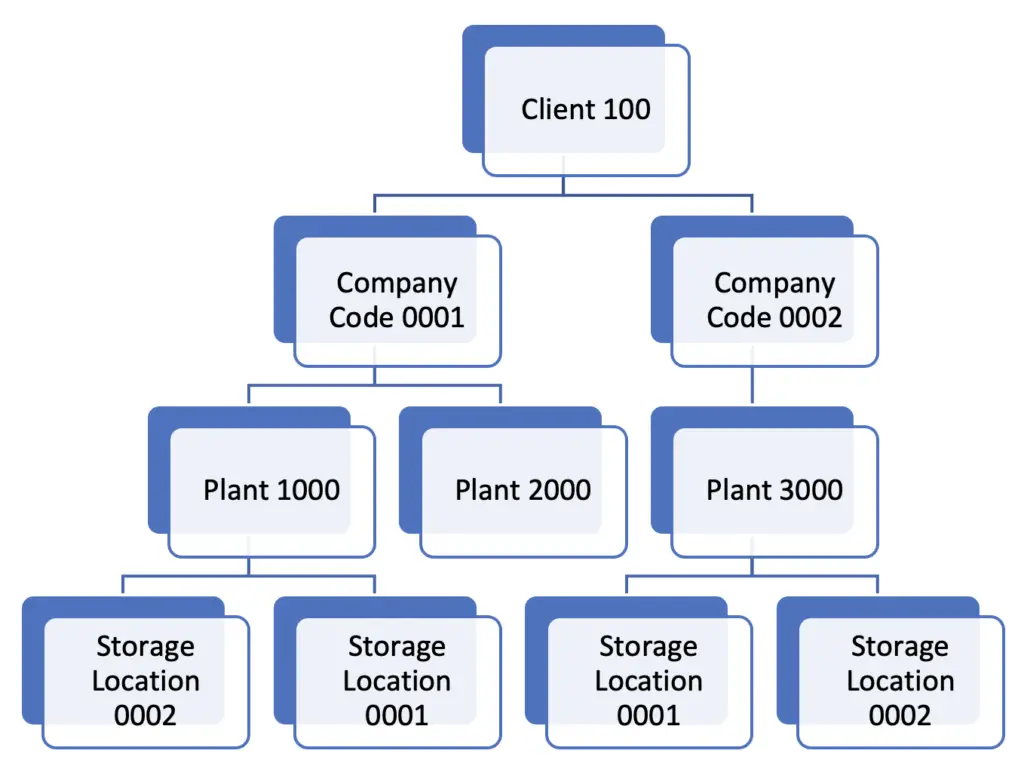
Introduction to Storage Locations
Storage locations in SAP are pivotal for managing stock levels and controlling material flows within the organization. They provide insight into where materials are stored, the quantity of stock available, and how efficiently warehouse operations are running. By using SQL to query SAP’s Material Management (MM) tables, you can access detailed information about the materials, stock levels, and locations tied to each storage facility.
For users working on the backend of SAP, the ability to extract and manipulate this data using SQL queries is crucial for optimizing business processes and ensuring the smooth operation of inventory management.
Key SAP Tables for Storage Locations
Before diving into SQL queries, it’s important to understand the structure of the key tables in SAP where storage location data is stored. The following are the most important tables to know:
1. T001L (Storage Location Data Table)
This is the central table where storage locations are defined. It holds basic details like the storage location (LGORT) and the plant (WERKS) to which it belongs. T001L is often your starting point when querying storage locations by plant.
Example fields in T001L:
- WERKS: Plant
- LGORT: Storage Location
- LGNUM: Warehouse Number
Comprehensive Guide to Vendor Master Table in SAP for SQL Users
2. MARD (Storage Location Data for Material)
The MARD table holds data for materials that are stored in specific storage locations within a plant. It provides information such as the stock quantity of each material at various storage locations. This table is essential when you want to query material-related inventory at different locations.
Example fields in MARD:
- MATNR: Material Number
- WERKS: Plant
- LGORT: Storage Location
- LABST: Stock Quantity
3. MARDH (Storage Location History Table)
MARDH stores historical data on inventory levels and material movements at different storage locations. It is useful for tracking changes in stock quantities over time, providing a historical view of inventory.
4. ADRC (Address Data Table)
While not directly related to storage locations, the ADRC table is crucial for retrieving address information. You can use this table in conjunction with other tables like TWLAD to get the address details for specific storage locations.
How to Retrieve Storage Location Data Using SQL
Once you understand the tables, the next step is constructing SQL queries to retrieve the data. Below are some common queries that backend SAP users can run to fetch storage location data.
1. Retrieving All Storage Locations for a Plant
To list all storage locations assigned to a specific plant, you can query the T001L table.
SELECT
T001L.WERKS, -- Plant
T001L.LGORT -- Storage Location
FROM
T001L
WHERE
T001L.WERKS = '1000'; -- Replace '1000' with your plant ID
This query fetches all storage locations (LGORT) under a specific plant (WERKS).
2. Fetching Inventory Levels at Storage Locations
You can use the MARD table to retrieve stock levels for a specific material at different storage locations.
SELECT
MARD.MATNR, -- Material Number
MARD.WERKS, -- Plant
MARD.LGORT, -- Storage Location
MARD.LABST -- Stock Quantity
FROM
MARD
WHERE
MARD.MATNR = '10012345' -- Material Number
AND MARD.WERKS = '1000'; -- Plant ID
This query provides details on the available stock (LABST) for a material at various storage locations.
3. Querying Storage Location Address Information
To get address details of storage locations, you can use a combination of T001L, TWLAD, and ADRC tables.
SELECT
T001L.WERKS,
T001L.LGORT,
ADRC.STR_SUPPL1 AS Street,
ADRC.POST_CODE1 AS Postal_Code,
ADRC.CITY1 AS City
FROM
T001L
JOIN
TWLAD ON T001L.WERKS = TWLAD.WERKS AND T001L.LGORT = TWLAD.LGORT
JOIN
ADRC ON TWLAD.LFDNR = ADRC.ADDRNUMBER
WHERE
T001L.WERKS = '1000'; -- Plant ID
This SQL query fetches address details for storage locations within a specific plant.
Optimizing SQL Queries for Storage Location Data
When working with large datasets, optimizing your SQL queries is essential to ensure that your reports and data retrieval processes run smoothly. Here are a few tips to enhance performance:
1. Use Appropriate Indexing
Make sure that fields such as WERKS (plant), LGORT (storage location), and MATNR (material number) are indexed. This speeds up the query execution time, especially when working with large tables like MARD.
2. Limit Results
If you only need a subset of the data, use the LIMIT clause to limit the number of records returned by your query. For example, if you’re working with a large number of storage locations, limiting the results can improve performance and focus on the most relevant data.
SELECT * FROM T001L WHERE WERKS = '1000' LIMIT 100;
3. Filter Early
Always apply your WHERE clause as early as possible in the query to filter data before performing joins. This reduces the amount of data processed in later stages of the query.
Commonly Asked Questions about Storage Locations in SAP
1. How Can I View All Storage Locations for a Material?
You can use the MARD table to view all storage locations for a specific material. By querying this table, you can get detailed information about where a material is stored across different plants and locations.
2. What Transaction Codes Can I Use to View Storage Locations?
SAP offers several transaction codes to view storage locations, including:
- MM03: This allows users to view material master data, including storage locations.
- MMSC: A transaction for extending or viewing storage locations within a plant.
- OX09: A transaction to display and maintain storage location settings for a plant.
3. How Can I Retrieve Historical Data for Storage Locations?
If you need to retrieve historical data for storage locations, the MARDH table is the place to go. It stores historical stock levels and other relevant information, allowing you to track changes over time.
4. Can I Get Address Information for Storage Locations?
Yes, you can retrieve address information for storage locations by linking the T001L, TWLAD, and ADRC tables. This allows you to fetch street addresses, postal codes, and city information for storage locations within a plant.
Conclusion
Storage locations in SAP are fundamental to efficient inventory management and warehouse operations. By using SQL to query tables like T001L, MARD, and ADRC, backend users can extract vital information about stock levels, storage locations, and material availability. Whether you’re looking to optimize stock levels or retrieve address information for logistics purposes, understanding these tables and how to query them is essential for any SAP backend user.
As you continue to work with SAP, learning to craft efficient SQL queries and mastering the relationships between tables will significantly enhance your ability to manage storage location data effectively. For those new to SAP, starting with these essential tables and queries will provide a strong foundation for deeper analysis and reporting within the system.
By leveraging this guide, you’ll be equipped to handle storage location data in SAP like a pro, ensuring that your company’s inventory management processes run smoothly and efficiently
Learn about How to Check Open Purchase Orders (PO) in SAP

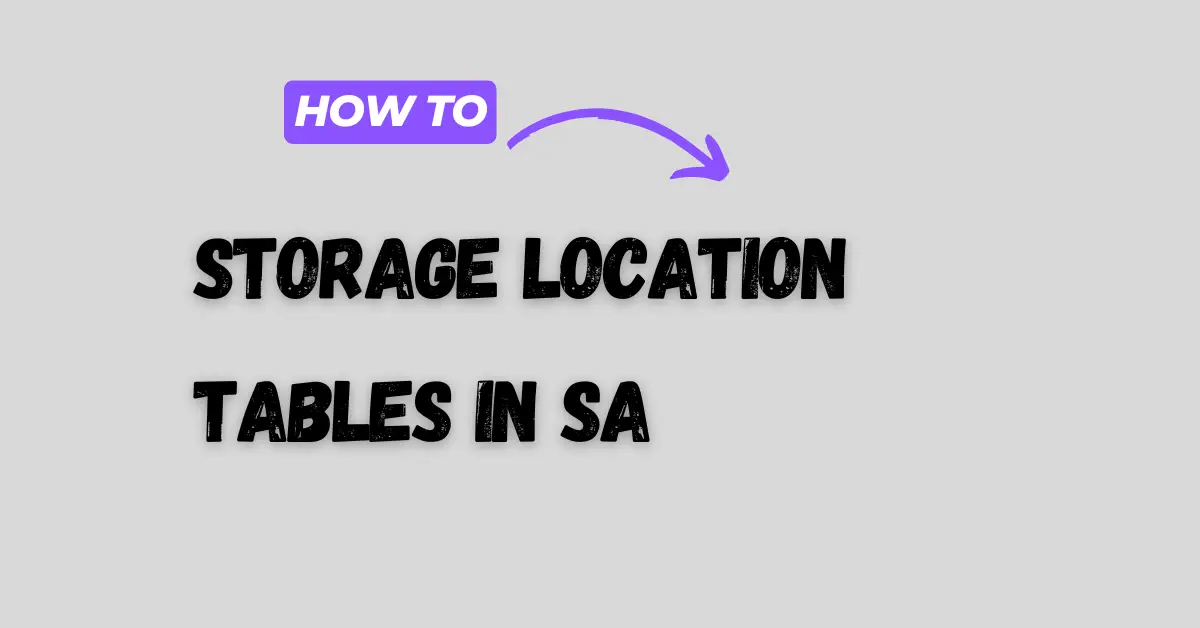
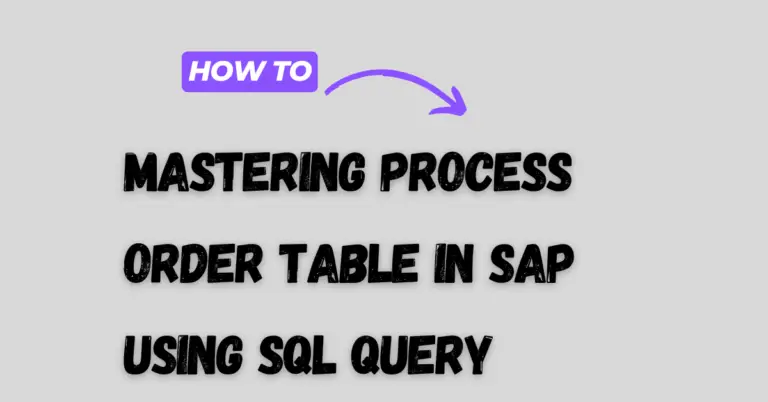
One Comment
Comments are closed.