Table for Invoice in SAP: A Comprehensive Guide to Configuration and Management
Understanding tables for invoices in SAP is essential for managing financial processes efficiently.
The primary table for invoice documents is RBKP, which holds the document header for incoming invoices. This table, along with others like RBDRSEG for invoice verification and RBKPB for batch invoice verification, provides a comprehensive view of invoice data.

In SAP’s framework, invoice receipts play a crucial role in accounting and financial reporting. The information in these tables helps businesses track expenses, manage vendor payments, and ensure accurate financial statements.
Each table is linked together, enhancing the overall visibility of transactions and improving the handling of invoice verification.
For anyone working in finance or accounting within an SAP environment, knowing how to navigate these tables can lead to better decision-making and streamline operations.
By leveraging the available data, professionals can gain insights into payment patterns, document status, and tax implications associated with each invoice.
Getting Started with Invoices in SAP
For anyone new to managing invoices in SAP, understanding the foundational elements is essential. This section covers key components like invoice documents and the significance of document headers.
Understanding Invoice Documents
Invoice documents in SAP serve as a formal record of purchases between a company and its vendors. Each invoice is assigned a unique identification number, making it easy to track and reference.
These invoices contain vital information such as:
- Company Code: Identifies the legal entity within the organization.
- Fiscal Year: Specifies the accounting period relevant to the invoice.
- Vendor Invoice: Indicates the supplier from whom goods or services are acquired.
The data captured in these documents forms the basis for accurate accounting and timely payments. It enables companies to efficiently manage their accounts payable processes.
The Importance of Document Header
The document header is a critical part of the invoice structure. It contains essential header data that provides context for the invoice. Key elements include:
- Invoice Number: A unique reference for tracking.
- Invoice Date: The date when the invoice was issued.
- Payment Terms: Conditions agreed upon between the vendor and the company.
Each invoice’s header ensures that all necessary details are easily accessible. This facilitates smoother communication between departments and streamlines the approval process. Proper management of document headers aids in compliance and financial overview within SAP systems.
Invoice Verification Process
The invoice verification process involves several methods to ensure that incoming invoices align with the relevant purchasing documents and accounting records. This section covers automated and batch verification methods, along with some common challenges encountered during this process.
Automated Invoice Verification
Automated invoice verification is designed to simplify the invoice approval process. In this method, the system uses parameters such as purchase orders and goods receipts for verification.
Key tables like RSEG store document items related to invoices, ensuring data integrity.
When an invoice is received, it checks automatically against the corresponding purchase order and delivery information. The system confirms that the price and quantity match before approval.
This reduces manual errors and speeds up processing time, benefiting financial accuracy.
Additionally, tables like RBKP provide the header data for incoming invoices, contributing to a comprehensive tracking system. By leveraging automation, organizations enhance efficiency, reduce costs, and minimize delays.
Batch Invoice Verification
Batch invoice verification allows organizations to process multiple invoices simultaneously. This method is particularly useful in scenarios with a high volume of transactions.
Instead of checking each invoice individually, the system groups them for efficient verification.
Using the RBDIFFKO and RBDIFFME tables, the system can manage invoice verification related to price and quantity differences. This ensures that any discrepancies are identified quickly, allowing for faster resolution.
Batch processing is essential in environments where time is critical. It enhances productivity and minimizes the workload on accounting staff.
In addition, by addressing issues en masse, organizations maintain better oversight of their financial documents.
Challenges in Invoice Verification
Despite its importance, the invoice verification process often faces challenges.
One major issue is discrepancies between orders and receipts. These inconsistencies can arise from pricing errors, delivery issues, or data entry mistakes.
The complexity of different systems and formats further complicates the verification process. Manual intervention may be needed, which can increase the likelihood of errors.
Dealing with exceptions can slow down workflow and delay payments to vendors.
Organizations must also keep up with regulatory changes, which can impact how invoices are processed.
Adopting a robust system that integrates well with existing workflows can help mitigate these challenges while ensuring compliance and efficiency.
Master Data and Tables in SAP
In SAP, understanding the structure of Master Data and key tables is essential for effective invoice management. These elements include critical information about vendors, accounting, and tax processes that impact financial transactions.
Understanding SAP FI Tables
SAP Financial Accounting (FI) uses various tables that store detailed information about financial transactions.
Key tables include BKPF for document headers and BSIM for line item management. The LFA1 table contains Vendor Master data, storing essential details about each vendor, such as name and contact information.
Company codes are crucial in determining the organizational structure of financial data within SAP. Each company code has its specific set of financial data.
Tax keys and tax codes are also important components that manage tax calculations and reporting.
Key Tables for Invoice Management
Invoice management relies on several important tables in SAP.
The RBKP table holds the invoice document header, while RSEG contains item-level details for incoming invoices.
Tax-related tables such as T059A for types of recipients and tax codes are essential for managing taxation on invoices.
Understanding these tables helps streamline invoice processing, ensures compliance, and aids in accurate financial reporting.
By navigating these tables, users enhance their ability to manage vendor invoices efficiently.
Document Items and Their Relevance

Document items are essential components of invoice processing in SAP. They connect financial data with material management, playing a crucial role in accounting.
In-depth Look at the Document Item
A document item in SAP refers to specific entries related to invoices. Each item represents a transaction related to a material or service that is invoiced.
The RBCO table captures these document items, storing vital information for each invoice. Key fields include the document number, line item, and amount.
The BSIM table, which handles segment data for invoice verification, complements this by linking to other financial documents.
Understanding how document items work helps in tracking invoices and ensuring proper account assignments. Any discrepancies can lead to issues in accounts payable, making accurate tracking essential.
Account Assignment and Material Documents
Account assignment is the process of associating invoice document items with specific accounts. This ensures that financial statements reflect the right data.
In the context of goods receipt, materials received are linked to invoice items. This process is crucial for accuracy in reporting.
Materials entering the system create a material document, which is also tracked in tables like RBKP for header data.
Correct account assignments facilitate smooth operations in areas like inventory management. When account assignments are accurate, it reduces the risk of errors in financial statements and improves reconciliation processes.
This accuracy is critical for businesses managing multiple materials and invoices.
Accounting and Payment in SAP
Accounting and payment in SAP involves converting invoice documents into accounting records and managing payments efficiently. Key tables such as RBKP, BKPF, and BSEG play essential roles in this process.
From Invoice to Accounting Document
In SAP, the transition from invoice to accounting document begins with the invoice receipt table, known as RBKP. This table stores header information about incoming invoices.
When an invoice is processed, the system generates an accounting document. This is stored in the BKPF table, which contains key fields like the document number and fiscal year.
The BSEG table then records line item details related to the accounting entries.
Invoices are linked to their respective accounting documents through the field AWKEY, allowing users to retrieve relevant financial data efficiently.
This connection is crucial for accurate financial reporting and auditing.
The Payment Program Workbench
The Payment Program Workbench in SAP facilitates smooth payment processing. This program allows users to automate payment runs for vendor invoices, improving efficiency.
Key components include the payment method configuration, which determines how payments are made (e.g., checks or electronic transfers).
The RSEG table holds detailed information about payment documents, ensuring accurate tracking of payment status.
Users can execute payment proposals, which analyze outstanding invoices. Once approved, these proposals create payment documents that link back to the corresponding accounting entries in BKPF and BSEG.
This integration ensures that all financial records remain synchronized and accurate throughout the payment process.
Tax Considerations for Invoices
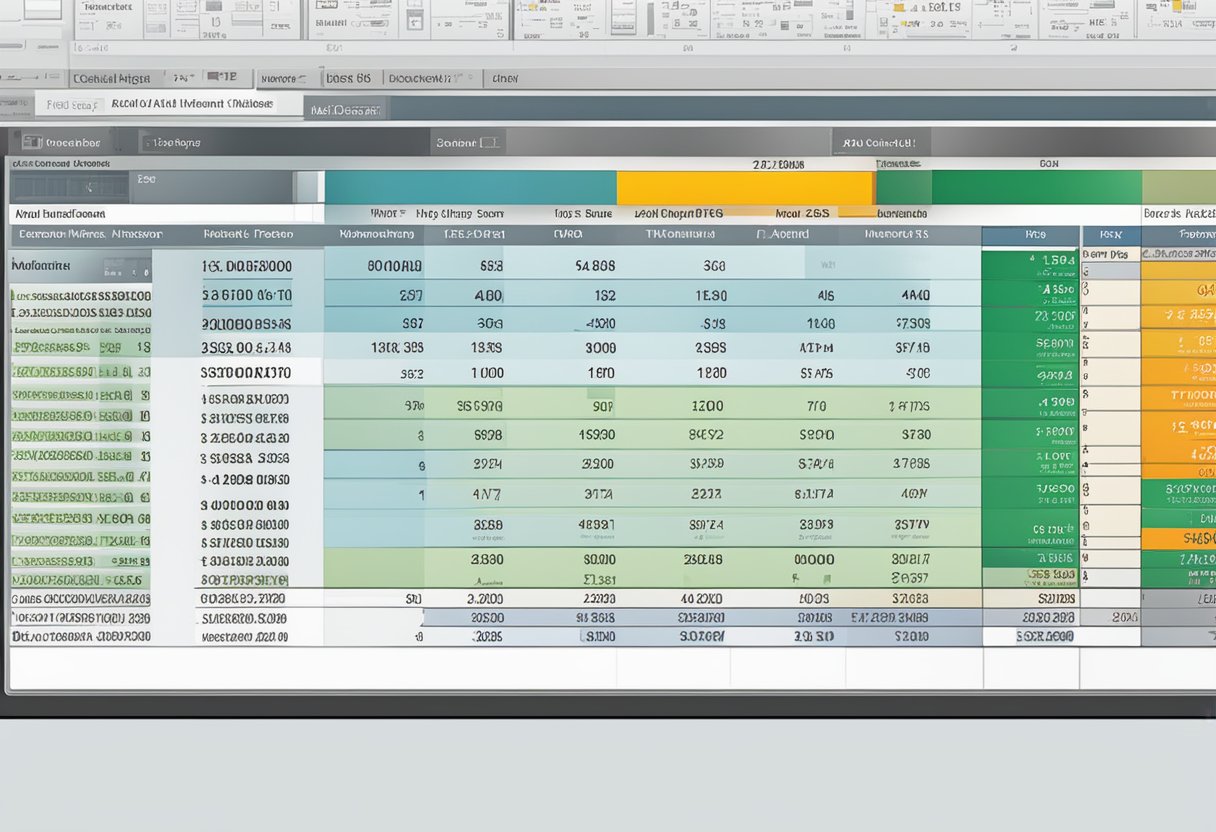
Taxes play a crucial role in the invoicing process within SAP systems. Understanding how to manage taxes and the specific tax codes applicable to invoices is essential for compliance and efficiency.
Managing Taxes and Tax Codes
In SAP, tax management includes the setup and application of various tax codes. These codes determine the tax rate applied to a transaction.
Each tax code is associated with a tax key, which identifies the specific type of tax involved, such as VAT or GST.
When creating an invoice, users can select the appropriate tax code based on the business requirements.
It’s important to note that tax configurations may vary by location due to different regulations.
To manage taxes effectively, organizations must ensure that data is accurate and up to date. This includes timely updates to tax codes and keys in the system.
Overlooking this can lead to compliance issues or errors in invoicing.
Withholding Tax in Detail
Withholding tax is another important aspect of tax consideration in SAP. This tax applies when a company must withhold a portion of payment due to certain regulations, often related to vendor payments.
The RBWT table is pivotal in managing withholding tax details. It records information about the withholding tax on invoices.
This enables users to track the amounts withheld and ensure correct reporting.
When processing invoices, it’s crucial to check if withholding tax applies. If applicable, the correct withholding tax code must be applied to the vendor invoice.
This ensures compliance with tax obligations and maintains accurate financial records.
Understanding these tax considerations is vital for smooth financial operations and meeting regulatory requirements.
Reporting and Analytics for Invoicing
Effective reporting and analytics are vital for managing invoicing processes. They help organizations gain insights into billing data, optimize cash flow, and ensure compliance.
Two critical aspects of this are utilizing secondary indexes for efficient data retrieval and understanding summarization data for clear overviews.
Utilizing Secondary Indexes
Secondary indexes play a key role in enhancing invoicing efficiency within SAP systems. They allow users to retrieve data faster by creating alternative paths to access invoice-related information.
Common tables that benefit from secondary indexes include:
- RBKP: Document header for incoming invoices.
- RBKPB: Invoice document header specific to batch verification.
- RSEG: Document items of the invoices.
By leveraging these secondary indexes, users can execute queries more quickly, reducing report generation time and increasing productivity.
Furthermore, these indexes can be customized for specific reporting needs, making data analysis more flexible and effective.
Invoice Summarization Data
Summarization data is essential for providing concise reports on invoicing activities.
It aggregates information to present an overview of billing transactions, helping users to track trends and performance.
Key entities involved in summarization include:
- RBVD: Contains invoice verification details.
- RBTX: Manages tax information related to invoices.
- BSIS: Reflects open item management for accounting.
Using summarization data, users can make informed decisions regarding invoicing strategies.
This data can also highlight discrepancies or bottlenecks in billing processes, facilitating timely interventions and corrections.
The ability to analyze this summarized data supports effective financial forecasting and resource allocation.

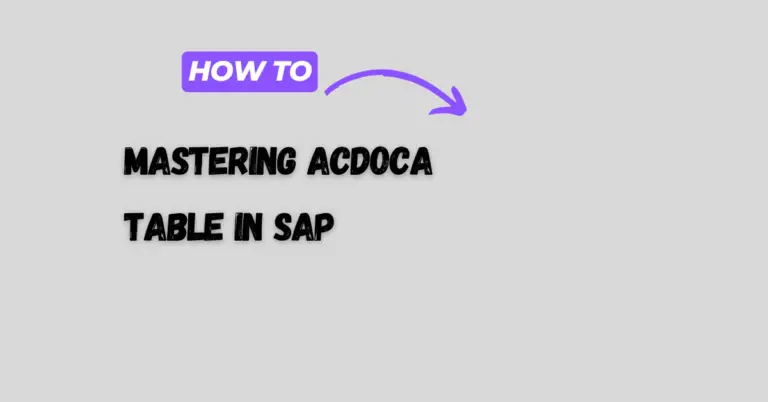
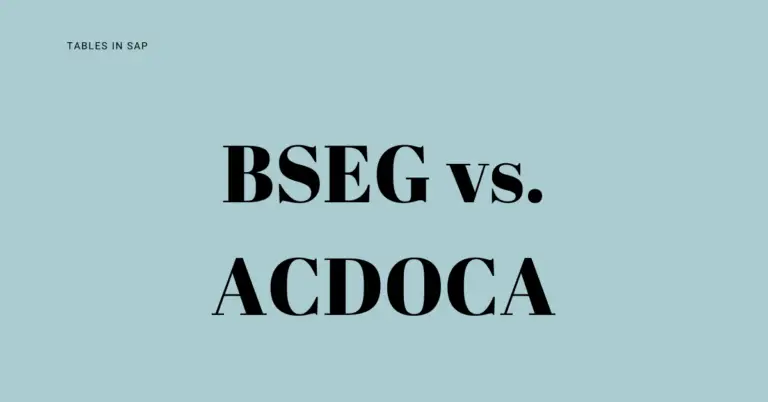

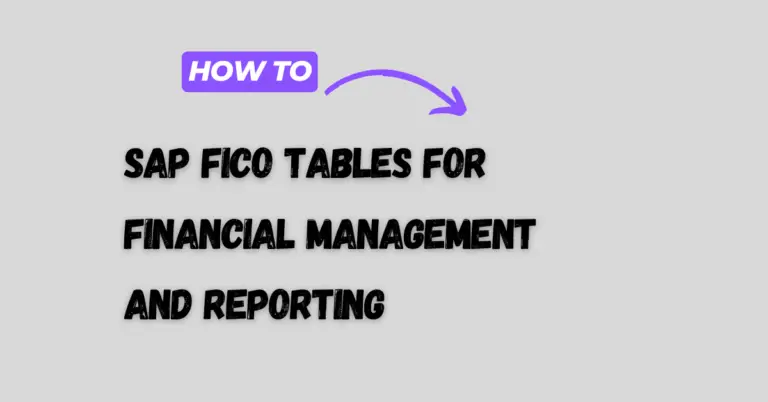
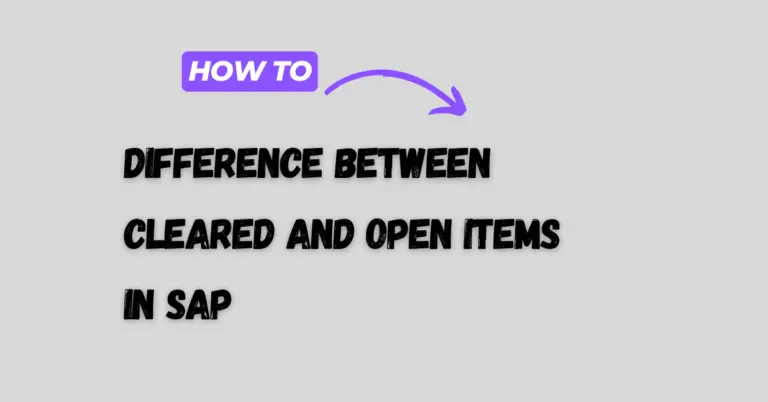
2 Comments
Comments are closed.