Tax Code Table in SAP: Essential Guide for Configuration and Management
When working with financial accounting in SAP ERP, understanding the tax code table is essential for accurate tax reporting and compliance.
Tax codes determine how financial transactions are taxed and are critical for organizations managing multiple jurisdictions and tax regulations. In SAP, these codes help streamline the calculation and application of taxes within the system.
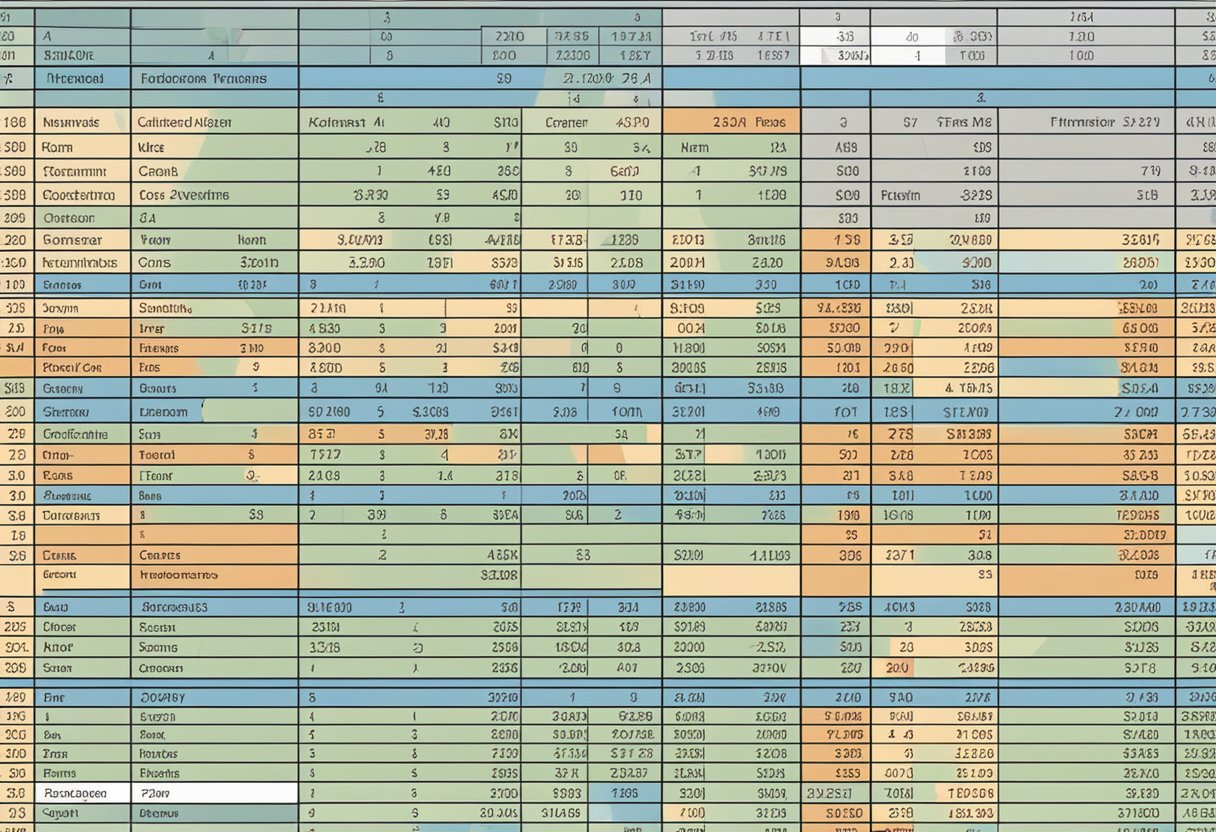
SAP provides several tables related to tax codes, with key information stored in tables like T007A, which includes tax keys and their descriptions.
Users can also access T007B for tax rates, giving them a comprehensive view of how taxes are structured in their specific operational contexts. Familiarity with these tables allows users to navigate the complexities of tax management more efficiently.
By leveraging the power of SAP ERP and its tax code tables, businesses can ensure they are applying the correct tax rates in their transactions. This understanding not only aids in regulatory compliance but also enhances financial reporting accuracy within the organization.
Tax Code Fundamentals
Tax codes in SAP play a crucial role in determining how transactions are taxed. They help ensure accurate tax calculations and compliance with local regulations.
This section discusses the fundamental aspects of tax codes and highlights key tables used for managing them.
Overview of Tax Codes in SAP
Tax codes in SAP are used to identify how sales and purchase transactions are taxed. Each tax code corresponds to a specific tax rate and is essential for calculating the correct tax amount.
Tax codes can vary by country and may represent different types of taxes such as value-added tax (VAT) or sales tax.
In SAP, tax codes are linked to various tax indicators and procedures. Users must choose the appropriate tax code depending on the transaction type and jurisdiction. This selection is critical as it directly impacts the financial accounting processes and compliance reporting.
Key Tax Code Tables
Several key tables contain relevant information about tax codes in SAP.
Notable among these is T007A, which holds tax keys and their descriptions. This table is crucial for setting up tax codes and linking them to their respective tax percentages.
Another important table is T007S, which lists tax code names. It provides additional context for understanding each tax code’s function.
The T007V table contains tax codes based on country and transport requests. This aids in organizing tax codes by jurisdiction, ensuring they are appropriately categorized according to local laws and regulations.
These tables provide the foundational data needed for accurate tax processing in SAP, ensuring businesses remain compliant with tax laws.
Tax Code Configuration in SAP
Tax code configuration is essential for managing tax calculations in SAP. Proper setup ensures accurate financial reporting and compliance with tax regulations. This section covers the creation and maintenance of tax codes and their mapping to company codes, highlighting key elements in each process.
Creating and Maintaining Tax Codes
To create tax codes in SAP, the transaction code FTXP is used. This transaction allows users to define various tax codes that will apply to sales and purchases.
A tax code includes critical information, such as:
- Tax percentage: The rate at which tax will be applied.
- Country code: Required for compliance with local tax laws.
- Description: A brief note for easy identification.
Once defined, tax codes can be managed by updating details as necessary.
For example, changes in tax percentages may arise due to regulatory updates. It can also involve tweaking associated accounts in table T030K, which links tax codes to general ledger accounts. Regular maintenance ensures that tax codes remain relevant and compliant with current laws.
Mapping Tax Codes to Company Codes
Mapping tax codes to company codes is crucial in SAP. Each company code must have specific tax codes assigned to ensure accurate tax reporting. The mapping links the T001 table, which stores the company code details, to the appropriate tax codes.
Users can assign tax codes to a company code through configuration in the system.
It involves specifying applicable tax codes for various transactions, whether related to sales or purchases. This mapping ensures that the correct tax percentage is applied based on the location and nature of the transaction.
Proper mapping aids in efficient tax code determination, allowing for seamless financial operations. It’s essential for maintaining compliance and ensuring that taxes are calculated correctly for different jurisdictions.
Tax Jurisdiction and Rates
Tax jurisdictions play a crucial role in how taxes are assessed and applied in different regions. Understanding these jurisdictions and their corresponding rates is essential for accurate tax processing within SAP.
Defining Tax Jurisdiction Codes
Tax jurisdiction codes identify the specific region where a tax applies. In SAP, these codes are stored in various tables, primarily in A003 and T007.
The A003 table contains tax indicators that help categorize taxes, while T007 holds additional details about tax processing.
Each jurisdiction code correlates to local tax regulations. For example, jurisdictions will have unique tax rates that businesses must apply. This information ensures compliance with regional tax laws, preventing errors and potential penalties. Users can easily access these codes to verify the tax rates applicable to their transactions.
Integration with External Tax Rates
Integration with external tax rates is vital for maintaining updated tax information. SAP can convert these external tax rates for internal use. This conversion ensures that the correct currency reflects the current tax liabilities.
The T005 table supports the configurations necessary for this conversion, linking external rates with local taxes.
Businesses can streamline tax calculations by making data from various sources compatible within SAP. This integration minimizes discrepancies and ensures timely updates to align with changing tax laws.
Tax Procedures and Calculation
Tax procedures in SAP are essential for determining how taxes are calculated based on various factors. They outline the rules for each tax type and ensure accurate financial reporting. Understanding these procedures helps in correctly managing taxes within the SAP system.
Defining Tax Procedures
A tax procedure defines how taxes are determined and calculated in SAP. It includes specific rules for tax types, which detail the different applicable taxes for various transactions.
Key components of a tax procedure include:
- Tax Codes: Identifiers that represent each tax type.
- Tax Rates: Percentages applied based on the transaction.
- Tax Calculation Procedures: Steps that the system follows to compute tax amounts.
The tax procedure uses tables like T007A, T030K, and others to gather information.
These tables store data such as tax indicators, tax keys, and GL accounts linked to tax codes. Each tax procedure can vary by country, making it crucial to set up the correct one for compliance.
Tax Calculation Process
The tax calculation process in SAP is guided by the defined tax procedure. It involves several steps to ensure accuracy.
First, when a transaction is created, the system identifies the relevant tax codes.
Next, the applicable tax rates are retrieved using the conditions defined in the procedure.
The calculation typically uses a formula that takes into account the net amount of the transaction and applies the relevant tax rates.
Key elements involved in this process include:
- KONP Table: Contains pricing conditions, including tax rates.
- Document Processing: Ensures that taxes are calculated during invoice creation and posting.
This structured approach ensures that all necessary tax factors are considered, leading to accurate tax calculations for reporting and compliance.
Accounting Integration
Accounting integration in SAP is essential for accurately managing tax-related financial transactions. This integration involves the setup of General Ledger (GL) accounts for tax codes and ensures proper reporting of tax balances across company codes.
By utilizing specific tax categories and understanding the distinctions between input and output tax, businesses can optimize their financial processes.
GL Account Setup for Tax Codes
The setup of GL accounts for tax codes is a crucial step in integrating tax management with accounting. Each tax code in SAP must be linked to a specific GL account to ensure correct accounting entries.
Key aspects include:
- Input Tax: This is the tax that a business pays on purchases. It should be mapped to a GL account designated for input tax.
- Output Tax: This refers to the tax collected on sales. It needs to be linked to a GL account for output tax.
Using transaction codes like SE16, users can view and manage the table entries related to tax codes and their GL assignments. This setup allows for accurate reflection of tax impacts in financial statements, enhancing reporting accuracy.
Reporting Tax Balances
Reporting tax balances is critical for compliance and financial analysis.
SAP enables users to view tax balances per company code, which helps in managing financial performance.
For effective reporting, consider the following:
- Tax Balances per Company Code: Businesses must monitor tax liabilities and recoveries across different company codes to maintain accurate financial records.
- Tax Category: The tax category determines how taxes are processed and reported. It groups related tax codes for easier reporting.
Using SAP’s reporting tools, businesses can generate reports that detail tax balances, ensuring timely compliance and informed decision-making. These reports provide insight into how input and output taxes affect overall financial health.
Advanced Tax Code Scenarios
This section explores complex scenarios related to tax codes within SAP. It includes specific examples of handling withholding tax and special tax situations that may arise during accounting.
Handling Withholding Tax
Withholding tax is critical for managing tax obligations on payments made to vendors or employees. In SAP, ensuring compliance requires correct setup in the tax code table.
The withholding tax changeover process may involve adjusting tax codes when regulations change. Tax codes must be linked to the appropriate vendor or customer records to apply withholding correctly.
To manage this, the user can create withholding tax types and assign them to relevant transactions. The tax events must be categorized accurately. For example:
- Event Type: Vendor payments
- Tax Code: WT1 (for 1% withholding)
This enables seamless reporting on withheld amounts, ensuring compliance with local laws.
Special Tax Scenarios
Special tax scenarios often involve unique tax regions or regulations. The determine special tax region function in SAP helps to identify applicable tax codes based on these regions.
For instance, a company operating in multiple areas may face different tax liabilities. The tax code table can include various codes based on specific requirements.
When generating a property tax report, users must make sure to reference the correct special tax region codes. A list may look like this:
- Region A: Tax Code XYZ
- Region B: Tax Code ABC
Understanding these specifics is crucial for accurate tax reporting and compliance. Users should regularly verify tax rates and codes to align with current tax laws.
Preparation for Tax Reporting
To prepare for tax reporting, it is essential to ensure that all tax code data is accurate and up-to-date. This includes verifying tax rates and ensuring correct mapping of tax codes within the SAP system.
Businesses should create a checklist of necessary documents and data, such as financial statements and transaction records.
Using the tax determination table (TE011) in SAP allows organizations to confirm the validity of tax codes based on different criteria. Regularly updating this table ensures compliance with changing tax regulations.
Additionally, organizations must consistently review their tax procedures for any required adjustments.
Ensuring Compliance
Ensuring compliance involves monitoring the application of tax codes and ensuring proper documentation. Organizations should set up alerts within SAP S/4HANA to notify users of any discrepancies in tax code application.
It is crucial to conduct periodic reviews of tax code data to confirm that it aligns with local tax laws and international standards. This vigilance helps prevent potential issues during audits or tax filings.
Furthermore, training staff on the importance of using correct tax codes can significantly reduce errors.
Audit Support Functions
For effective audit support, organizations should maintain detailed records of all tax-related activities.
SAP offers various reporting tools to generate comprehensive tax reports that can simplify the audit process.
Regular audits help identify discrepancies early and allow for corrective actions.
Having a clear documentation process for tax code changes and adjustments is beneficial. This ensures a transparent audit trail for all tax codes used.
Additionally, organizations should enable version control in their SAP system to track changes over time.
This proactive approach helps demonstrate compliance during audits and supports informed decision-making.

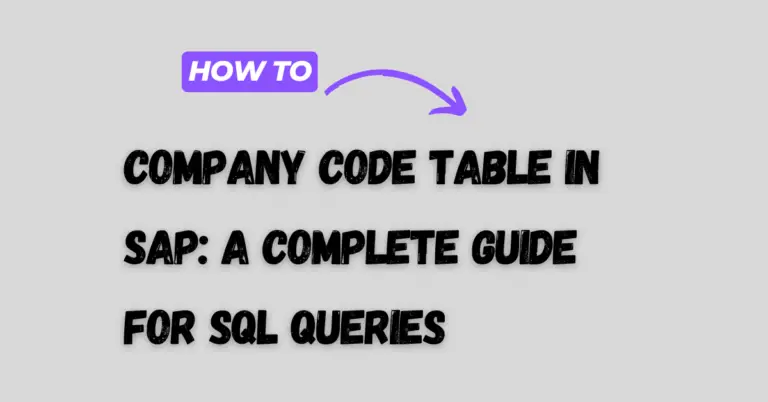
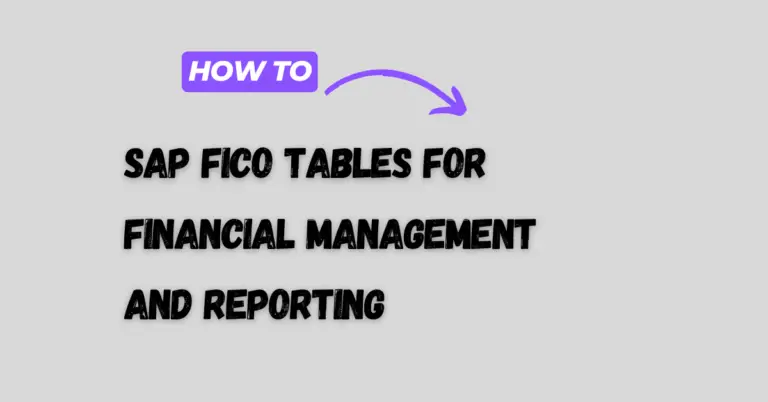

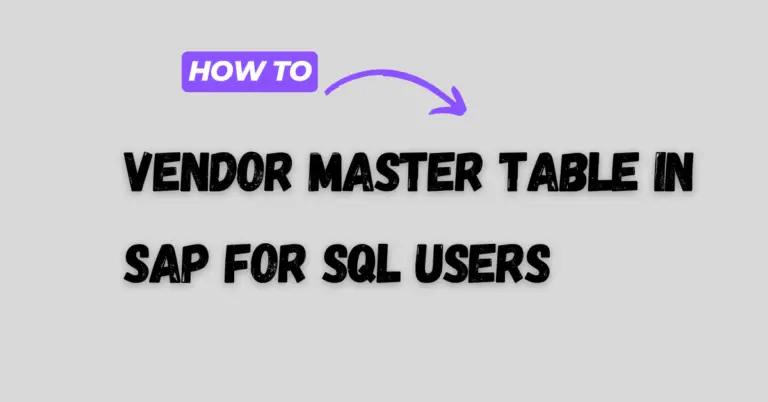
One Comment
Comments are closed.