Understanding GL Account Table in SAP
For newcomers working on the backend of SAP systems, especially those tasked with fetching data using SQL queries, comprehending the structure and relationships of GL account tables in SAP is crucial. This guide aims to demystify the primary G/L account tables in SAP, elucidate their interconnections, and provide insights into effectively querying them.
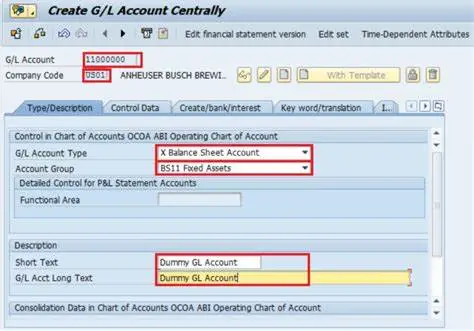
What is a GL Account in SAP?
A General Ledger (G/L) account in SAP serves as a central repository for recording all business transactions. It provides a comprehensive view of a company’s financial status by capturing data from various sub-ledgers, ensuring that accounting information is complete and accurate.
Key SAP G/L Account Tables
SAP organizes G/L account data across several tables, each serving distinct purposes:
- SKA1 – G/L Account Master (Chart of Accounts): This table contains the master data for G/L accounts at the chart of accounts level. It includes essential information such as the G/L account number and account group.
- SKAT – G/L Account Master Record (Chart of Accounts: Description): SKAT stores descriptive texts for G/L accounts in various languages, facilitating multi-language support for account descriptions.
- SKB1 – G/L Account Master (Company Code): This table holds G/L account data specific to each company code, including details like currency, tax information, and reconciliation account settings.
- GLT0 – G/L Account Master Record Transaction Figures: GLT0 captures transaction figures for G/L accounts, providing insights into balances and movements within specific periods.
- BSIS – Accounting: Secondary Index for G/L Accounts: BSIS indexes open items for G/L accounts, aiding in efficient retrieval of outstanding entries.
- BSAS – Accounting: Secondary Index for G/L Accounts (Cleared Items): BSAS indexes cleared items for G/L accounts, facilitating access to settled transactions.
Understanding the Relationships Between GL Account Table in SAP
The G/L account tables are interrelated to provide a holistic view of financial data:
- SKA1 and SKAT: SKA1 holds the core account data, while SKAT provides corresponding descriptions. They are linked via the chart of accounts and account number.
- SKA1 and SKB1: SKA1 contains general account information, whereas SKB1 includes company code-specific details. The account number serves as the connecting key between these tables.
- GLT0, BSIS, and BSAS: GLT0 records transaction figures, with BSIS and BSAS indexing open and cleared items, respectively. These tables share common keys like account number and fiscal year, enabling comprehensive financial reporting.
Fetching GL Account Data Using SQL Queries
To retrieve G/L account information, it’s essential to understand the data’s distribution across tables and their linking keys. Here are some common queries:
Listing All G/L Accounts with Descriptions:
SELECT SKA1.SAKNR AS "Account Number",
SKAT.TXT50 AS "Account Description"
FROM SKA1
JOIN SKAT ON SKA1.SAKNR = SKAT.SAKNR
WHERE SKAT.SPRAS = 'E'; -- 'E' denotes English language
This query fetches all G/L account numbers along with their English descriptions.
Retrieving Company Code-Specific G/L Account Details:
SELECT SKB1.BUKRS AS "Company Code",
SKB1.SAKNR AS "Account Number",
SKB1.WAERS AS "Currency",
SKB1.TAXBS AS "Tax Category"
FROM SKB1
WHERE SKB1.BUKRS = '1000'; -- Replace '1000' with your company code
This query provides details of G/L accounts specific to a given company code.
Fetching G/L Account Balances for a Fiscal Year:
SELECT GLT0.RYEAR AS "Fiscal Year",
GLT0.RACCT AS "Account Number",
GLT0.TSLVT AS "Balance"
FROM GLT0
WHERE GLT0.RYEAR = '2024'; -- Replace '2024' with the desired fiscal year
- This query retrieves the balances of G/L accounts for a specified fiscal year.
Common Challenges and Solutions
- Language Specifications: Ensure that the
SPRASfield in SKAT matches the desired language code (e.g., ‘E’ for English) to fetch descriptions in the correct language. - Data Consistency: Regularly update and maintain G/L account master data to prevent discrepancies across tables.
- Performance Optimization: When dealing with large datasets, use appropriate indexing and filtering to enhance query performance.
Best Practices for Managing G/L Account Data
- Regular Data Audits: Periodically review G/L account data to ensure accuracy and consistency across all related tables.
- Comprehensive Documentation: Maintain detailed documentation of G/L account structures, including descriptions and company code-specific settings, to facilitate easier data management and troubleshooting.
- Effective Use of SAP Tools: Leverage SAP transaction codes like
FS00for centrally managing G/L accounts andFBL3Nfor displaying line items, which can aid in data verification and analysis.
Conclusion
Grasping the intricacies of SAP’s G/L account tables is pivotal for backend professionals tasked with data retrieval and financial reporting. By understanding the roles and relationships of tables like SKA1, SKAT, SKB1, GLT0, BSIS, and BSAS, and employing precise SQL queries, one can efficiently extract and analyze financial data, thereby contributing to informed decision-making within the organization.
Learn about EKPO Table in SAP

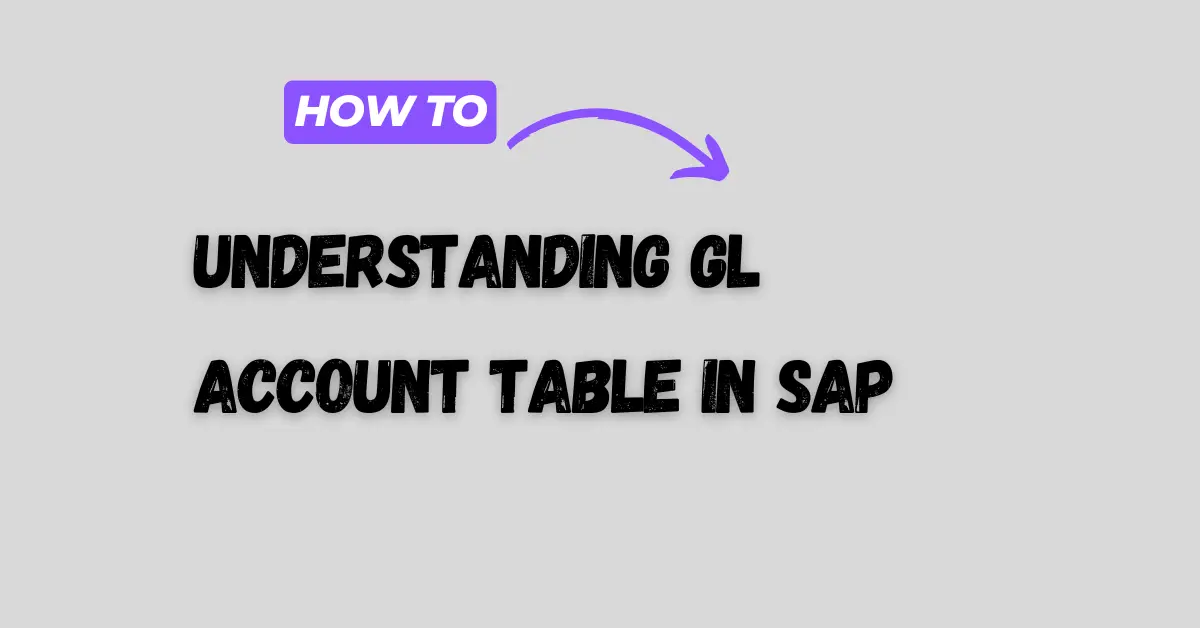
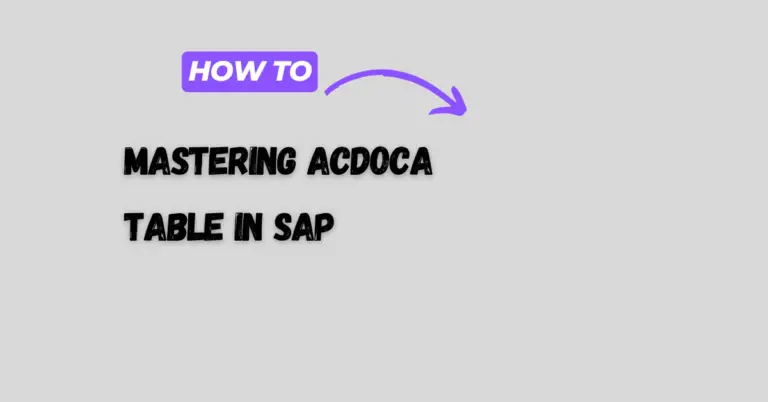
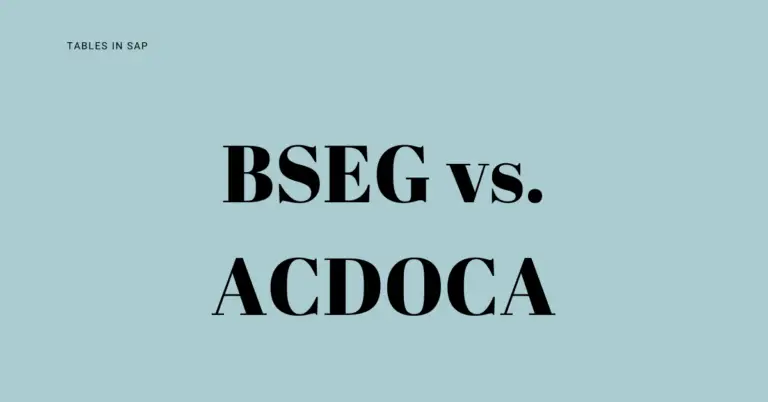
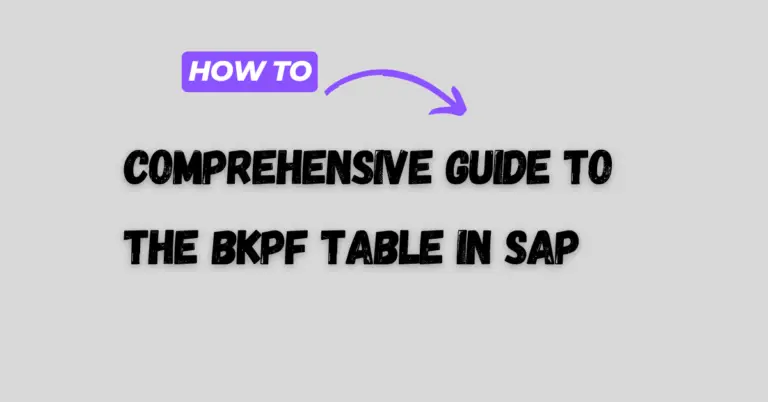
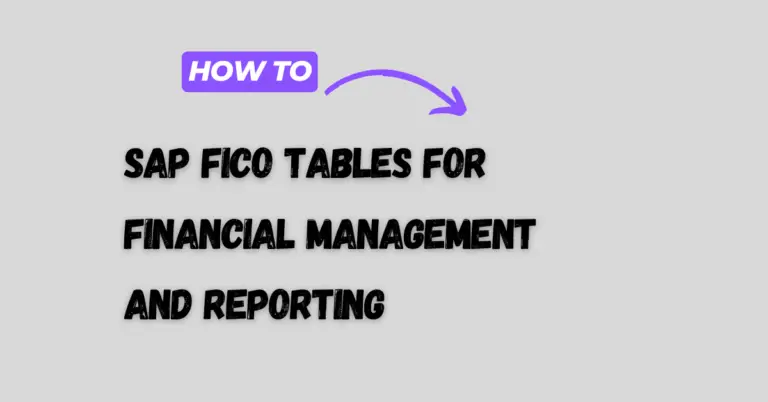

3 Comments
Comments are closed.