VBAP Table in SAP: Understanding Its Structure and Importance
The VBAP table in SAP plays a crucial role in managing sales document item data.
This table stores essential details such as material information, quantities, prices, and delivery data for sales documents.
Understanding the structure and function of the VBAP table helps users efficiently manage sales orders and make data-driven decisions.
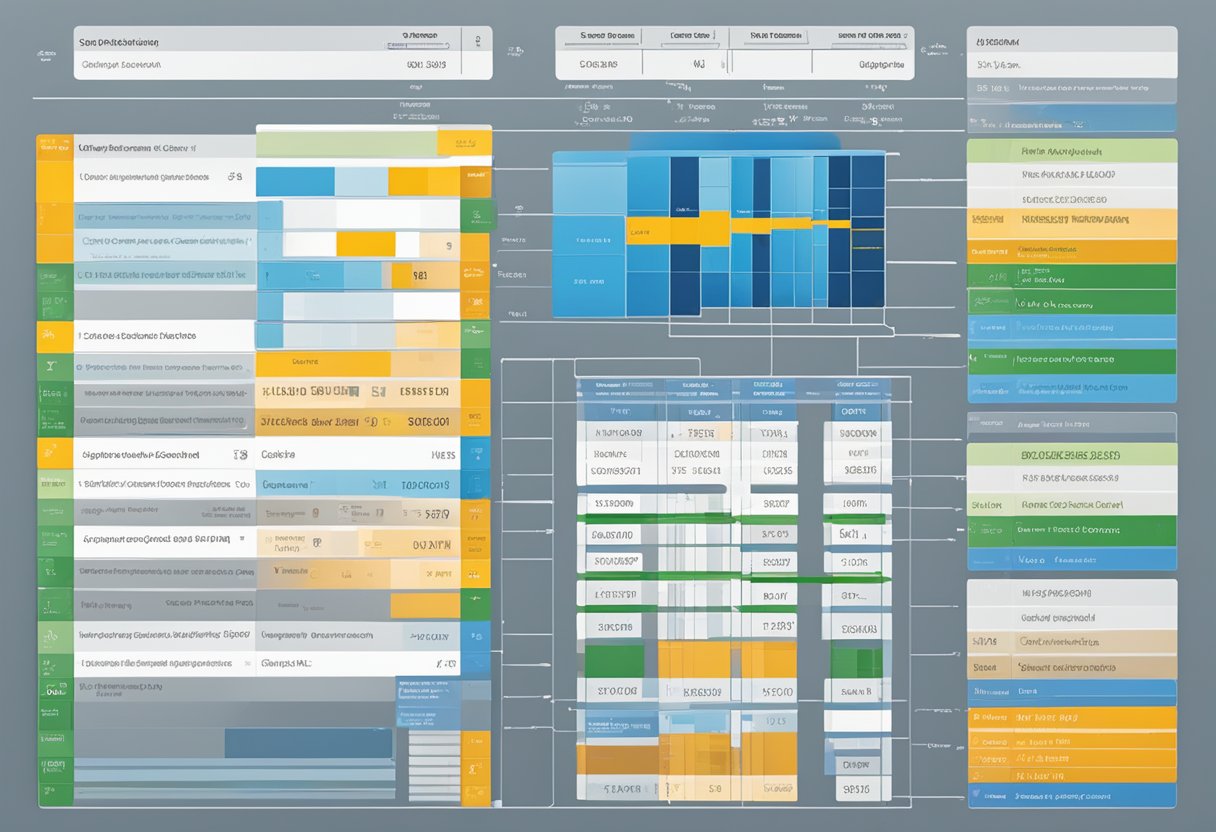
SAP tables like VBAP are integral to the overall functioning of an enterprise’s sales processes. By organizing item-specific information, the VBAP table allows for streamlined transactions and accurate billing.
Users can leverage the data within this table to improve sales order processing and enhance operational efficiency.
For anyone working with SAP, grasping the importance of the VBAP table is vital. It provides a clear view of sales document items and their associated data, connecting various elements of the sales process.
Exploring the features and applications of the VBAP table will offer valuable insights into maximizing its potential within SAP systems.
Understanding VBAP Table
The VBAP table plays a crucial role in managing sales document item data. This section explores its structure and key fields necessary for understanding and utilizing the table effectively in SAP.
VBAP Table Structure
The VBAP table is part of the sales and distribution module in SAP. It specifically stores data related to sales document items.
Each entry in this table corresponds to a line item in a sales order.
The main fields within this table include:
- VBELN: This field represents the sales document number.
- POSNR: This field indicates the item number within the sales document.
- MATNR: The material number field, which links to the product being sold.
Each of these fields is essential for identifying and retrieving specific information about the sales items in SAP.
Key Fields in VBAP
The key fields in the VBAP table provide vital details for processing sales orders.
- VBELN (Sales Document Number): This unique number helps track all items related to a specific sales order.
- POSNR (Item Number): This identifies the sequence of items, making it easier to reference each item individually.
- MATNR (Material Number): This field gives the material entered for the sales item, linking it to inventory and pricing information.
Other important fields might include quantity and pricing data, which are crucial for order fulfillment and billing.
Understanding these key fields allows users to navigate and utilize the VBAP table effectively.
Sales Document Processing
Sales document processing is a critical aspect of managing sales transactions within SAP. It involves the creation, management, and various types of sales documents, ensuring that all relevant information is accurately captured and maintained.
Creation of Sales Order
Creating a sales order is a crucial step in the sales process. It involves entering specific details such as customer information, product details, and pricing.
The sales order is recorded in the VBAK and VBAP tables, where the VBAK table holds overall sales document data and the VBAP table contains item-level specifics.
The sales order includes a unique document number that helps track the order through its lifecycle. Key information such as item categories and quantities are also specified.
Accurate creation of sales orders ensures efficiency in processing and reduces errors in subsequent stages.
Sales Document Types and Item Categories
Different sales document types cater to various business needs. Common types include standard orders, rush orders, and credit memos. Each type has its processing rules and implications.
The sales document item category plays a vital role in determining the item’s behavior in the sales order.
Item categories dictate whether the item is a standard product, a service, or a text item. They also influence pricing and inventory management.
Understanding the right combinations of document types and item categories helps businesses effectively manage their sales processes and meet customer demands.
Quotations and Contracts
Quotations and contracts are essential elements in sales document processing.
A quotation is provided to customers as a formal offer for goods or services at specified prices. They can be converted into sales orders once accepted by the customer.
Contracts serve as binding agreements for ongoing sales and specify terms such as pricing and delivery.
These documents streamline the sales process and facilitate long-term customer relationships.
The correct management of quotations and contracts is vital for maintaining a strong sales pipeline and ensuring customer satisfaction.
Pricing and Billing
This section discusses the key aspects of pricing references in the VBAP table and how they integrate with billing processes in SAP. Understanding these elements is essential for effective sales order management.
Pricing References in VBAP
In the VBAP table, pricing references are crucial for determining the sales order item’s costs.
Key elements include the Net Price and Net Value of the Order Item.
- The Net Price is calculated based on pricing conditions related to sales orders.
- The Net Value of the Order Item reflects the total cost after deductions, such as discounts or surcharges.
Also, the SD Document Currency is vital, as it specifies the currency for all pricing details.
This information allows businesses to manage orders efficiently and ensure that invoicing aligns with pricing conditions.
Billing and Invoicing Integration
Billing is closely linked to the information in the VBAP table.
The Billing Block for Item indicates whether a sales order item can be billed.
When billing occurs, data from the VBAP table merges with the VBRK (billing document header) and VBRP (billing document item) tables.
- The Net Value of the Order Item in Document Currency is essential for invoicing, ensuring accuracy in customer billing.
- Each transaction flows from sales order to billing seamlessly, improving financial tracking.
Together, these components streamline the billing process, ensuring that invoices accurately reflect sales order details and pricing agreements.
Delivery Processes
This section covers important aspects of delivery processes within the SAP system, focusing on how items are managed during delivery and the options for partial deliveries. Understanding these processes is crucial for effective inventory management and customer satisfaction.
Delivery and Delivery Groups
In SAP, a delivery consists of a group of items that are shipped together. The system allows users to create a delivery document, which connects various sales order items.
Each item being relevant for delivery will have specific attributes, such as delivery status and item quantities.
The Delivery Group function groups multiple sales orders into a single delivery for efficiency. This is particularly useful when shipping items from multiple orders to one location.
Each item is tracked using the Item is Relevant for Delivery field, which indicates whether it can be included in the delivery process.
Partial Delivery and Batch Splitting
Partial deliveries are allowed when an order cannot be completely fulfilled at once.
The Partial Delivery at Item Level setting permits users to specify how many partial deliveries can occur. This is determined by the Maximum Number of Partial Deliveries that are set up in the item configuration.
Batch splitting allows for the distribution of materials based on specific criteria.
The Batch Split Allowed feature enables items with different batches to be delivered separately, ensuring that stock management remains accurate.
This is important for managing inventory across different Material Groups and tracking items by Weight Unit and Volume Unit specifics, providing greater flexibility in handling deliveries.
Integration with Other Modules
The integration of the VBAP table within SAP plays a vital role, especially in connecting with other modules like Material Management and Finance and Controlling. These interactions enhance efficiency and data accuracy across the system.
Material Management Integration
The VBAP table is linked closely with Material Management (MM) through key components.
Each sales document line item in VBAP correlates with specific material details, including the Material Number, Plant, and Storage Location.
This integration ensures that inventory levels are accurately reflected upon sale processing.
For example, when a sales order is created, the material’s availability is checked against the MM module. This involves confirming quantities in the defined Storage Locations to prevent stockouts.
Additionally, if a preceding document, such as a purchase order, has resulted from a reference, this information flows back into VBAP.
This can influence inventory updates and delivery schedules, ensuring all stakeholders have access to the current stock status.
Finance and Controlling Integration
The connection between VBAP and Finance (FI) as well as Controlling (CO) is crucial for accurate financial tracking.
Each sales order line reflects not just the material sold but also contains data relevant to pricing and costs.
In the VBAP table, fields such as Business Area allow for categorizing sales transactions linked to specific financial metrics.
This categorization is essential for analyzing sales performance and profitability across different segments.
Moreover, any changes in pricing can trigger adjustments in the accounting records, ensuring real-time financial reporting.
This integration supports end-to-end tracking from sales order processing to revenue recognition, enhancing financial visibility within the overall SAP environment.
Advanced Configuration
In SAP, advanced configuration of the VBAP table allows users to manage specific item-level attributes and rules effectively. Understanding how to apply these configurations is crucial for optimizing sales processes and ensuring accurate data handling.
Item Level Customizing
Item level customizing focuses on defining settings for individual components within a sales document.
Key elements include the Base Unit of Measure and Condition Pricing Unit.
The Base Unit of Measure specifies the standard unit in which the items are managed and tracked. It establishes consistency across transactions.
In contrast, the Condition Pricing Unit is used for determining pricing conditions for each item. This ensures prices reflect the correct quantity unit.
Other important settings involve managing the Rounding Quantity for Delivery. This ensures that the quantities delivered meet business constraints.
Users can also set the Complete Reference Indicator to ensure all necessary components are included in the sale.
Completion and Reference Rules
Completion and reference rules in the VBAP table guide how sales documents are processed. These rules play a crucial role in managing incomplete sales orders and ensuring proper references in quotations and contracts.
The Completion Rule for Quotation / Contract specifies how incomplete items are handled. It enables users to decide whether to block or allow processing of these items.
This feature is vital in ensuring that critical data is not overlooked.
Reference rules allow seamless linking between sales documents and related items. These rules help in maintaining data integrity and ensure that all relevant information is accessible.
Implementing these configurations effectively enhances the overall sales process and accuracy of transaction data.
Reporting and Analytics
Effective reporting and analytics are crucial for businesses to analyze sales performance and make informed decisions.
By leveraging the data in the VBAK and VBAP tables, organizations can enhance their understanding of sales documents and item behavior.
Data Extraction for Sales Analysis
Data extraction from the VBAK and VBAP tables allows users to gather valuable insights.
The VBAK table contains header data for sales documents, while the VBAP table includes item-specific data.
By using transaction codes like SE16N, users can extract detailed records.
For example, a sales analyst can pull data on order probability of the item or the short text for sales order item to evaluate performance.
Additionally, these tables can be joined with the VBKD table (the business data table for sales) to provide even deeper insights. This combination helps in generating comprehensive reports that reflect trends, variances, and order fulfillment statistics.
Custom Reports and Output Tables
Creating custom reports is essential for catering to specific business needs.
Users can design reports that pull selected fields from the VBAK and VBAP tables.
For additive insights, combining key indicators like sales performance and inventory status is invaluable.
Through tools such as SQ00, users can structure query reports.
They can choose relevant fields, such as document numbers and item quantities, to tailor the results.
Output tables can be formatted for easy interpretation, highlighting key metrics.
The integration of data from different tables, such as VBAK, VBAP, and VBKD, provides a holistic view essential for strategic planning.

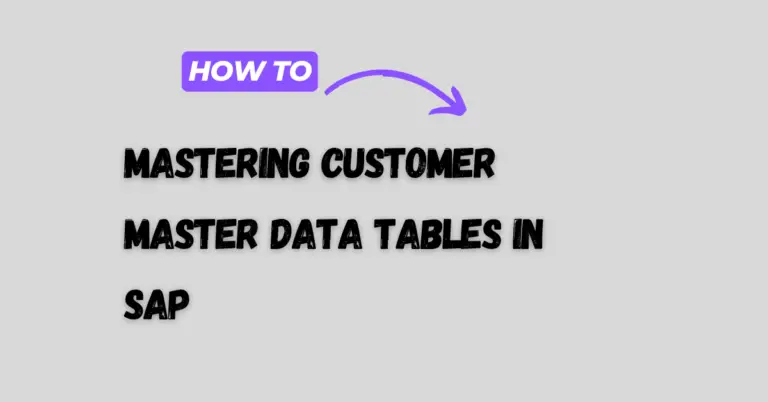
2 Comments
Comments are closed.