What is the usage of controlling area currency in SAP?
Managing financial data in an organization that operates across multiple regions with different currencies can be complex. SAP’s Controlling (CO) module helps streamline internal accounting processes, and a key element of this is configuring currency settings in the controlling area. This blog post will explain currency settings in a controlling area, breaking it down into simple terms for easy understanding.
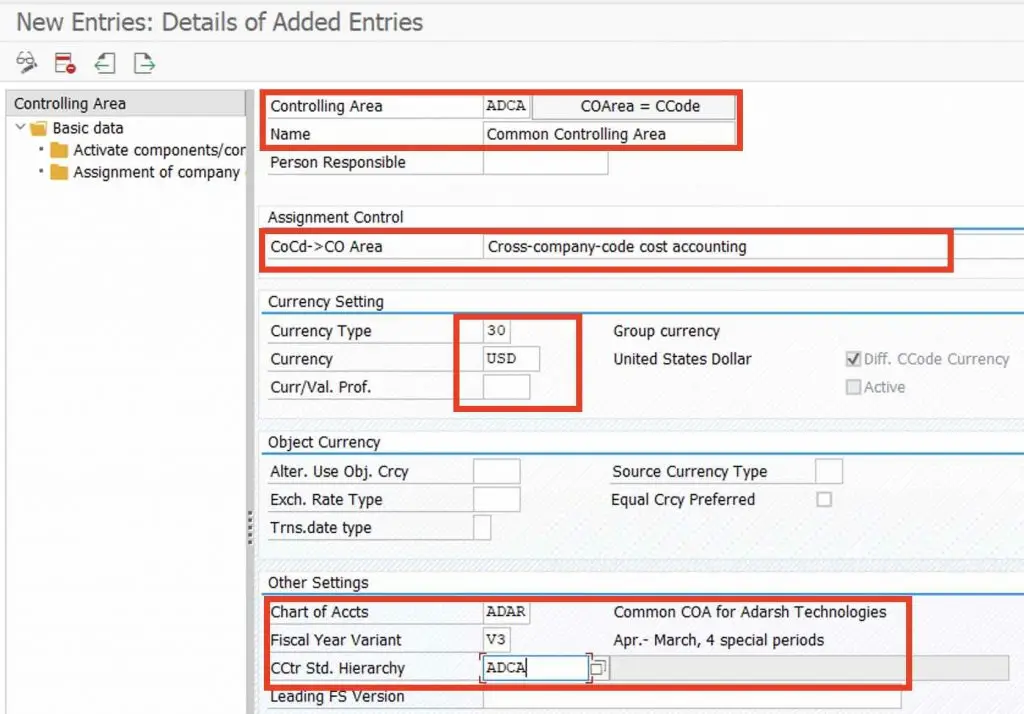
What is a Controlling Area?
In SAP, a controlling area is a central unit within the Controlling (CO) module. It brings together multiple company codes, which represent different legal entities within an organization, for internal management and reporting. The controlling area acts as the hub of your internal financial management system, where financial data from various parts of the company is consolidated, analyzed, and reported.
For example, if your organization operates in several countries, each with its own company code, all these codes can be grouped under a single controlling area. This setup allows for consistent reporting and analysis across your organization, making it easier to manage and compare financial performance.
The Role of Currency in a Controlling Area
Currency settings determine the primary currency in which all financial transactions are recorded within the SAP system. This is known as the controlling area currency. It ensures that costs, revenues, and other financial metrics are consistently captured, allowing for accurate internal reporting.
For instance, if your controlling area is set to USD (U.S. Dollars), all financial transactions—whether in the United States, Europe, or Asia—are converted into and recorded in USD. This standardization simplifies the analysis and comparison of financial data across different regions.
Understanding Object Currency
While the controlling area currency provides a standard for transactions, there are situations where specific parts of the organization operate in different currencies. This is where object currency comes into play. Object currency is used for specific cost objects, like cost centers or internal orders, that may need to operate in a different currency than the controlling area currency.
For example, if a European subsidiary operates in Euros (EUR) but your controlling area currency is set to USD, the subsidiary’s cost center can still record transactions in EUR. SAP automatically converts these transactions into USD for consolidated reporting, ensuring that the financial data remains consistent and comparable across the organization.
Handling Multiple Currencies and Exchange Rates
In global organizations, it’s common to have a controlling area that includes company codes operating in different currencies. SAP manages this by allowing multiple currencies within the controlling area. The system uses exchange rates to convert local transactions into the controlling area currency. These exchange rates are maintained in SAP’s financial module and are crucial for accurate and up-to-date conversions.
For instance, if a transaction is recorded in Euros and the controlling area currency is USD, SAP uses the predefined exchange rate to convert the Euro amount into USD. This conversion ensures that all financial data across the organization can be reported uniformly, making it easier to produce consolidated financial statements.
Reporting and Analysis in Controlling Area Currency
The main advantage of having a consistent controlling area currency is ease of reporting and analysis. Recording all financial data in a single currency eliminates the complexities of dealing with multiple currencies during financial reporting. SAP provides tools to generate reports that show how different parts of the organization perform, using the controlling area currency for consistency.
For example, if your company’s controlling area currency is USD, you can generate reports that compare the financial performance of your U.S., European, and Asian subsidiaries—all in USD. This approach provides clear, actionable insights, enabling better decision-making at the corporate level.
Advanced Currency Settings in SAP Controlling Area
In addition to understanding the basics of controlling area currency and object currency, it’s crucial to grasp how SAP allows the selection of different currency types within the controlling area. Each currency type serves a specific purpose and comes with certain conditions that must be met for its use. This section will guide you through the various currency types and their application in SAP.
Currency Type 10 (Controlling Area Currency)
Currency type 10 is typically the default setting for the controlling area currency. However, you can only select this currency type if all company codes assigned to the controlling area use the same currency. This restriction ensures consistency and simplifies financial reporting across the organization. If you configure the assignment control with a value of 1, the system automatically uses currency type 10.
Currency Type 20 (Company Code Currency)
Currency type 20 allows you to specify a different currency for each company code within the controlling area. This flexibility is particularly useful in multinational organizations where different regions operate in different local currencies. However, if you are using currency types 40, 50, or 60 (which I will explain shortly), you must specify the currency only if no company codes have been assigned yet. Once company codes are assigned, the system defaults the currency automatically to ensure consistency.
Currency Type 40 and 50 (Index-Based and Hard Currency)
For currency types 40 (Group Currency) and 50 (Hard Currency), the company codes must either be in the same country or the countries must use the same index-based currency or hard currency. This requirement ensures that financial data remains comparable across different legal entities within the same economic environment. For instance, within the Eurozone, companies might use the Euro as a hard currency, making it possible to apply these currency types effectively.
Currency Type 60 (Global Company Currency)
Currency type 60 is used when all the company codes within the controlling area belong to the same company or group and share the same currency. This type is especially relevant for global companies with centralized financial operations, as it allows for a unified currency standard across all subsidiaries.
Practical Implications and Considerations
Choosing the correct currency type is essential for accurate financial reporting and analysis in SAP. The system’s flexibility in allowing different currency types ensures that it can meet the diverse needs of global organizations. However, it’s important to ensure that the chosen currency type aligns with your company’s structure and the legal requirements of the countries in which your company operates.
For example, if your company operates in multiple countries but within a single economic region like the Eurozone, using currency types 40 or 50 might be more practical. On the other hand, if your subsidiaries operate in completely different financial environments, currency type 20 might be the better option.
Conclusion
Setting up currency in SAP’s Controlling (CO) module is crucial for ensuring that your organization’s financial data is accurate, consistent, and easy to analyze. By understanding controlling area currency, object currency, and how SAP handles multiple currencies and exchange rates, you can optimize your financial management processes. Whether you’re experienced with SAP or new to the system, getting the currency settings right is a key step in improving your company’s financial management.
Learn more about Classification Tables in SAP

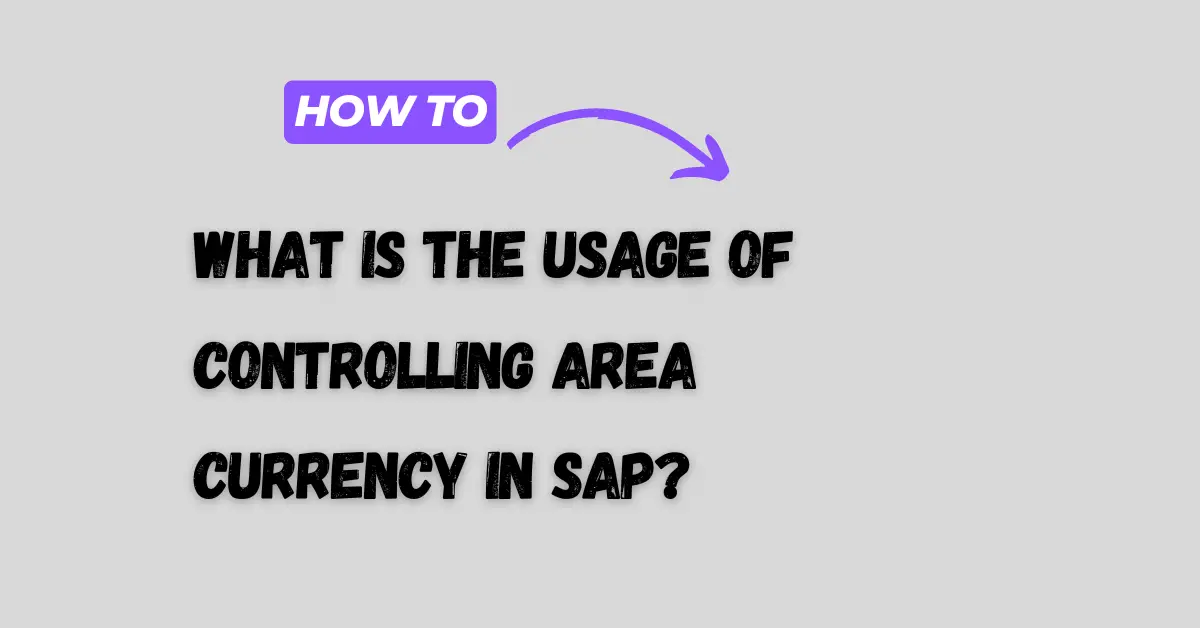
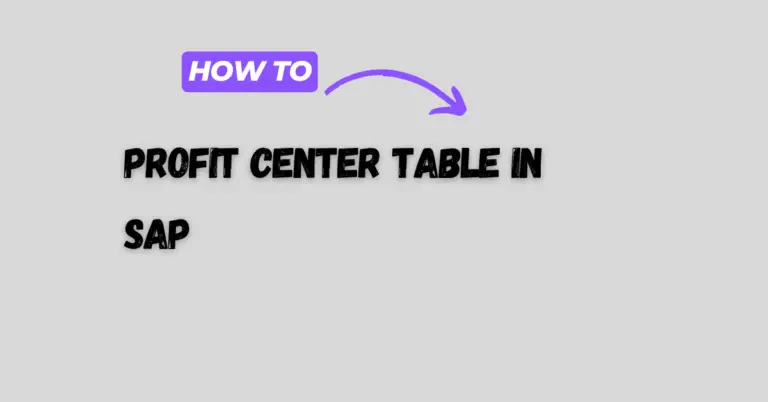
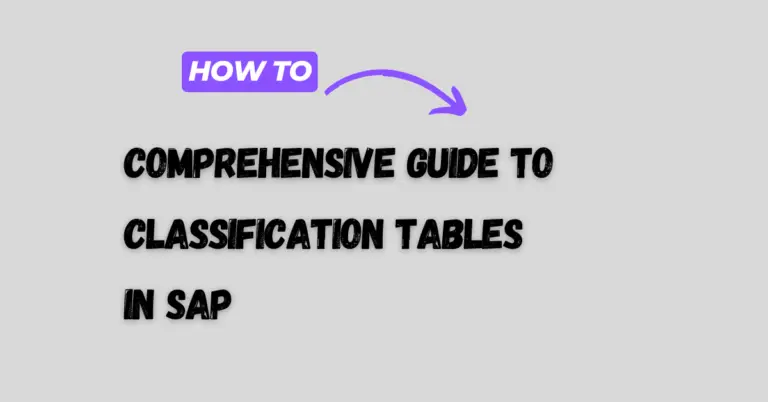
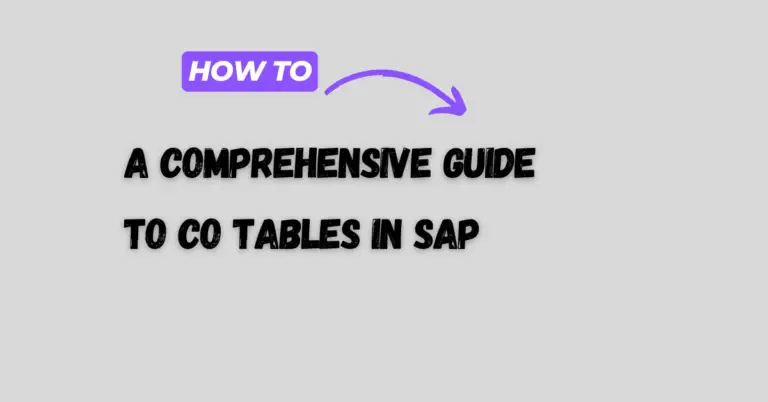
2 Comments
Comments are closed.